set nocompatible " be iMproved, required
filetype off " required
" set the runtime path to include Vundle and initialize
set rtp+=~/.vim/bundle/Vundle.vim
call vundle#begin()
" alternatively, pass a path where Vundle should install plugins
"call vundle#begin('~/some/path/here')
" let Vundle manage Vundle, required
Plugin 'VundleVim/Vundle.vim'
Plugin 'scrooloose/nerdtree'
Plugin 'jistr/vim-nerdtree-tabs'
Plugin 'Xuyuanp/nerdtree-git-plugin'
Plugin 'majutsushi/tagbar'
Plugin 'scrooloose/syntastic'
Plugin 'vim-airline/vim-airline'
Plugin 'vim-airline/vim-airline-themes'
Plugin 'jiangmiao/auto-pairs'
Plugin 'Valloric/YouCompleteMe'
Plugin 'tpope/vim-fugitive'
Plugin 'rstacruz/sparkup', {'rtp': 'vim/'}
" The following are examples of different formats supported.
" Keep Plugin commands between vundle#begin/end.
" plugin on GitHub repo
" Plugin 'tpope/vim-fugitive'
" plugin from http://vim-scripts.org/vim/scripts.html
" Plugin 'L9'
" Git plugin not hosted on GitHub
" Plugin 'git://git.wincent.com/command-t.git'
" git repos on your local machine (i.e. when working on your own plugin)
" Plugin 'file:///home/gmarik/path/to/plugin'
" The sparkup vim script is in a subdirectory of this repo called vim.
" Pass the path to set the runtimepath properly.
" Plugin 'rstacruz/sparkup', {'rtp': 'vim/'}
" Avoid a name conflict with L9
" Plugin 'user/L9', {'name': 'newL9'}
" All of your Plugins must be added before the following line
call vundle#end() " required
filetype plugin indent on " required
" To ignore plugin indent changes, instead use:
"filetype plugin on
"
" Brief help
" :PluginList - lists configured plugins
" :PluginInstall - installs plugins; append `!` to update or just :PluginUpdate
" :PluginSearch foo - searches for foo; append `!` to refresh local cache
" :PluginClean - confirms removal of unused plugins; append `!` to auto-approve removal
"
" see :h vundle for more details or wiki for FAQ
" Put your non-Plugin stuff after this line
" airline
"设置打开vim的时候默认打开目录树"
let g:nerdtree_tabs_open_on_console_startup=1
" 关闭NERDTree快捷键
map <C-t> :NERDTreeToggle<CR>
""当NERDTree为剩下的唯一窗口时自动关闭
autocmd bufenter * if (winnr("$") == 1 && exists("b:NERDTree") && b:NERDTree.isTabTree()) | q | endif
let g:NERDTreeDirArrowExpandable = '►'
let g:NERDTreeDirArrowCollapsible = '▼'
let NERDTreeAutoCenter=1
" 是否显示隐藏文件
let NERDTreeShowHidden=1
" 设置宽度
let NERDTreeWinSize=23
"let g:NERDTreeIndicatorMapCustom = {
" "Modified" : "✹",
" "Staged" : "✚",
" "Untracked" : "✭",
" "Renamed" : "➜",
" "Unmerged" : "═",
" "Deleted" : "✖",
" "Dirty" : "✗",
" "Clean" : "✔︎",
" "Ignored" : "☒'",
" "Unknown" : "?"
" }
"""""""""""""""""""""""""""""""""""""""
let g:airline_powerline_fonts = 1
set t_Co=256
set laststatus=2
" ycm
let g:ycm_python_binary_path='/usr/bin/python'
let g:ycm_confirm_extra_conf=0
let g:ycm_server_python_interpreter='/usr/bin/python'
"let g:ycm_global_ycm_extra_conf='~/.vim/.ycm_extra_conf.py'
let g:ycm_global_ycm_extra_conf='/home/ubuntu/.vim/.ycm_extra_conf.py'
let g:clang_use_library=1
let g:ycm_collect_identifiers_from_tags_files = 1 "tag complete
let g:ycm_seed_identifiers_with_syntax = 1 "yu yi complete
set completeopt-=preview
let g:ycm_complete_in_comments=1 "comment of complete
syntax on
set number
set cindent
set autoindent
set expandtab
set smarttab
" set mouse=a
set shiftwidth=4
set softtabstop=4
set hls
set bg=dark
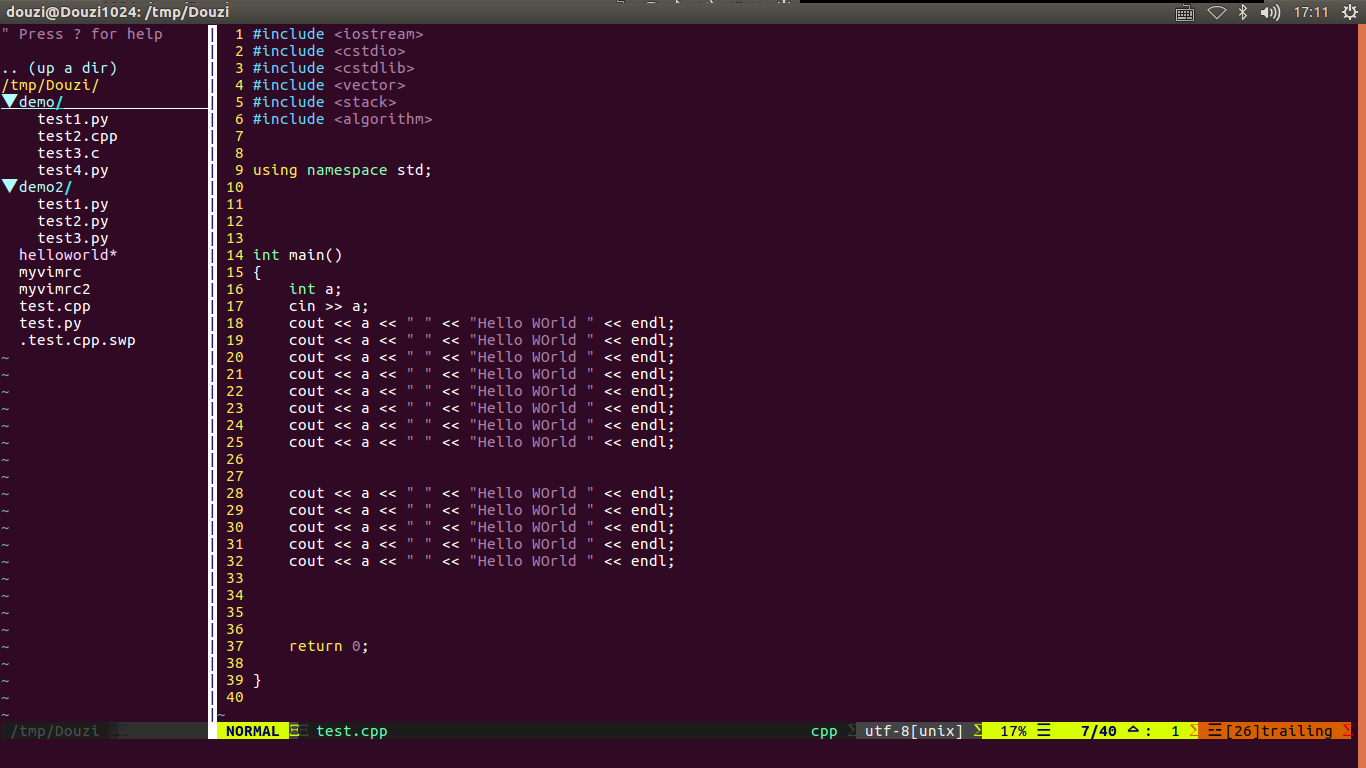
编辑文件: vim ~/.vimrc
在shell命令行输入:vim +PluginInstall +qall 安装相关插件
里面代码补全插件:YouCompleteMe比较难装,参考 https://github.com/Valloric/YouCompleteMe/wiki/Building-Vim-from-source