一、构建X264准备
1、下载X264源代码到本地,并解压、修改文件夹名称为x264
ftp://ftp.videolan.org/pub/x264/snapshots/
2、下载gas-preprocessor.pl 放入 /usr/local/bin/gas-preprocessor.pl
https://github.com/libav/gas-preprocessor
3、下载构建脚本下x264
https://github.com/kewlbear/x264-ios
二、构建
-
To build everything:
./build-x264.sh -
To build for arm64:
./build-x264.sh arm64 -
To build fat library for armv7 and x86_64 (64-bit simulator):
./build-x264.sh armv7 x86_64 -
To build fat library from separately built thin libraries:
./build-x264.sh lipo -
Library and Header Files are in ./x264-iOS
三、结果
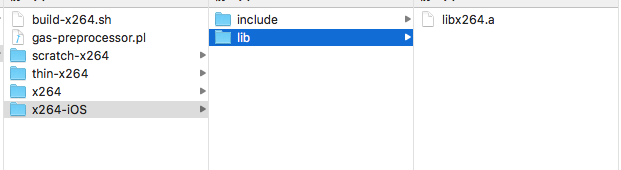
四、地址
包含源代码、构建所需资源
https://github.com/liqiushui/build_x264