background-position : length || length
background-position : position || position
取值:
length :� 百分数 | 由浮点数字和单位标识符组成的长度值。请参阅 长度单位
position :� top | center | bottom | left | center | right
实例
"top left","left top"和"0% 0%","0,0"代表元素的左上角;
"top","top center","center top"和"50% 0"表示在元素顶边居中位置;
"right top","top right"和"100% 0"代元素的是元素的右上角位置;
"left","left center","center left"和"0% 50%"表示在元素左边中间位置;
"center","center center"和"50% 50%"表示在元素中间位置;
"right","right center","center,right"和"100% 50%"表示在元素右边中间位置;
"bottom left","left bottom"和"0% 100%"表示在元素的左下角;
"bottom","bottom center","center bottom"和"50% 100%"表示在元素的底下中间点位置;
"bottom right","right bottom"和“100% 100%”表示在元素右下角位置
为什么要讲CSS精灵技术,网页开发者喜欢在一个图片文件夹里散落着许多小图片,客户端每显示一张图片都会向服务器发送一次请求,图片越多请求次数越多,这样有可能造成图片延迟加载,影响用户体验,随着互联网技术的发展,大家越来越重视网页加载的速度了,于是这些小图片被整合到了一起,CSS Sprites出现了。
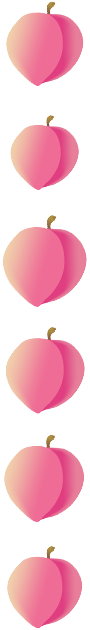
比如上面的图片,我们第一次想要切割第一个桃子出来,第二想要切割第二个或随便一个,按照图片在网页中的坐标是从左到右,上到下,0 0 就是左上角
-----------> x轴
|
|
|
|
|
y轴
90px;
height: 100px;
display: block;
background: url(images/peach.png) 0 0 no-repeat;
这个就可以限制一个框框把第一个桃子显示出来,当你想要第二个桃子,直接改
background-position: 0 -115px;
因为这张图的上桃子间隔是115px。
这边有个实例:
<!DOCTYPE html> <html lang="en"> <head> <meta charset="UTF-8"> <title>Title</title> </head> <style> *{ padding:0; margin:0; } .container{ width: 1100px; height: 631px; margin: 0 auto; min-width: 900px; background: url(images/bg.jpg) 50% 50% no-repeat; position: relative; } h1{ position: relative; top: 55px; left: 100px; } .all_peach{ position: absolute; top: 85px; left: 210px; width: 800px; height: 500px; } /*将图片定位到左上角,用width和height限制显示的宽高,保证只能显示一个桃子*/ .peach{ position: absolute; top: 0; left: 0; width: 90px; height: 100px; display: block; background: url(images/peach.png) 0 0 no-repeat; animation-iteration-count: infinite; animation-name: shake; animation-timing-function: ease-in-out; } /*第一个桃子对应的精灵图的一个桃子,background-position: 0 0; 表示左上角,第一个桃子比较大*/ .peach1 { background-position: 0 0; top: 158px; left: 108px; } /*background-position: 0 -115; 表示精灵图的第二个桃子*/ .peach2 { background-position: 0 -115px; top: 97px; left: 278px; } .peach3 { background-position: 0 -115px; top: 129px; left: 488px; } .peach4 { background-position: 0 -115px; top: 214px; left: 297px; } .peach5 { background-position: 0 -115px; top: 314px; left: 448px; } .peach6 { background-position: 0 -115px; top: 305px; left: 613px; } /*动画执行时间*/ .shake1 { animation-duration: 2.5s; } .shake2, .shake3 { animation-duration: 3.5s; } .shake4, .shake5, .shake6{ animation-duration: 4s; } /*定义关键帧,从0% ~ 100%(可以自定义)*/ @keyframes shake{ 0% { transform: rotate(2deg); transform-origin: 50% 0; } 20% { transform: rotate(10deg); transform-origin: 50% 0; } 40% { transform: rotate(0deg); transform-origin: 50% 0; } 60% { transform: rotate(-2deg); transform-origin: 50% 0; } 80%{ transform: rotate(-10deg); transform-origin:50% 0; } 100%{ transform: rotate(0deg); transform-origin: 50% 0; } } </style> <body> <div class="container"> <h1>摇晃的桃子</h1> <div class="all_peach"> <spac class="peach peach1 shake1"></spac> <spac class="peach peach2 shake2"></spac> <spac class="peach peach3 shake3"></spac> <spac class="peach peach4 shake4"></spac> <spac class="peach peach5 shake5"></spac> <spac class="peach peach6 shake6"></spac> </div> </div> </body> </html>
运行效果:

详细了解backrgound-position:https://www.w3cplus.com/content/css3-background-size