---恢复内容开始---
把React的官网入门例子全看一遍,理解了,但自己从头开始写有点困难,这次强迫自己从头开始写,并写好注释:
import React, { Component } from 'react';
class CountTag extends Component {
constructor(props) {
super(props)
//与render函数的onClick绑定,必须绑定,不然js找不到这两个函数
this.onClickAdd = this.onClickAdd.bind(this)
this.onCLickReduce = this.onCLickReduce.bind(this)
}
onClickAdd()
{
}
onCLickReduce()
{
}
render() {
return (
<div>
{/*与html的标签无异,定义两个按钮和点击函数,但还没有实现它,预定一个props.num让父组件传值*/}
<button onClick={this.onClickAdd}>+</button>
<button onClick={this.onCLickReduce}>-</button>
counter:{this.props.num}
</div>
)
}
}
export default CountTag
运行结果:

接下来该实现点击+ -功能了,当我们只做这个页面时,也就是说不需要父组件,可以把thisp.props.num换成state:
import React, { Component } from 'react';
class CountTag extends Component {
constructor(props) {
super(props)
//与render函数的onClick绑定,必须绑定,不然js找不到这两个函数
this.onClickAdd = this.onClickAdd.bind(this)
this.onCLickReduce = this.onCLickReduce.bind(this)
this.state = {
initValue: 0
}
}
//+ =>函数
onClickAdd()
{
this.state.initValue++
//设置state
this.setState({initValue:this.state.initValue})
}
//- => 函数
onCLickReduce()
{
this.state.initValue--
//设置state
this.setState({initValue: this.state.initValue})
}
render() {
return (
<div>
{/*与html的标签无异,定义两个按钮和点击函数,但还没有实现它,预定一个props.num让父组件传值*/}
<button onClick={this.onClickAdd}>+</button>
<button onClick={this.onCLickReduce}>-</button>
counter: {this.state.initValue}
</div>
)
}
}
export default CountTag
现在按钮功能可以正常使用了:
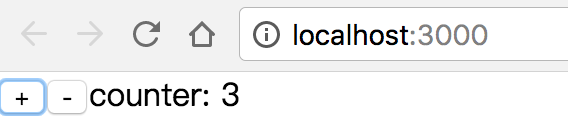
接下来让我们做一个相对比较复杂的计数器,先看一下运行结果:

三个计数器,下面是一个总和,现在可以新建一个父组件CountParent.js
两个文件的完整代码附上:CountTag.js
import React, { Component } from 'react';
class CountTag extends Component {
constructor(props) {
super(props)
//与render函数的onClick绑定,必须绑定,不然js找不到这两个函数
this.onClickAdd = this.onClickAdd.bind(this)
this.onCLickReduce = this.onCLickReduce.bind(this)
this.state = {
initValue: this.props.num
}
}
//+ =>函数
onClickAdd()
{
this.onUpdateFunc(true)
}
//- => 函数
onCLickReduce()
{
this.onUpdateFunc(false)
}
onUpdateFunc(flag)
{
const previousValue = this.state.initValue
//当点击+时flag为真,返回++,反之亦然
const newValue = flag ? ++this.state.initValue : --this.state.initValue
this.setState({initValue: newValue})
//这个函数作为一个props来传递数据,这里是最重要的
this.props.updateCount(previousValue,newValue)
}
render() {
return (
<div style={style}>
{/*与html的标签无异,定义两个按钮和点击函数,但还没有实现它,预定一个props.num让父组件传值*/}
<button style={style} onClick={this.onClickAdd}>+</button>
<button style={style} onClick={this.onCLickReduce}>-</button>
{/*countername表示第一个计数器,num表示父组件给的初值,并把这个初始值赋给当前组件的state*/}
{this.props.countername} counter: {this.state.initValue}
</div>
)
}
}
const style = {
margin: '16px'
}
export default CountTag
CountParen.js
其中CountTag.js里面的onUpdateFunc(flag)比较重要,里面有个this.props.uodateCount(previousValue,newValue),这个是组件间传递数据的关键所在,
父组件也用一个函数名不同,但参数相同的来接送子组件传递的数据,从而达到计数器总和的效果。