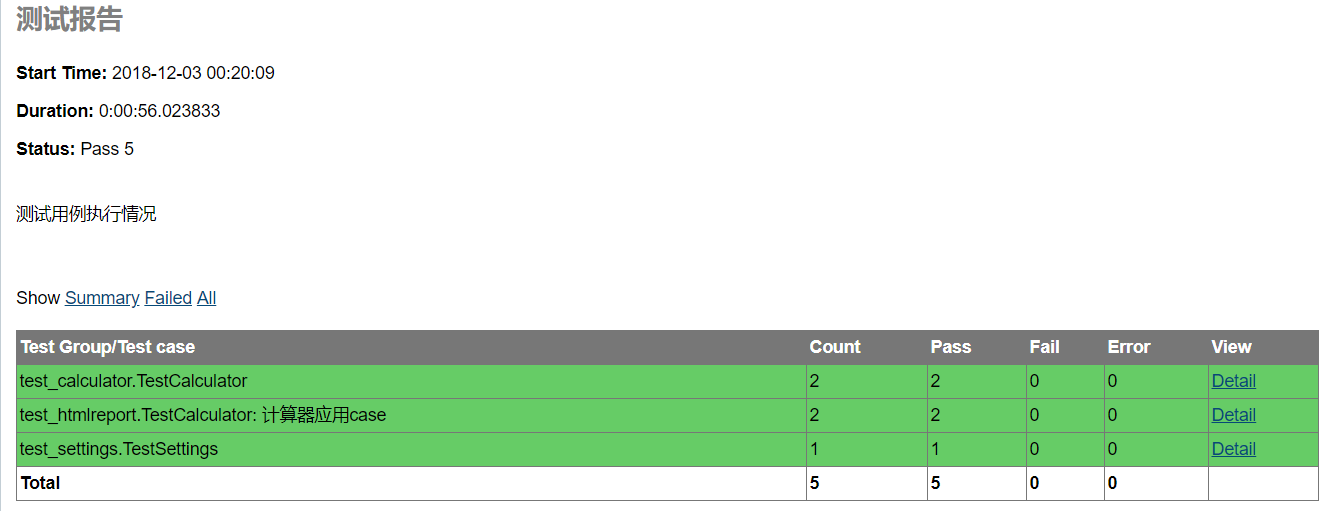(原文:https://www.cnblogs.com/fancy0158/p/10056418.html)
移动端执行完测试case之后,通过邮件自动发送测试报告。大体流程如下:
1、通过unittest框架的discover()发现所有测试用例
2、使用HTMLTestRunner的run()方法运行测试用例,生成HTML测试报告
3、寻找测试报告目录下的最新测试报告,返回最新测试报告的路径
4、将最新测试报告路径传给send_mail()函数,发送带HTML格式的邮件
# coding:utf-8
import unittest
import time
import smtplib
import os
from email.mime.text import MIMEText
from email.header import Header
from email.mime.multipart import MIMEMultipart
from HTMLTestRunner import HTMLTestRunner
testcase_dir = 'E:\python_work\appium\test_app\testcase' # 测试用例路径
testreport_dir = 'E:\python_work\appium\test_app\report' # 测试报告路径
# 发送邮件
def sendmail(sendfile):
smtpserver = 'smtp.qq.com'
user = 'username@qq.com '
password = 'password'
sender = 'username@qq.com'
receiver = 'receiver@163.com'
subject = '自动化测试报告'
f = open(sendfile, 'rb')
mailbody = f.read() # 读取测试报告作为邮件正文
f.close()
# 编写HTML类型的邮件正文
msg = MIMEText(mailbody, 'html', 'utf-8')
msg["Subject"] = Header(subject, 'utf-8')
smtp = smtplib.SMTP()
smtp.connect(smtpserver)
smtp.login(user, password)
smtp.sendmail(sender, receiver, msg.as_string())
smtp.quit()
print('Email has send out')
# 查找目录下最新生成的测试报告,返回最新报告的详细路径
def find_Report(reportpath):
lists = os.listdir(reportpath)
lists.sort(key=lambda fn: os.path.getmtime(reportpath + "\" + fn))
newfile = os.path.join(reportpath, lists[-1])
print(newfile)
return newfile
# 运行case,并生成测试报告
def run_case():
discover = unittest.defaultTestLoader.discover(testcase_dir, pattern='test*.py')
now_time = time.strftime("%Y%m%d_%H-%M-%S")
fp = open(testreport_dir + '\' + now_time + '_TestResult.html', 'wb')
runner = HTMLTestRunner(
stream=fp,
title='测试报告',
description='测试用例执行情况',
)
runner.run(discover) # 运行case,生成HTML测试报告
fp.close()
if __name__ == '__main__':
run_case()
new_report = find_Report(testreport_dir)
sendmail(new_report)
收到的邮件如下: