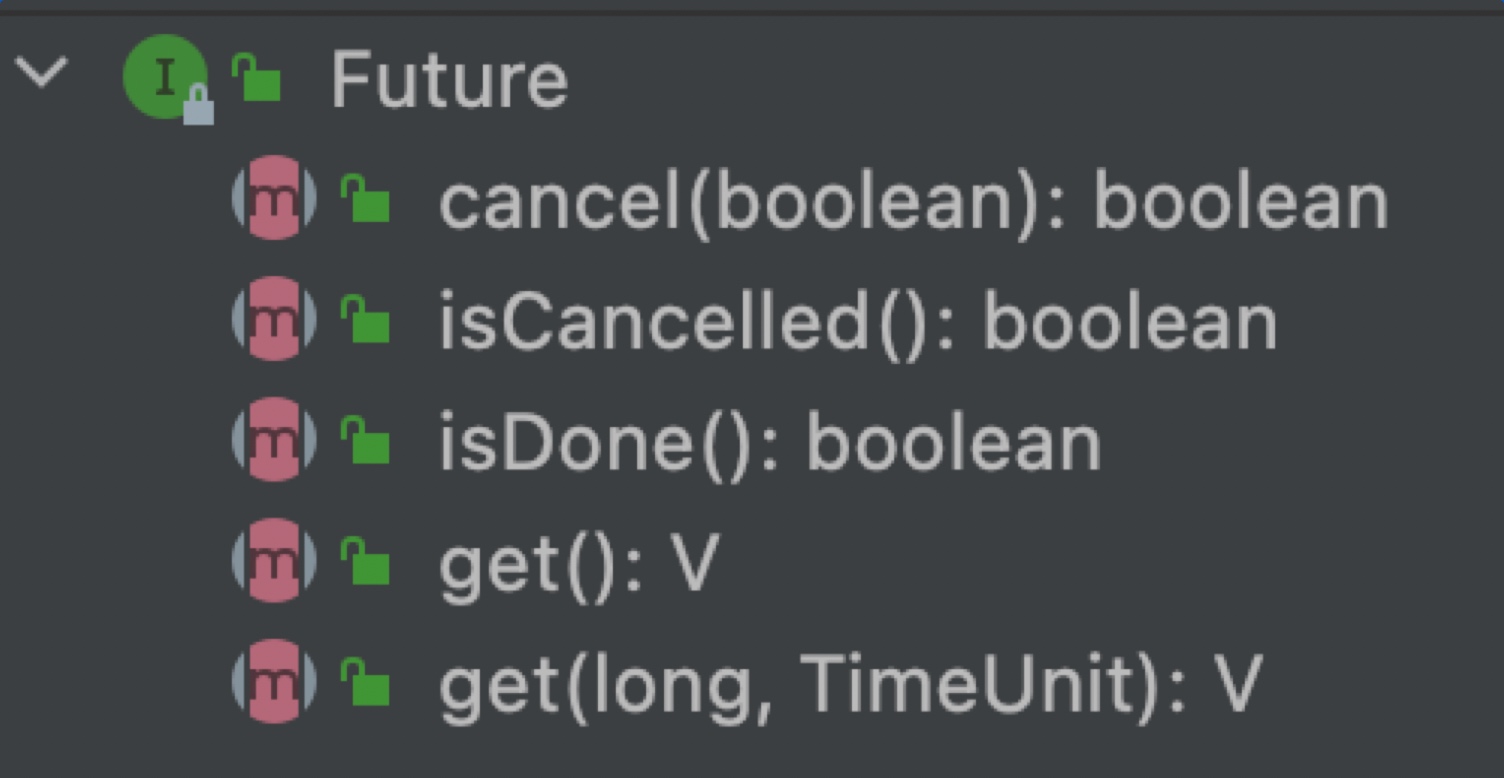1 进程和线程
进程是OS分配资源的最进本的单位,线程是执行调度的最基本单位。分配资源最重要的是:独立的内存空间,线程调度执行(线程共享进程的内存空间,没有自己的独立空间)。
JVM线程与操作系统的线程是一一对应的,在JVM中启动一个线程,会交给操作系统启动一个线程。
纤程:用户太的线程,线程中的线程,切换和调度不需要经过OS。优势:占有资源很少,可以启动很多个(10W+)。目前支持向纤程的语言:GO、Python(lib)。Java目前不支持纤程。
2 实现多线程
//方法一:继承Thread
static class ThreadExtends extends Thread {
@Override
public void run() {
System.out.println(Thread.currentThread().getName() + ":T1");
}
}
//方法二:实现Runnable接口
static class ThreadImplRunnable implements Runnable {
@Override
public void run() {
System.out.println(Thread.currentThread().getName() + ":T2");
}
}
// 方式3 实现Callble接口(线程执行带返回值的)
class MyRun implements Callable<String>{
@Override
public String call() throws Exception {
return "success";
}
}
@Test
public void testCall(){
MyRun t1 = new MyRun();
try {
String call = t1.call();
System.out.println(call);
} catch (Exception e) {
e.printStackTrace();
}
}
//方式4 使用线程池创建(带返回值)
public void threadPool(){
ExecutorService pool = Executors.newCachedThreadPool();
pool.execute(()->{
System.out.println("hello ThreadPool");
});
Future<String> future = pool.submit(() -> {
return "success";
});
try {
//阻塞
String msg = future.get();
System.out.println(msg);
} catch (InterruptedException e) {
e.printStackTrace();
} catch (ExecutionException e) {
e.printStackTrace();
}
}
//方式5 使用FutureTask创建(带返回值)
@Test
public void testFutureTask(){
FutureTask<String> task = new FutureTask<>(()->{
return "success";
});
new Thread(task).start();
try {
//阻塞
String msg = task.get();
System.out.println(msg);
} catch (InterruptedException e) {
e.printStackTrace();
} catch (ExecutionException e) {
e.printStackTrace();
}
}
3 启动线程
线程启动使用start()方法。为什么不能用run()方法?start()会启动新线程执行(不能重复start),run()直接当前线程启动,不会使用新线程执行。
//错误演示:使用run启动线程
public static void main(String[] args) {
ThreadExtends thread1 = new ThreadExtends();
new Thread(thread1).run();
System.out.println(Thread.currentThread().getName() + ":Main");
}
//输出:
// main:T1
// main:Main
//结论:使用run()方法启动,执行线程为main线程,并非是thread1线程,并没有使用多线程执行
//正确使用start()启动线程
public static void main(String[] args) {
ThreadExtends thread1 = new ThreadExtends();
new Thread(thread1).start();
System.out.println(Thread.currentThread().getName() + ":Main");
}
//输出:
// main:Main
// Thread-1:T1
//结论:使用start方法启动线程,会开启多个线程执行,从而达到多线程执行的目的。
//jdk8使用Lambda表达式启动线程,实际也是通过实现Runnable接口
new Thread(()->{
System.out.println(Thread.currentThread().getName() + ":T3");
}).start();
4 线程常用方法
4.1 Thread类中线程常用重要方法
- sheep():sleep方法可以让线程进入waiting状态,并且不占用CPU资源,但是不释放锁,直到规定时间后再执行,休眠期间如果被中断,会爆出异常并清除中断状态。
- yield():短暂让出CPU进入排队队列。
- join(): 因为其他线程加入了我们,所以我们要等他执行完了再出发。例:在A线程中执行B.join()即 让B线程执行完后再执行A线程。原理:自己进入waiting状态,加入的线程执行后自动notifyAll()。
@Test
public void testJoin() throws InterruptedException {
Thread t1 = new Thread(() -> {
System.out.println("T1执行");
System.out.println("T1结束");
});
Thread t2 = new Thread(() -> {
try {
System.out.println("T2执行");
t1.join();
System.out.println("T2结束");
} catch (InterruptedException e) {
e.printStackTrace();
}
});
Thread t3 = new Thread(() -> {
try {
System.out.println("T3执行");
t2.join();
System.out.println("T3结束");
} catch (InterruptedException e) {
e.printStackTrace();
}
});
t3.start();
t1.start();
t2.start();
/**
* 执行结果:
* T3执行
* T2执行
* T1执行
* T1结束
* T2结束
* T3结束
* 结论:无论谁先抢到执行,都需要等T1执行结束后T2才能执行结束,最后T3执行结束。
*/
}
4.2 Object类中线程常用重要方法
wait(),notify(), notifyAll()必须拥有monitor,属于Object类,和Condition类似。
notify唤醒:
- notify方法只应该被拥有该对象的monitor的线程调用;
- 一旦线程被唤醒,线程便会从对象的“等待线程集合”中被移除,所以可以重新参与到线程调度当中
- 要等刚才执行notify的线程退出被synchronized保护的代码并释放monitor
wait等待以下情况之一才会被唤醒 - 另一个线程调用这个对象的notify()方法且刚好被唤醒的是本线程;
- 另一个线程调用这个对象的notifyAll()方法;
- 过了wait(long timeout)规定的超时时间,如果传入0就是永久等待;
- 线程自身调用了interrupt()
4.3 Condition中常用方法
Condition是个接口,基本的方法就是await()和signal()方法;Condition依赖于Lock接口,生成一个Condition的基本代码是lock.newCondition()。调用Condition的await()和signal()方法,都必须在lock保护之内,就是说必须在lock.lock()和lock.unlock之间才可以使用。Condition中的**await()对应Object的wait();Condition中的signal()对应Object的notify();Condition中的signalAll()**对应Object的notifyAll()。
/**
* 实现一个固定容量同步容器,拥有put和get方法,以及getCount方法.
* 能够支持2个生产者线程以及10个消费者线程的阻塞调用
*/
public class WaitAndNotilfy {
List list = new ArrayList();
//容器最大容量
private final static int MAX = 10;
private static int COUNT = 0;
Lock lock = new ReentrantLock();
//生产者
Condition producer = lock.newCondition();
//消费者
Condition consumer = lock.newCondition();
public Object get() {
Object o = null;
try {
lock.lock();
while (list.size() == 0) {
System.err.println("消费者暂停");
consumer.await();
}
o = list.get(0);
list.remove(0);
COUNT--;
//通知生产者生产
producer.signalAll();
} catch (InterruptedException e) {
e.printStackTrace();
} finally {
lock.unlock();
}
return o;
}
public void put(Object o) {
try {
lock.lock();
while (list.size() == MAX) {
System.err.println("生产者暂停");
producer.await();
}
list.add(o);
++COUNT;
//通知生产者生成
consumer.signalAll();
} catch (InterruptedException e) {
e.printStackTrace();
} finally {
lock.unlock();
}
}
public int getCount() {
return COUNT;
}
public static void main(String[] args) {
WaitAndNotilfy c = new WaitAndNotilfy();
for (int i = 0; i < 20; i++) {
new Thread(() -> {
for (int j = 1; j <= 5; j++) {
c.put(j);
System.out.println("生产者生产了:" + j + ",目前容量:" + c.getCount());
}
}).start();
}
for (int i = 0; i < 10; i++) {
new Thread(() -> {
for (int j = 1; j <= 5; j++) {
Object o = c.get();
System.out.println("消费者消费了:" + o + ",目前容量:" + c.getCount());
}
}).start();
}
}
}
5 线程6个状态
- new:刚创建线程还没有启动;
- Runnable:可运行;
- Blocked:被阻塞;
- Waiting:等待;
- Timed waiting:限期等待;
- Terminated:终止
一般习惯而言,把Blocked(被阻塞)、Waiting(等待)、Timed_waiting(计时等待)都称为阻塞状态。
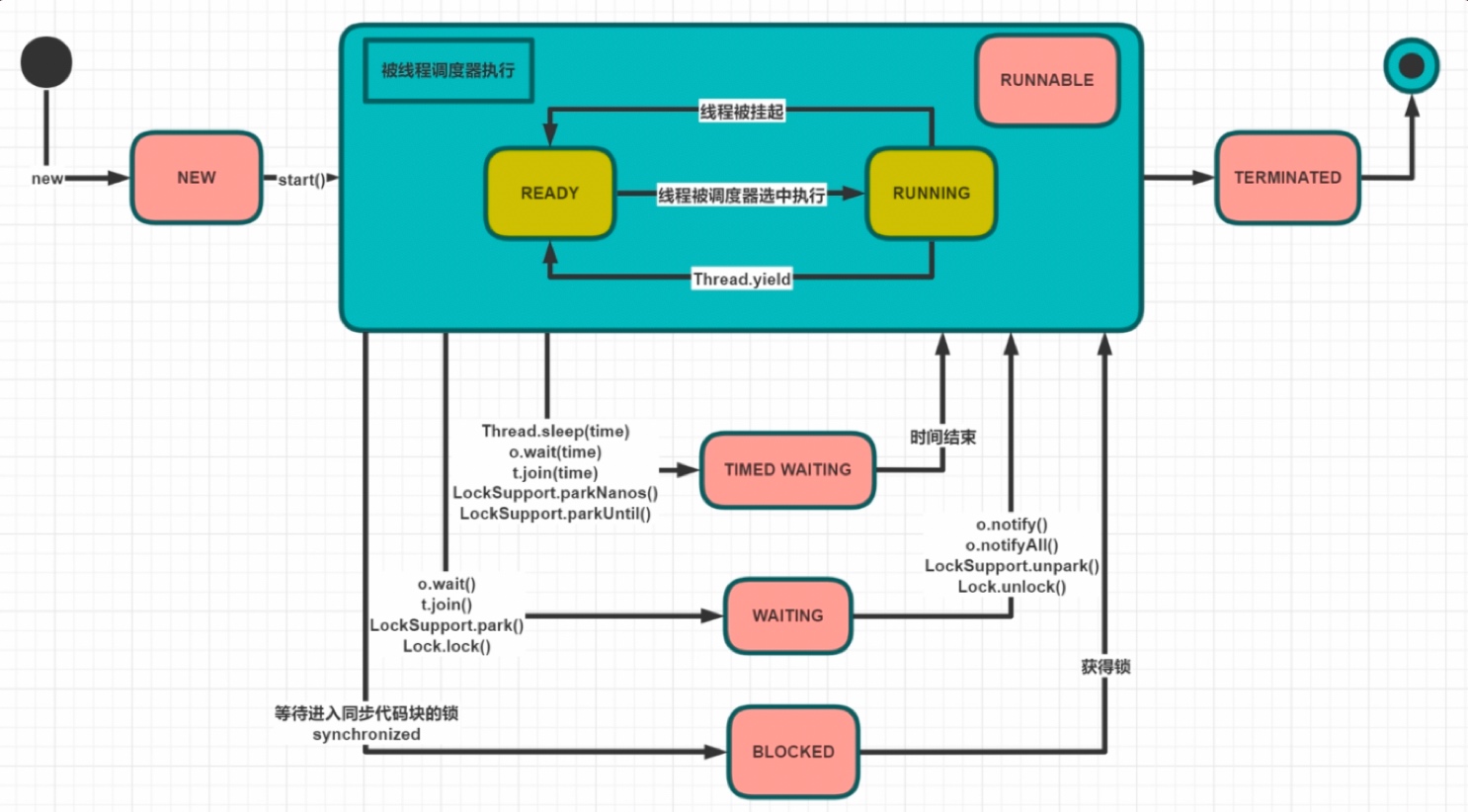
6 停止线程
通常情况下,我们不会手动停止一个线程,而是允许线程运行到结束,然后让它自然停止。但是依然会有许多特殊的情况需要我们提前停止线程,比如:用户突然关闭程序,或程序运行出错重启等。在这种情况下,即将停止的线程在很多业务场景下仍然很有价值。尤其是我们想写一个健壮性很好,能够安全应对各种场景的程序时,正确停止线程就显得格外重要。但是Java 并没有提供简单易用,能够直接安全停止线程的能力。
6.1 interrupt介绍
- interrupt() 设置线程打断标志位
- isInterrupted() 查询某线程是否被打断(查询表示位)
- static interrupted() 查询当前线程是否被打断过,并重置打断标志
@Test
public void testInterrupted() throws InterruptedException {
Thread t = new Thread(()->{
while (true){
if(Thread.currentThread().isInterrupted()){
System.out.println("Thread is interrupted!");
System.out.println(Thread.currentThread().isInterrupted());
break;
}
}
});
t.start();
Thread.sleep(1000);
t.interrupt();
}
/**
* 输出:
* Thread is interrupted!
* true
* 结论:isInterrupted()查询不重置标志位
*/
@Test
public void testInterrupted2() throws InterruptedException {
Thread t = new Thread(()->{
while (true){
if(Thread.interrupted()){
System.out.println("Thread is interrupted!");
System.out.println(Thread.interrupted());
break;
}
}
});
t.start();
Thread.sleep(1000);
t.interrupt();
//当前线程
System.out.println("main:"+t.isInterrupted());
}
/**
* 输出:
* main:false
* Thread is interrupted!
* false
* 结论:Thread.interrupted() 会重置标志位
*/
注意:interrupted不能中断正在竞争锁的线程。如果允许打断,在线程加锁时Lock的lockInterruptibly()加锁,当interrupted对该线程设置标志位的时候,该线程会保InterruptedException异常。
6.2 使用interrupt停止线程
对于 Java 而言,最正确的停止线程的方式是使用 interrupt。但 interrupt 仅仅起到通知被停止线程的作用。而对于被停止的线程而言,它拥有完全的自主权,它既可以选择立即停止,也可以选择一段时间后停止,也可以选择压根不停止。
** 使用interrupt中断线程**
@Test
public void testInterruptNormal() throws InterruptedException {
Thread t = new Thread(()->{
while (!Thread.interrupted()){
}
System.out.println("t end");
});
t.start();
Thread.sleep(500);
t.interrupt();
}
一旦调用某个线程的 interrupt() 之后,这个线程的中断标记位就会被设置成 true。每个线程都有这样的标记位,当线程执行时,应该定期检查这个标记位,如果标记位被设置成true,就说明有程序想终止该线程。
public class StopThread implements Runnable {
@Override
public void run() {
int count = 0;
while (!Thread.currentThread().isInterrupted() && count < 1000) {
System.out.println(count++);
}
}
public static void main(String[] args) throws InterruptedException {
Thread thread = new Thread(new StopThread());
thread.start();
Thread.sleep(5);
thread.interrupt();
}
}
// 运行结果,输出没有到1000会被main线程中断
当线程处于sheep或await状态时,被其他线程interrupt,会报java.lang.InterruptedException
public class StopThread implements Runnable {
@Override
public void run() {
int count = 0;
try {
while (!Thread.currentThread().isInterrupted() && count < 1000) {
if(count==10){
Thread.sleep(10);
}
}
}catch (InterruptedException e){
e.printStackTrace();
}
}
public static void main(String[] args) throws InterruptedException {
Thread thread = new Thread(new StopThread());
thread.start();
Thread.sleep(5);
thread.interrupt();
}
}
//运行结果:输出10个数后报异常
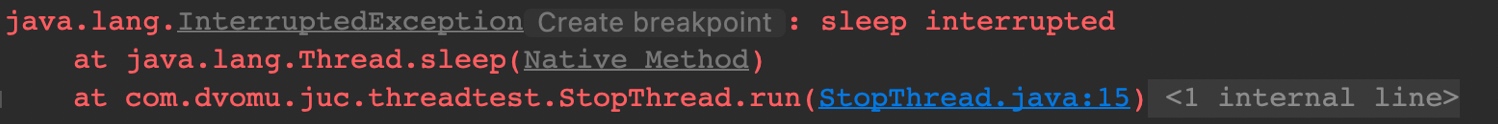
7获取子线程执行结果
查看Runnable接口可以发现,run()方法的返回是void,且未声明为抛出任何已检查的异常,而咱们实现并重写这个方法,自然也不能返回值,也不能抛出异常,因为在对应的Interface / Superclass中没有声明它。
Runnable为什么设计成这样?
如果run()方法可以返回值,或者可以抛出异常,也无济于事,因为我们并没办法在外层捕获并处理,这是因为调用run()方法的类(比如Thread类和线程池)也不是我们编写的。所以如果我们真的想达到这个目的,可以看看下面的补救措施:
- 使用Callable,声明了抛出异常并且有返回值;
@FunctionalInterface
public interface Callable<V> {
/**
* Computes a result, or throws an exception if unable to do so.
*
* @return computed result
* @throws Exception if unable to compute a result
*/
V call() throws Exception;
}
- 用Future来获得子线程的运行结果;