有时候,我们需要应用程序在状态内显示一些通知信息,这时我们就需要使用Notification来完成这一工作。也许我们会想到以前经常使用的Toast来通知用户。虽然Notification与Toast都可以起到通知、提醒的作用,其实这两者还是有很大不同的。在android中,Notification是通过NotificationManager进行统一管理的,而Toast使用Toast.makeToast即可显示。另外,Notification可以长久的显示在系统的状态栏内,但是Toast只能暂时显示一段时间。
现在我们开始讨论创建Notification的一般步骤。
首先,我们需要通过getSystemService方法获得一个NotificationManager对象。
NotificationManager nfManager = (NotificationManager) getSystemService(NOTIFICATION_SERVICE);
然后,要想显示一个Notification,我们还需一个PendingIntent,由于PendingIntent由android系统负责维护,可以防止在应用程序关闭的时候系统自动销毁Notification对象。
PendingIntent intent = PendingIntent.getActivity(MainActivity.this, 0, getIntent(), 0);
然后,通过Notification.Builder创建一个Notification对象。
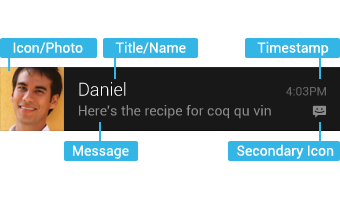
Notification notification = new Notification.Builder(MainActivity.this)
.setSmallIcon(android.R.drawable.ic_dialog_email) // 设置Icon
.setTicker("你有一封新邮件") // 设置接收时滚动通知
.setContentTitle("邮件主题:这是第" + notiID + "封邮件")// 设置Title
.setContentText("邮件内容:")// 设置Message
.setContentIntent(intent) // 设置用于显示的Intent
.setNumber(notiID) // 设置右下角Number
.getNotification(); //API 11可以使用getNotificatin()
// API 16及之后使用 build()
notification.flags = Notification.FLAG_AUTO_CANCEL; // 点击自动消失
最后,通过NotificationManager来显示Notification即可。
nfManager.notify(notiID++, notification); // notiID定义了通知的编号,notification为通知的内容
如果想销毁显示的Notification可以使用NotificationManager提供的方法。
nfManager.cancel(notiID); // 销毁编号为notiID的通知 nfManager.cancelAll(); // 销毁所有通知
完整代码如下:
import android.app.Activity;
import android.app.Notification;
import android.app.NotificationManager;
import android.app.PendingIntent;
import android.os.Bundle;
import android.view.View;
import android.widget.Button;
public class MainActivity extends Activity {
private NotificationManager nfManager;
private Button btnNoti;
private Button btnClear;
private int notiID;
@Override
protected void onCreate (Bundle savedInstanceState) {
super.onCreate(savedInstanceState);
setContentView(R.layout.activity_main);
notiID = 1;
nfManager = (NotificationManager) getSystemService(NOTIFICATION_SERVICE);
btnNoti = (Button)findViewById(R.id.brnNoti);
btnNoti.setOnClickListener(new View.OnClickListener() {
@Override
public void onClick(View view) {
PendingIntent intent = PendingIntent.getActivity(MainActivity.this, 0, getIntent(), 0);
Notification notification = new Notification.Builder(MainActivity.this)
.setSmallIcon(android.R.drawable.ic_dialog_email) // 设置Icon
.setTicker("你有一封新邮件") // 设置接收时滚动通知
.setContentTitle("邮件主题:这是第" + notiID + "封邮件")// 设置Title
.setContentText("邮件内容:")// 设置Message
.setContentIntent(intent) // 设置用于显示的Intent
.setNumber(notiID) // 设置右下角Number
.getNotification(); //API 11可以使用getNotificatin()
// API 16及之后使用 build()
notification.flags = Notification.FLAG_AUTO_CANCEL; // 点击自动消失
nfManager.notify(notiID++, notification);
}
});
btnClear = (Button)findViewById(R.id.btnClear);
btnClear.setOnClickListener(new View.OnClickListener() {
@Override
public void onClick(View view) {
nfManager.cancel(notiID --);
// nfManager.cancelAll();
}
});
}
}