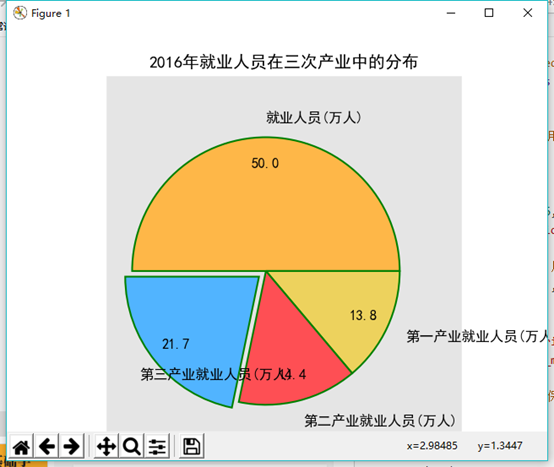参考:https://blog.csdn.net/ScarlettYellow/article/details/80458797
(2)2016年就业人员在三次产业中分布的饼状图。
def swap(list):
date = []
name = []
for i in range(0,len(list)):
date.append(list[i][1])
name.append(list[i][0])
return date, name
def fun2(): # 构造数据 industry3 = read_excel(r'sancichanye.xlsx') print(industry3) name = swap(industry3)[1] date = swap(industry3)[0] print(name) print(date) # 设置绘图主题风格 plt.style.use('ggplot') colors = ['#FEB748', '#EDD25D', '#FE4F54', '#51B4FF'] # 自定义颜色 # 中文乱码问题及坐标轴符号问题 plt.rcParams['font.sans-serif'] = ['SimHei'] plt.rcParams['axes.unicode_minus'] = False explode = [0, 0, 0, 0.1] # 用于突出显示大专学历人群 # 将横、纵坐标轴标准化处理,保证饼图是一个正圆,否则为椭圆 plt.axes(aspect='equal') # 控制x轴和y轴的范围 plt.xlim(0, 4) plt.ylim(0, 4) plt.pie( x=date, explode=explode, # 突出显示的信息 labels=name, # 名称 colors=colors, # 颜色 autopct='%.1f', # 小数显示格式 pctdistance=0.8, # 设置百分比标签与圆心的距离 labeldistance=1.15, # 设置名称标签与圆心的距离 startangle=180, # 设置饼图的初始角度 radius=1.5, # 涉资饼图的半径 counterclock=False, # 是否逆时针 wedgeprops= {'linewidth':1.5, "edgecolor":"green"}, # 设置饼图内外边界的属性 textprops={'fontsize':12, "color":'k'}, # 设置文本标签的属性值 center=(1.8, 1.8), # 设置饼图的原点 frame=1 # 是否显示饼图的图框,这里设置显示 ) plt.xticks(()) plt.yticks(()) plt.title("2016年就业人员在三次产业中的分布") plt.show()
效果如下: