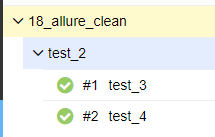一、背景
- pytest 运行 测试用例生成 allure 报告时,当测试用例名称修改后重新运行,会保留历史运行记录
- 又或者分开运行两个测试用例文件,但是 allure 报告生成目录是同一个,那么 allure 报告会同时显示两个文件的测试用例运行情况
- 咱们来看看这种情况
1.1 目录结构
下面两个栗子都是这个目录结构

1.2 修改名称的例子
1.2.1 test_1.py 的代码
#!/usr/bin/env python
# -*- coding: utf-8 -*-
def test_1():
print("test_1 文件的测试用例1")
def test_2():
print("test_1 文件的测试用例2")
1.2.2 运行命令
进入该目录下,cmd 运行
pytet test_1.py --alluredir=./allure
1.2.3 allure 报告
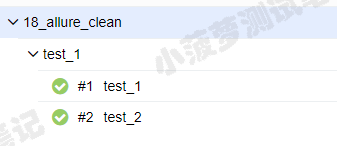
只有两条用例
1.2.4 修改后的 test_1.py 的代码
def test_11():
print("test_1 文件的测试用例1")
def test_22():
print("test_1 文件的测试用例2")
1.2.5 再次运行命令,查看 allure 报告
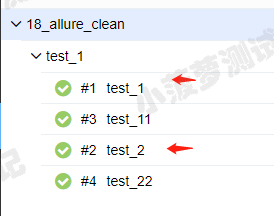
1.3 分开运行测试用例文件的例子
1.3.1 test_2.py 的代码
#!/usr/bin/env python
# -*- coding: utf-8 -*-
def test_1():
print("test_1 文件的测试用例1")
def test_2():
print("test_1 文件的测试用例2")
1.3.2 分开运行 test_1 和 test_2 两个测试用例文件
# 先运行第一个
pytet test_1.py --alluredir=./allure
# 再运行第二个,此时应该希望 allure 报告只有 test_2.py 的测试用例
pytet test_2.py --alluredir=./allure
1.3.3 查看 allure 报告
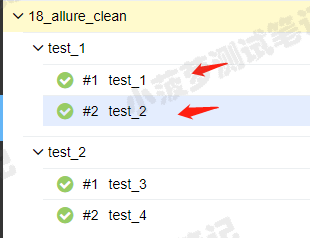
出现了 test_1.py 的测试用例,这不是想要的结果
二、--clean-alluredir 参数
2.1 前言
- pytest 提供了 --clean-alluredir 参数可以清空 allure 报告生成的目录
- 可以看看 pytest 的说明文档
pytest -h
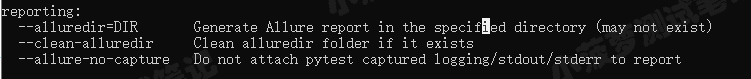
2.2 将上面的例子重新运行
# 先运行第一个
pytet test_1.py --alluredir=./allure
# 再运行第二个,此时应该希望 allure 报告只有 test_2.py 的测试用例
pytet test_2.py --alluredir=./allure --clean-alluredir