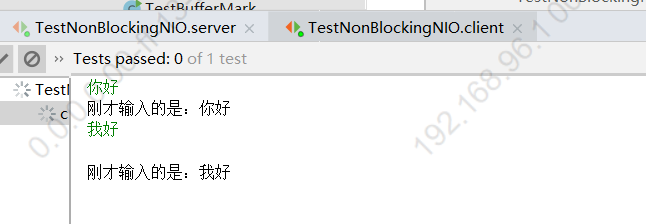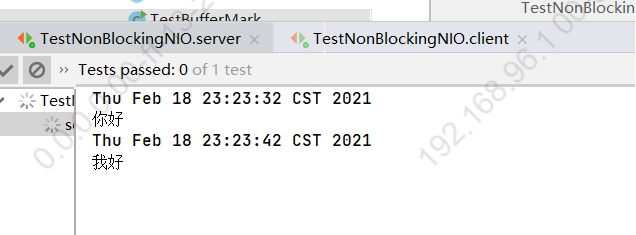package com.nio;
import org.junit.Test;
import java.io.IOException;
import java.net.InetSocketAddress;
import java.nio.ByteBuffer;
import java.nio.channels.*;
import java.util.Date;
import java.util.Iterator;
import java.util.Scanner;
/**
* 一、使用NIO完成网络通信的三个核心
* 1.通道(Channel):负责连接
* java.nio.channels.Channel 接口
* |--SelectableChannel
* |--SocketChannel
* |--ServerSocketChannel
* |--DatagramChannel
* <p>
* |--Pipe.SinkChannel
* |--Pipe.SourceChannel
* <p>
* 2.缓存区(Buffer):负责数据的存取
* 3.选择器(Selector):是SelectableChannel 的多路复用器。用于监控SelectableChannel的IO状况
* <p>
* 注意:在启动的时候,先启动服务端,再启动客户端
* <p>
* 非阻塞式NIO 小案例
*/
public class TestNonBlockingNIO {
@Test
public void client() throws IOException {
//1.获取通道
SocketChannel sChannel = SocketChannel.open(new InetSocketAddress("127.0.0.1", 9898));
//2.切换非阻塞模式
sChannel.configureBlocking(false);
//3.分配指定大小的缓存区
ByteBuffer buf = ByteBuffer.allocate(1024);
//4.发送数据给服务端
Scanner scan = new Scanner(System.in);
while (scan.hasNext()) {
String str = scan.next();
System.out.println("刚才输入的是:" + str);
buf.put((new Date().toString() + "
" + str).getBytes());
buf.flip();
sChannel.write(buf);
buf.clear();
}
//5.关闭通道
sChannel.close();
System.out.println("客户端启动成功");
}
@Test
public void server() throws IOException {
//1.获取通道
ServerSocketChannel ssChannel = ServerSocketChannel.open();
//2.切换成非阻塞模式
ssChannel.configureBlocking(false);
//3.绑定连接
ssChannel.bind(new InetSocketAddress(9898));
//4.获取选择器
Selector selector = Selector.open();
//5.将通道注册到选择器上 ,并且指定监听接收事件
ssChannel.register(selector, SelectionKey.OP_ACCEPT);
//6.轮询式的获取选择器上已经准备就绪的事件
while (selector.select() > 0) {
//7.获取当前选择器中所有注册的 选择键(已就绪的监听事件)
Iterator<SelectionKey> it = selector.selectedKeys().iterator();
while (it.hasNext()) {
//8.获取准备“就绪”的是事件
SelectionKey sk = it.next();
//9.判断具体是什么事件准备就绪
if (sk.isAcceptable()) {
//10.若“接收就绪”,获取客户端连接
SocketChannel sChannel = ssChannel.accept();
//11.切换成非阻塞模式
sChannel.configureBlocking(false);
//12、将该通道注册到选择器上
sChannel.register(selector, SelectionKey.OP_READ);
} else if (sk.isReadable()) {
//13.获取当前选择器上“读就绪”状态的通道
SocketChannel sChannel = (SocketChannel) sk.channel();
//14.读取数据
ByteBuffer buf = ByteBuffer.allocate(1024);
int len = 0;
while ((len = sChannel.read(buf)) > 0)
buf.flip();
System.out.println(new String(buf.array(), 0, buf.limit()));
buf.clear();
}
}
//15.取消选择键 SelectionKey
it.remove();
}
System.out.println("服务端启动成功");
}
}
然后分别启动服务端和客户端,启动成功之后,我们在客户端输入内容,发现服务端就能够成功接收到。