发射子弹 需要
1发射坐标 ----- Transform FireTransform
2子弹 ----- GameObject Shell
3相关大小的力 ----- float maxForce
4最长发射时间 ----float maxChargingTime
5蓄力槽 ------- Slider AimSlider
6相关音效 -----AudioSource
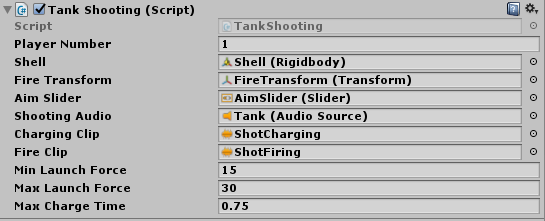
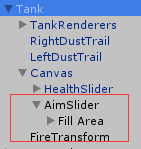
AimSlider 不需要拖动条也不需要背景
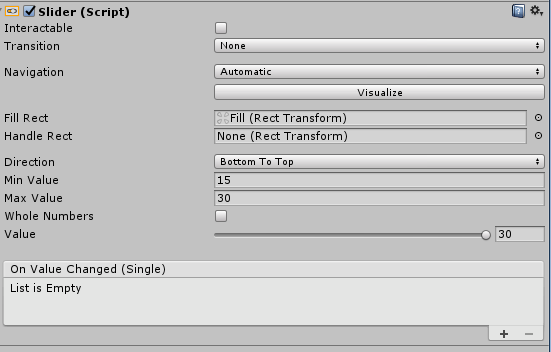

通过设置FillArea 和Fill 来做出图示效果。
Po一下代码
using UnityEngine; using UnityEngine.UI; public class TankShooting : MonoBehaviour { public int m_PlayerNumber = 1; public Rigidbody m_Shell; public Transform m_FireTransform; public Slider m_AimSlider; public AudioSource m_ShootingAudio; public AudioClip m_ChargingClip; public AudioClip m_FireClip; public float m_MinLaunchForce = 15f; public float m_MaxLaunchForce = 30f; public float m_MaxChargeTime = 0.75f; private string m_FireButton; private float m_CurrentLaunchForce; private float m_ChargeSpeed; private bool m_Fired; private void OnEnable() { m_CurrentLaunchForce = m_MinLaunchForce; m_AimSlider.value = m_MinLaunchForce; } private void Start() { m_FireButton = "Fire" + m_PlayerNumber; m_ChargeSpeed = (m_MaxLaunchForce - m_MinLaunchForce) / m_MaxChargeTime; } private void Update() { // Track the current state of the fire button and make decisions based on the current launch force. m_AimSlider.value = m_CurrentLaunchForce; if (m_CurrentLaunchForce >= m_MaxLaunchForce && !m_Fired) { m_CurrentLaunchForce = m_MaxLaunchForce; Fire (); } else if (Input.GetButtonDown (m_FireButton)) { m_Fired = false; m_CurrentLaunchForce = m_MinLaunchForce; m_ShootingAudio.clip = m_ChargingClip; m_ShootingAudio.Play (); } else if (Input.GetButton (m_FireButton) && !m_Fired) { m_CurrentLaunchForce += m_ChargeSpeed * Time.deltaTime; m_AimSlider.value = m_CurrentLaunchForce; } else if (Input.GetButtonUp (m_FireButton)&& !m_Fired) { Fire (); } } private void Fire() { // Set the fired flag so only Fire is only called once. m_Fired = true; // Create an instance of the shell and store a reference to it's rigidbody. Rigidbody shellInstance = Instantiate (m_Shell, m_FireTransform.position, m_FireTransform.rotation) as Rigidbody; // Set the shell's velocity to the launch force in the fire position's forward direction. shellInstance.velocity = m_CurrentLaunchForce * m_FireTransform.forward; ; // Change the clip to the firing clip and play it. m_ShootingAudio.clip = m_FireClip; m_ShootingAudio.Play (); // Reset the launch force. This is a precaution in case of missing button events. m_CurrentLaunchForce = m_MinLaunchForce; } }