开发环境D7
获取所有菜单的Caption
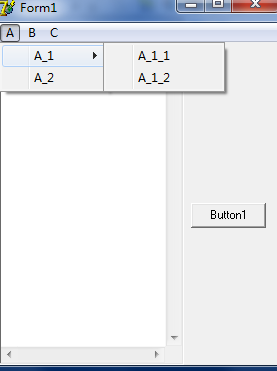
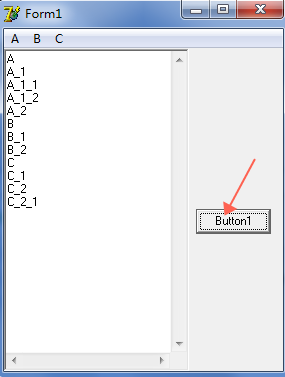
1 unit Unit1; 2 3 interface 4 5 uses 6 Windows, Messages, SysUtils, Variants, Classes, Graphics, Controls, Forms, 7 Dialogs, StdCtrls, Menus; 8 9 type 10 11 TForm1 = class(TForm) 12 MainMenu1: TMainMenu; 13 A: TMenuItem; 14 B: TMenuItem; 15 C: TMenuItem; 16 A_1: TMenuItem; 17 A_1_1: TMenuItem; 18 A_1_2: TMenuItem; 19 A_2: TMenuItem; 20 B_1: TMenuItem; 21 B_2: TMenuItem; 22 C_1: TMenuItem; 23 C_2: TMenuItem; 24 C_2_1: TMenuItem; 25 Memo1: TMemo; 26 Button1: TButton; 27 procedure Button1Click(Sender: TObject); 28 private 29 procedure MainMenuAddMemo(sMenuItem:TMenuItem); 30 { Private declarations } 31 public 32 { Public declarations } 33 end; 34 35 36 37 var 38 Form1: TForm1; 39 40 implementation 41 42 {$R *.dfm} 43 procedure TForm1.Button1Click(Sender: TObject); 44 var 45 I:Integer; 46 begin 47 if MainMenu1.Items.Count >0 then 48 begin 49 Memo1.Clear; 50 for i:=0 to MainMenu1.Items.Count-1 do 51 begin 52 MainMenuAddMemo(MainMenu1.Items[i]); 53 end; 54 end; 55 end; 56 57 procedure TForm1.MainMenuAddMemo(sMenuItem: TMenuItem); 58 var 59 i:integer; 60 begin 61 Memo1.Lines.Add(sMenuItem.Caption); 62 if sMenuItem.Count>0 then 63 begin 64 for i:=0 to sMenuItem.Count-1 do 65 begin 66 if sMenuItem.Items[i].Count>0 then 67 begin 68 MainMenuAddMemo(sMenuItem.Items[i]); 69 end 70 else 71 Memo1.Lines.Add(sMenuItem.Items[i].Caption); 72 end; 73 end; 74 end; 75 76 end.
1 object Form1: TForm1 2 Left = 654 3 Top = 247 4 Width = 295 5 Height = 539 6 Caption = 'Form1' 7 Color = clBtnFace 8 Font.Charset = DEFAULT_CHARSET 9 Font.Color = clWindowText 10 Font.Height = -11 11 Font.Name = 'MS Sans Serif' 12 Font.Style = [] 13 Menu = MainMenu1 14 OldCreateOrder = False 15 PixelsPerInch = 96 16 TextHeight = 13 17 object Memo1: TMemo 18 Left = 0 19 Top = 0 20 Width = 185 21 Height = 473 22 ImeName = '中文(简体) - 搜狗拼音输入法' 23 Lines.Strings = ( 24 'Memo1') 25 ScrollBars = ssBoth 26 TabOrder = 0 27 end 28 object Button1: TButton 29 Left = 192 30 Top = 160 31 Width = 75 32 Height = 25 33 Caption = 'Button1' 34 TabOrder = 1 35 OnClick = Button1Click 36 end 37 object MainMenu1: TMainMenu 38 AutoHotkeys = maManual 39 Left = 112 40 Top = 24 41 object A: TMenuItem 42 Caption = 'A' 43 object A_1: TMenuItem 44 Caption = 'A_1' 45 object A_1_1: TMenuItem 46 Caption = 'A_1_1' 47 end 48 object A_1_2: TMenuItem 49 Caption = 'A_1_2' 50 end 51 end 52 object A_2: TMenuItem 53 Caption = 'A_2' 54 end 55 end 56 object B: TMenuItem 57 Caption = 'B' 58 object B_1: TMenuItem 59 Caption = 'B_1' 60 end 61 object B_2: TMenuItem 62 Caption = 'B_2' 63 end 64 end 65 object C: TMenuItem 66 Caption = 'C' 67 object C_1: TMenuItem 68 Caption = 'C_1' 69 end 70 object C_2: TMenuItem 71 Caption = 'C_2' 72 object C_2_1: TMenuItem 73 Caption = 'C_2_1' 74 end 75 end 76 end 77 end 78 end