该项目用来介绍SpringMVC对参数接受的方法:
项目目录树:在前一个项目上修改添加
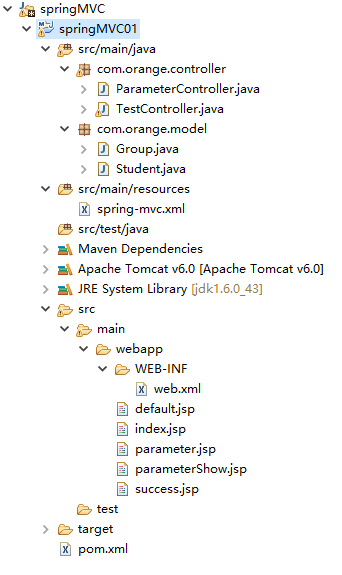
新添加了Student类和Group类,用来测试整体参数接受
Student.java
package com.orange.model; public class Student { private String name; private String password; private Group group; public String getName() { return name; } public void setName(String name) { this.name = name; } public String getPassword() { return password; } public void setPassword(String password) { this.password = password; } public Group getGroup() { return group; } public void setGroup(Group group) { this.group = group; } }
Group.java
package com.orange.model; public class Group { private int id; private String name; public int getId() { return id; } public void setId(int id) { this.id = id; } public String getName() { return name; } public void setName(String name) { this.name = name; } }
提供控制类ParameterController.java
package com.orange.controller; import org.springframework.stereotype.Controller; import org.springframework.web.bind.annotation.RequestMapping; import org.springframework.web.bind.annotation.RequestParam; import org.springframework.web.servlet.ModelAndView; import com.orange.model.Student; @Controller @RequestMapping(value="/parameter") public class ParameterController { @RequestMapping(value="/tp1") //参数逐个接受 public ModelAndView doParameter1(String name, String password, ModelAndView mav){ mav.addObject("name", name); mav.addObject("password", password); mav.setViewName("/parameterShow.jsp"); return mav; } @RequestMapping(value="/tp2") //参数整体接受,使用Student类中的属性来接受参数 public ModelAndView doParameter2(Student studenttp2, ModelAndView mav){ mav.addObject("studenttp2", studenttp2); mav.setViewName("/parameterShow.jsp"); return mav; } @RequestMapping(value="/tp3") //参数域属性接受 public ModelAndView doParameter3(Student studenttp3, ModelAndView mav){ mav.addObject("studenttp3", studenttp3); mav.setViewName("/parameterShow.jsp"); return mav; } @RequestMapping(value="/tp4") //参数修正,把提交的参数pname修改为name,参数ppassword修改为password public ModelAndView doParameter4(@RequestParam("pname") String name, @RequestParam("ppassword") String passwordtp4, ModelAndView mav){ mav.addObject("nametp4", name); mav.addObject("passwordtp4", passwordtp4); mav.setViewName("/parameterShow.jsp"); return mav; } }
测试的jsp文件,
parameter.jsp
<%@ page language="java" contentType="text/html; charset=GBK" pageEncoding="GBK"%> <%@ taglib prefix="c" uri="http://java.sun.com/jstl/core" %> <%@ taglib prefix="fn" uri="http://java.sun.com/jsp/jstl/functions" %> <% String path = request.getContextPath(); String basePath = request.getScheme()+"://"+request.getServerName()+":"+request.getServerPort()+path+"/"; %> <!DOCTYPE html PUBLIC "-//W3C//DTD HTML 4.01 Transitional//EN" "http://www.w3.org/TR/html4/loose.dtd"> <html> <head> <meta http-equiv="Content-Type" content="text/html; charset=GBK"> <base href="<%=basePath %>"> <title>Default Page</title> </head> <body> <div> <h1>参数逐个接受</h1><br> <form action="parameter/tp1"> name: <input type="text" name="name"><br> password: <input type="text" name="password"><br> <input type="submit" value="submit"> </form> </div> <hr> <div> <h1>参数整体接受</h1> <form action="parameter/tp2"> name: <input type="text" name="name"><br> password: <input type="text" name="password"><br> <input type="submit" value="submit"> </form> </div> <hr> <div> <h1>参数域属性接受</h1> <form action="parameter/tp3"> name: <input type="text" name="name"><br> password: <input type="text" name="password"><br> group.id <input type="text" name="group.id"><br> group.name <input type="text" name="group.name"><br> <input type="submit" value="submit"> </form> </div> <hr> <div> <h1>参数修正</h1> <form action="parameter/tp4"> name: <input type="text" name="pname"><br> password: <input type="text" name="ppassword"><br> <input type="submit" value="submit"> </form> </div> <hr> </body> </html>
展示提交结果的jsp文件parameterShow.jsp
<%@ page language="java" contentType="text/html; charset=GBK" pageEncoding="GBK"%> <%@ taglib prefix="c" uri="http://java.sun.com/jstl/core" %> <%@ taglib prefix="fn" uri="http://java.sun.com/jsp/jstl/functions" %> <% String path = request.getContextPath(); String basePath = request.getScheme()+"://"+request.getServerName()+":"+request.getServerPort()+path+"/"; %> <!DOCTYPE html PUBLIC "-//W3C//DTD HTML 4.01 Transitional//EN" "http://www.w3.org/TR/html4/loose.dtd"> <html> <head> <meta http-equiv="Content-Type" content="text/html; charset=GBK"> <base href="<%=basePath %>"> <title>Default Page</title> </head> <body> <div> <h1>参数逐个接受</h1> <c:out value="${name }" /><br> <c:out value="${password }" /><br> </div> <hr> <div> <h1>参数整体接受</h1> <c:out value="${studenttp2.name }" /><br> <c:out value="${studenttp2.password }" /><br> </div> <hr> <div> <h1>参数域属性接受</h1> <c:out value="${studenttp3.name }" /><br> <c:out value="${studenttp3.password }" /><br> <c:out value="${studenttp3.group.id }" /><br> <c:out value="${studenttp3.group.name }" /><br> </div> <hr> <div> <h1>参数修正</h1> <c:out value="${nametp4 }" /><br> <c:out value="${passwordtp4 }" /><br> </div> </body> </html>
通过不同的提交,测试各个接受方式的结果,这里就不在一一展示测试结果了