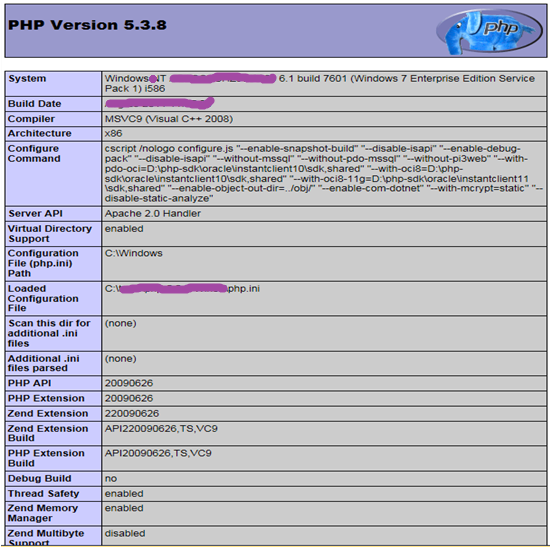1. PHP
(1) download PHP and extra the zip file to the folder “C: oolsphp”
(2) add the path “;C: oolsphp” to end of the windows environment variables “Path”.
(3) copy file “php.ini-production” and rename “php.ini”
(4) open php.ini file, do this changes :
display_errors = On
max_execution_time = 0
memory_limit = 500M
log_errors = On
register_globals = Off
extension_dir = "ext"
extension=php_gd2.dll
extension=php_mbstring.dll
extension=php_oci8_11g.dll
extension=php_openssl.dll
extension=php_pdo_oci.dll
2. Apache Http Server
(1) Double-Click the file httpd-2.2.21-win32-x86-openssl-0.9.8r.msi ->
Next -> I accept the terms in the license agreement ->
Next -> only for the Current User ->
Next -> Custom ->
Next -> Click the” Apache Http Server 2.2.21” , chose “This feature, and all subfeatures, will be installed on local hard drive” and chose apache root folder : “C: oolsApache2.2.21” ->
Install -> Finish
(2) Go to path "C:/tools/Apache2.2.21/conf", open file "httpd.conf", do below changes
[1] Under “#LoadModule vhost_alias_module modules/mod_vhost_alias.so” , add this words:
LoadModule php5_module "C:/tools/php /php5apache2_2.dll" AddType application/x-httpd-php .php AddType application/x-httpd-php-source .phps PHPIniDir "C:/tools/php "
[2] <IfModule dir_module>
DirectoryIndex index.php index.html
</IfModule>
[3] Go to the folder “C: oolsApache2.2.21htdocs”
create file "index.php" with content below :
<?php phpinfo(); ?>
[4] Go to folder "C:/tools/Apache2.2.21/bin", click "httpd.exe", and enter "localhost:8080/index.php" to browser, success info will show as below :