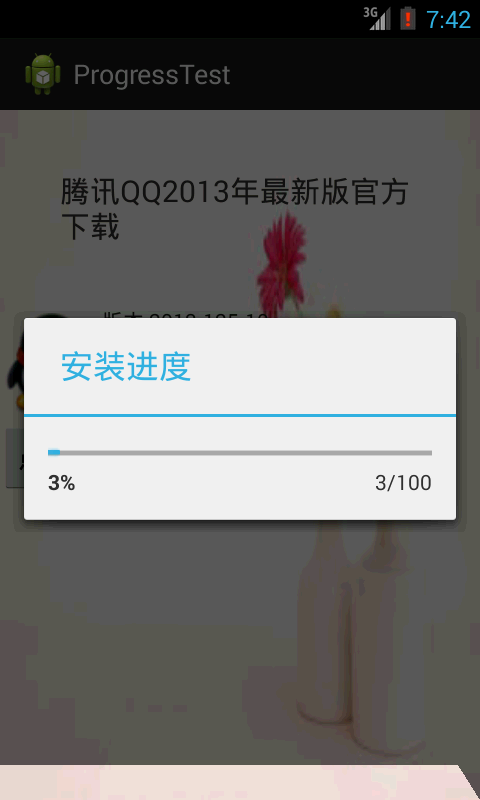1 import android.app.Activity; 2 import android.app.ProgressDialog; 3 import android.os.Bundle; 4 import android.view.Menu; 5 import android.view.View; 6 import android.widget.Button; 7 8 public class MainActivity extends Activity { 9 ProgressDialog dialog=null; 10 11 @Override 12 protected void onCreate(Bundle savedInstanceState) { 13 super.onCreate(savedInstanceState); 14 setContentView(R.layout.activity_main); 15 Button btn=(Button) findViewById(R.id.btn); 16 btn.setOnClickListener(new View.OnClickListener() { 17 @Override 18 public void onClick(View arg0) { 19 dialog=new ProgressDialog(MainActivity.this); 20 dialog.setMax(100);//设置最大值 21 dialog.setTitle("安装进度"); 22 dialog.setProgressStyle(ProgressDialog.STYLE_HORIZONTAL);//设置进度条样式,水平样式 23 dialog.show();//显示对话框 24 25 /* 26 * 定义一个线程,重写run()方法 27 */ 28 Thread thread=new Thread(){ 29 public void run(){ 30 while(true){ 31 dialog.incrementProgressBy(1);//设置每次增加的进度 32 /**进度条的值超过100时,让进度条消失*/ 33 if(dialog.getProgress()>=100){ 34 dialog.dismiss(); 35 } 36 try { 37 Thread.sleep(1000); 38 } catch (InterruptedException e) { 39 e.printStackTrace(); 40 } 41 } 42 } 43 }; 44 thread.start();//启动线程 45 } 46 }); 47 48 } 49 50 51 52 @Override 53 public boolean onCreateOptionsMenu(Menu menu) { 54 // Inflate the menu; this adds items to the action bar if it is present. 55 getMenuInflater().inflate(R.menu.main, menu); 56 return true; 57 } 58 59 }