1,添加相关jar包
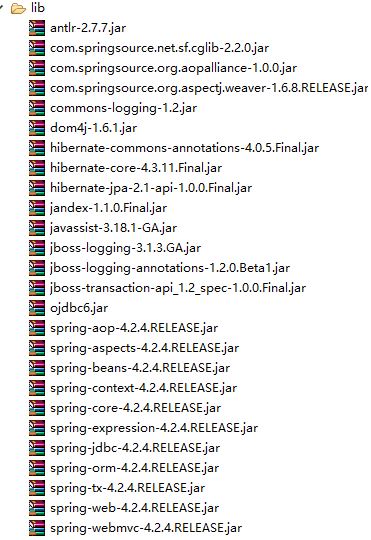
2,配置web.xml
1 <?xml version="1.0" encoding="UTF-8"?> 2 <web-app xmlns:xsi="http://www.w3.org/2001/XMLSchema-instance" xmlns="http://java.sun.com/xml/ns/javaee" xsi:schemaLocation="http://java.sun.com/xml/ns/javaee http://java.sun.com/xml/ns/javaee/web-app_3_0.xsd" id="WebApp_ID" version="3.0"> 3 4 <!-- 过滤器,将浏览器的POST请求转化为PUT/DELETE --> 5 <filter> 6 <filter-name>hf</filter-name> 7 <filter-class>org.springframework.web.filter.HiddenHttpMethodFilter</filter-class> 8 </filter> 9 <filter-mapping> 10 <filter-name>hf</filter-name> 11 <url-pattern>/*</url-pattern> 12 </filter-mapping> 13 14 <!-- 配置springDispatcherServlet --> 15 <servlet> 16 <servlet-name>springmvc</servlet-name> 17 <servlet-class>org.springframework.web.servlet.DispatcherServlet</servlet-class> 18 <!-- 配置文件的路径和名称;也可以不配置,则默认名称为:上面servlet-name值后加"-servlet.xml"默认位置:WEB-INF文件夹下 --> 19 <!-- 20 <init-param> 21 <param-name>contextConfigLocation</param-name> 22 <param-value>classpath:springmvc.xml</param-value> 23 </init-param> 24 --> 25 <!-- 启动时自动加载 --> 26 <load-on-startup>1</load-on-startup> 27 </servlet> 28 29 <!-- 配置请求路径 --> 30 <servlet-mapping> 31 <servlet-name>springmvc</servlet-name> 32 <url-pattern>/</url-pattern> 33 </servlet-mapping> 34 35 </web-app>
3,配置springmvc-servlet.xml
1 <?xml version="1.0" encoding="UTF-8"?> 2 <beans xmlns="http://www.springframework.org/schema/beans" 3 xmlns:xsi="http://www.w3.org/2001/XMLSchema-instance" 4 xmlns:context="http://www.springframework.org/schema/context" 5 xmlns:mvc="http://www.springframework.org/schema/mvc" 6 xsi:schemaLocation="http://www.springframework.org/schema/beans http://www.springframework.org/schema/beans/spring-beans.xsd 7 http://www.springframework.org/schema/context http://www.springframework.org/schema/context/spring-context-4.2.xsd 8 http://www.springframework.org/schema/mvc http://www.springframework.org/schema/mvc/spring-mvc-4.2.xsd"> 9 10 <!-- 扫描器 --> 11 <context:component-scan base-package="com.hanqi"></context:component-scan> 12 13 <!-- 视图解析器 --> 14 <bean class="org.springframework.web.servlet.view.InternalResourceViewResolver"> 15 <!-- 前缀 --> 16 <property name="prefix" value="/WEB-INF/views/"></property> 17 <!-- 后缀 --> 18 <property name="suffix" value=".jsp"></property> 19 </bean> 20 21 </beans>
4,前台页面,发送请求 index.jsp
1 <%@ page language="java" contentType="text/html; charset=UTF-8" 2 pageEncoding="UTF-8"%> 3 <!DOCTYPE html PUBLIC "-//W3C//DTD HTML 4.01 Transitional//EN" "http://www.w3.org/TR/html4/loose.dtd"> 4 <html> 5 <head> 6 <meta http-equiv="Content-Type" content="text/html; charset=UTF-8"> 7 <title>主页</title> 8 </head> 9 <body> 10 11 <a href="hanqi/hello">发送请求</a> 12 13 <form action="hanqi/hello" method="post"> 14 15 <input type="submit" value="提交POST请求"> 16 </form> 17 <!-- REST风格 put/delete动作加隐藏域实现 --> 18 <form action="hanqi/helloDelete/123" method="post"> 19 <input type="hidden" name="_method" value="DELETE"> 20 <input type="submit" value="提交DELETE请求"> 21 </form> 22 23 <!-- 属性自动装入对象,并支持级联 --> 24 <form action="hanqi/hellouser" method="post"> 25 用户ID:<input type="text" name="id"><br> 26 用户名称:<input type="text" name="username"><br> 27 28 部门ID:<input type="text" name="bumen.bumenid"><br> 29 部门名称:<input type="text" name="bumen.bumenmc"> 30 31 <input type="submit" value="提交user信息"> 32 </form> 33 <br> 34 35 <div> 36 <a href="hanqi/helloP?id=123&name=hh">发送带参数的请求</a> 37 </div> 38 39 <div> 40 <a href="hanqi/helloP?id=123">发送带选参数的请求</a> 41 </div> 42 43 <div> 44 <a href="hanqi/helloS/123">发送带占位符参数的请求</a> 45 </div> 46 47 48 </body> 49 </html>
5,创建控制器类 HelloWorld.java
1 package com.hanqi; 2 3 import org.springframework.stereotype.Controller; 4 import org.springframework.web.bind.annotation.PathVariable; 5 import org.springframework.web.bind.annotation.RequestMapping; 6 import org.springframework.web.bind.annotation.RequestMethod; 7 import org.springframework.web.bind.annotation.RequestParam; 8 9 //请求处理类 控制器类 10 @Controller 11 @RequestMapping("/hanqi") 12 public class HelloWorld { 13 14 @RequestMapping(value="/hello")//前台请求路径 15 public String sayHello() 16 { 17 System.out.println("hello!world!"); 18 19 return "success";//返回的页面 20 } 21 22 @RequestMapping(value="/helloP") 23 public String sayHelloP(@RequestParam("id") int id, @RequestParam(value="name",required=false,defaultValue="ttt") String username) 24 { 25 System.out.println("hello!参数:id="+id+"name="+username); 26 27 return "success"; 28 } 29 30 //接收Spring servlet自动装配好的对象 31 @RequestMapping(value="/hellouser", method=RequestMethod.POST) 32 public String sayHellouser(User user) 33 { 34 System.out.println("hello!参数:id="+user); 35 36 return "success"; 37 } 38 39 @RequestMapping(value="/helloS/{id}", method=RequestMethod.POST) 40 public String sayHelloS(@PathVariable("id") int id) 41 { 42 System.out.println("hello!参数:id="+id); 43 44 return "success"; 45 } 46 47 //占位符 REST风格 48 @RequestMapping(value="/helloDelete/{id}", method=RequestMethod.DELETE) 49 public String sayHelloD(@PathVariable("id") int id) 50 { 51 System.out.println("hello!delete参数:id="+id); 52 53 return "success"; 54 } 55 56 @RequestMapping(value="/hello", method=RequestMethod.POST) 57 public String sayHelloPost() 58 { 59 System.out.println("hello!POST"); 60 61 return "success"; 62 } 63 64 }
6,处理返回信息的页面 success.jsp 所在目录即springmvc-servlet.xml视图解析器前缀,习惯为/WEB-INF/views/,只有服务器内部程序可以访问,安全性高.
1 <%@ page language="java" contentType="text/html; charset=UTF-8" 2 pageEncoding="UTF-8"%> 3 <!DOCTYPE html PUBLIC "-//W3C//DTD HTML 4.01 Transitional//EN" "http://www.w3.org/TR/html4/loose.dtd"> 4 <html> 5 <head> 6 <meta http-equiv="Content-Type" content="text/html; charset=UTF-8"> 7 <title>成功</title> 8 </head> 9 <body> 10 返回成功! 11 </body> 12 </html>
7,其他:用于演示的实体类 User.java Bumen.java
1 package com.hanqi; 2 3 public class User { 4 5 private int id; 6 private String username; 7 private Bumen bumen; 8 9 @Override 10 public String toString() { 11 return "User [id=" + id + ", username=" + username + ", bumen=" + bumen + "]"; 12 } 13 public int getId() { 14 return id; 15 } 16 public void setId(int id) { 17 this.id = id; 18 } 19 public String getUsername() { 20 return username; 21 } 22 public void setUsername(String username) { 23 this.username = username; 24 } 25 public Bumen getBumen() { 26 return bumen; 27 } 28 public void setBumen(Bumen bumen) { 29 this.bumen = bumen; 30 } 31 32 }
1 package com.hanqi; 2 3 public class Bumen { 4 5 private int bumenid; 6 private String bumenmc; 7 8 @Override 9 public String toString() { 10 return "Bumen [bumenid=" + bumenid + ", bumenmc=" + bumenmc + "]"; 11 } 12 public int getBumenid() { 13 return bumenid; 14 } 15 public void setBumenid(int bumenid) { 16 this.bumenid = bumenid; 17 } 18 public String getBumenmc() { 19 return bumenmc; 20 } 21 public void setBumenmc(String bumenmc) { 22 this.bumenmc = bumenmc; 23 } 24 25 }