举了7个不同的checkbox状态,和大家一一分享。
1、全选
$("#btn1").click(function(){
$("input[name='checkbox']").attr("checked","true");
})
2、取消全选(全不选)
$("#btn2").click(function(){
$("input[name='checkbox']").removeAttr("checked");
})
3、选中所有奇数
$("#btn3").click(function(){
$("input[name='checkbox']:odd").attr("checked","true");
})
4、选中所有偶数
$("#btn6").click(function(){
$("input[name='checkbox']:even").attr("checked","true");
})
5、反选
$("#btn4").click(function(){
$("input[name='checkbox']").each(function(){
if($(this).attr("checked"))
{
$(this).removeAttr("checked");
}
else
{
$(this).attr("checked","true");
}
})
})
或者
$("#invert").click(function(){
$("#ruleMessage [name='delModuleID']:checkbox").each(function(i,o){
$(o).attr("checked",!$(o).attr("checked"));
});
});
6、获取选择项的值
var aa="";
$("#btn5").click(function(){
$("input[name='checkbox']:checkbox:checked").each(function(){
aa+=$(this).val()
})
document.write(aa);
})
})
7、遍历选中项
$("input[type=checkbox][checked]").each(function(){
//由于复选框一般选中的是多个,所以可以循环输出
alert($(this).val());
});
下面实例讲述了jquery实现全选、反选、获得所有选中的checkbox。分享给大家供大家参考。具体如下:
运行效果截图如下:
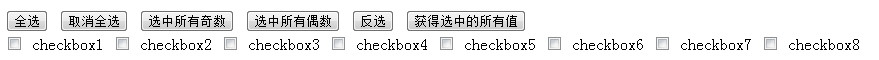
具体代码如下:
<html xmlns="http://www.w3.org/1999/xhtml">
<head runat="server">
<title>无标题页</title>
<script src="js/jquery-1.6.min.js" type="text/javascript"></script>
<script type="text/javascript">
jQuery(function($){
//全选
$("#btn1").click(function(){
$("input[name='checkbox']").attr("checked","true");
})
//取消全选
$("#btn2").click(function(){
$("input[name='checkbox']").removeAttr("checked");
})
//选中所有基数
$("#btn3").click(function(){
$("input[name='checkbox']:even").attr("checked","true");
})
//选中所有偶数
$("#btn6").click(function(){
$("input[name='checkbox']:odd").attr("checked","true");
})
//反选
$("#btn4").click(function(){
$("input[name='checkbox']").each(function(){
if($(this).attr("checked"))
{
$(this).removeAttr("checked");
}
else
{
$(this).attr("checked","true");
}
})
})
//或许选择项的值
var aa="";
$("#btn5").click(function(){
$("input[name='checkbox']:checkbox:checked").each(function(){
aa+=$(this).val()
})
document.write(aa);
})
})
</script>
</head>
<body>
<form id="form1" runat="server">
<div>
<input type="button" id="btn1" value="全选">
<input type="button" id="btn2" value="取消全选">
<input type="button" id="btn3" value="选中所有奇数">
<input type="button" id="btn6" value="选中所有偶数">
<input type="button" id="btn4" value="反选">
<input type="button" id="btn5" value="获得选中的所有值">
<br>
<input type="checkbox" name="checkbox" value="checkbox1">
checkbox1
<input type="checkbox" name="checkbox" value="checkbox2">
checkbox2
<input type="checkbox" name="checkbox" value="checkbox3">
checkbox3
<input type="checkbox" name="checkbox" value="checkbox4">
checkbox4
<input type="checkbox" name="checkbox" value="checkbox5">
checkbox5
<input type="checkbox" name="checkbox" value="checkbox6">
checkbox6
<input type="checkbox" name="checkbox" value="checkbox7">
checkbox7
<input type="checkbox" name="checkbox" value="checkbox8">
checkbox8
</div>
</form>
</body>
</html>