这是官方文档
这是效果

开通Giscus
Giscus是github的一个功能,用了专门存放评论的功能。需要依托一个仓库。
我这里就拿我这个当前vuepress项目开开通。
Settings>Features>Discussions
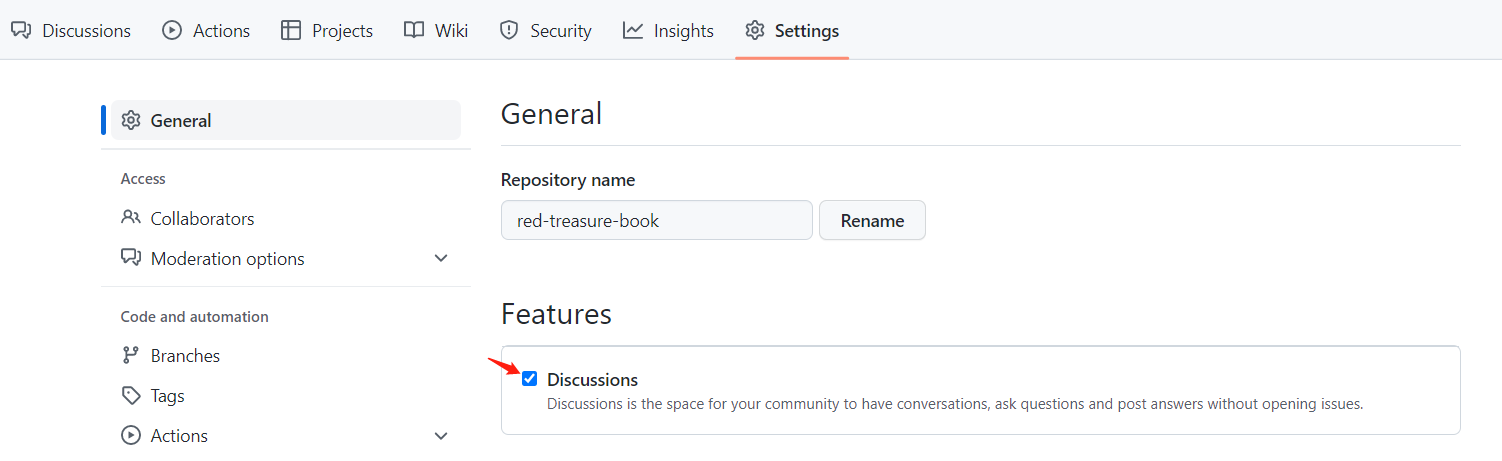
获取Giscus信息
进入此网站,获取信息

在你的vuepress项目中启用此插件
yarn add -D vuepress-plugin-comment2@next
my-book/docs/.vuepress/config.js
plugins: [
...
commentPlugin({
provider: "Giscus",
repo: "dshvv/red-treasure-book",
repoId: "MDEwOlJlcG9zaXRvcnk0MDcxNDYxODA=",
category: "Announcements",
categoryId: "DIC_kwDOGESOxM4CPs5U",
})
]
配置和应用主题
此插件需要自己全局注册评论组件
推荐将评论组件 (
所以我们需要使用一个主题来完成这些(vuepress2 已经不提供暴漏layout组件了,所以只能如此)
创建一个主题
在my-book/docs/.vuepress下创建如下目录结构
.vuepress
|--index.js
|--layout
|--index.vue
index.js
const { path } = require('@vuepress/utils');
const { defaultTheme } = require("@vuepress/theme-default");
module.exports.commentTheme = options => ({
name: "comment-theme",
// we are extending @vuepress/theme-default
extends: defaultTheme(options),
layouts: {
// we override the default layout to provide comment service
Layout: path.resolve(__dirname,"layout", "index.vue"),
},
});
layout>index.vue
<template>
<ParentLayout>
<template #page-bottom>
<CommentService :darkmode="isDarkMode" />
</template>
</ParentLayout>
</template>
<script setup lang="ts">
import { onBeforeUnmount, onMounted, ref } from "vue";
import ParentLayout from "@vuepress/theme-default/lib/client/layouts/Layout.vue";
const isDarkMode = ref(false);
let observer;
onMounted(() => {
const html = document.querySelector("html") as HTMLElement;
isDarkMode.value = html.classList.contains("dark");
// watch theme change
observer = new MutationObserver(() => {
isDarkMode.value = html.classList.contains("dark");
});
observer.observe(html, {
attributeFilter: ["class"],
attributes: true,
});
});
onBeforeUnmount(() => {
observer.disconnect();
});
</script>
然后应用主题
在my-book/docs/.vuepress/config.js修改主题属性如下
const { commentPlugin } = require("vuepress-plugin-comment2");
const { commentTheme } = require("./theme");
module.exports = {
...
theme: commentTheme({
contributorsText: "作者",
lastUpdatedText: "最后更新",
sidebar,
navbar: [
{
text: "博客",
link: "https://www.cnblogs.com/dshvv",
},
],
}),
plugins: [
...
commentPlugin({
provider: "Giscus",
repo: "dshvv/red-treasure-book",
repoId: "MDEwOlJlcG9zaXRvcnk0MDcxNDYxODA=",
category: "Announcements",
categoryId: "DIC_kwDOGESOxM4CPs5U",
}),
],
};