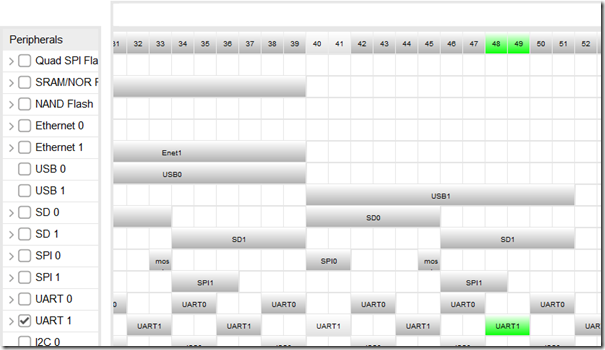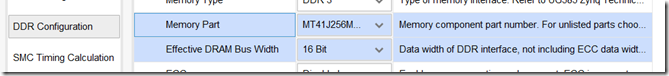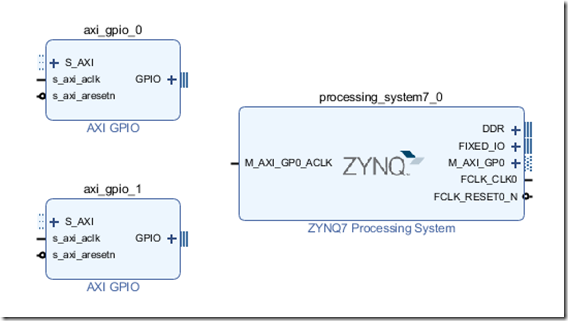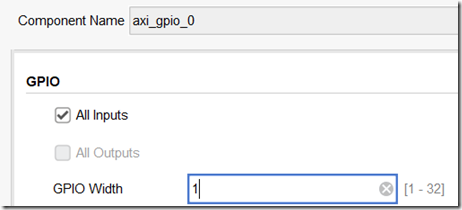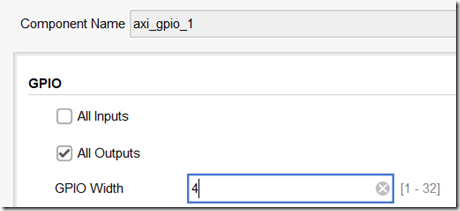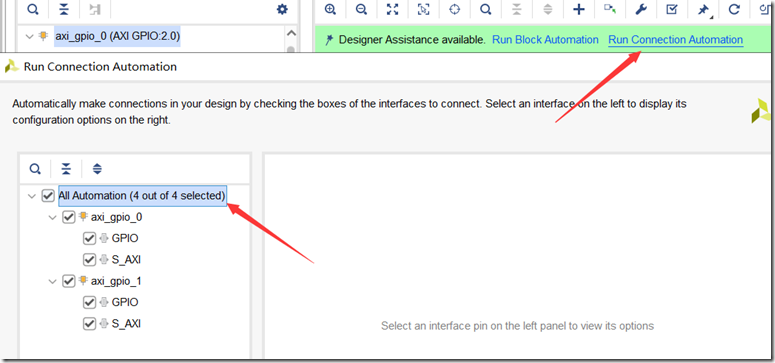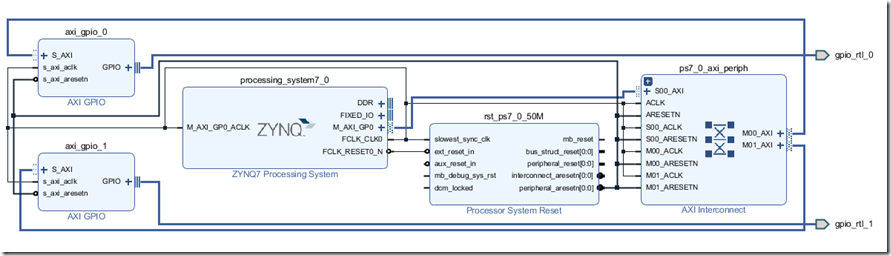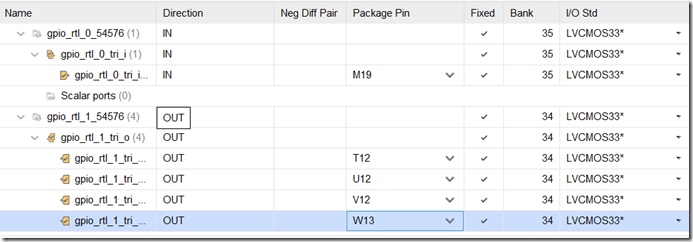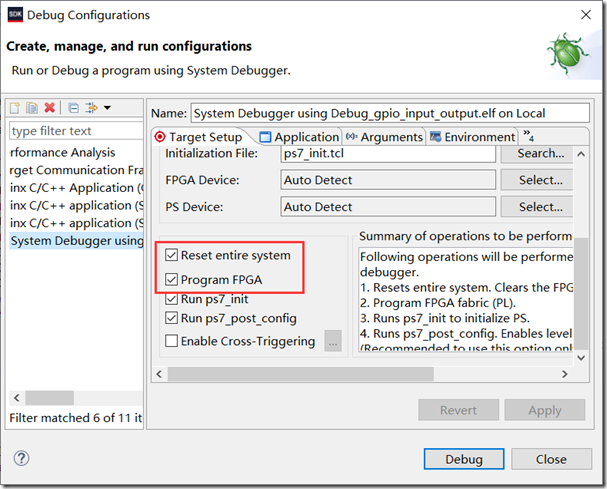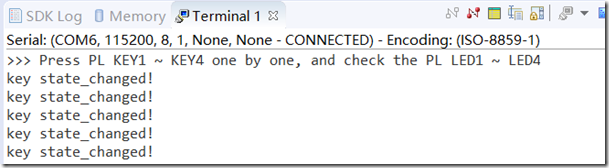1. 新建 bd 文档以及ZYNQ处理器IP调用
添加ZYNQ处理器IP。勾选串口1用于测试打印。
添加两个AXI_GPIO,其中axi_gpio_0用于输入,axi_gpio_1用于输出。
输入为1位,输出4位。
点击自动连接,勾选所有模块。
自动连接之后,系统自动生成了复位控制模块和AXI总线互联模块。
Run Block Automation。自动连接对外管脚。
Ctrl+S保存。
Generate Output Products。
Create HDL Wrapper。
Open Elaborated Design。
Generate Bitstream。
File→Export→Export Hardware(Include bitstream)。
2. SDK下的代码开发
File→Launch SDK。
File→New→Application Project。
工程名gpio_input_output,模板helloworld。
编辑helloworld.c
#include <stdio.h> #include "platform.h" #include "xparameters.h" #include "xscugic.h" #include "xil_exception.h" #include "xgpio.h" #include <unistd.h> // usleep() #include <stdbool.h> // bool #define LED_DEVICE_ID XPAR_AXI_GPIO_1_DEVICE_ID #define KEY_DEVICE_ID XPAR_AXI_GPIO_0_DEVICE_ID XGpio LEDInst; XGpio KEYInst; u8 key_value_pre=0; u8 key_value_now=0; int main() { init_platform(); int status; status = XGpio_Initialize(&KEYInst, KEY_DEVICE_ID); // initial KEY if(status != XST_SUCCESS) return XST_FAILURE; status = XGpio_Initialize(&LEDInst, LED_DEVICE_ID); // initial LED if(status != XST_SUCCESS)return XST_FAILURE; XGpio_SetDataDirection(&KEYInst, 1, 1); // set KEY IO direction as in XGpio_SetDataDirection(&LEDInst, 1, 0); // set LED IO direction as out XGpio_DiscreteWrite(&LEDInst, 1, 0x0);// at initial, all LED turn off printf(">>> Press PL KEY1 ~ KEY4 one by one, and check the PL LED1 ~ LED4 "); while(1) { usleep(100000); // 0.1s sleep, to debounce, in common, the meta-state will sustain no more than 20ms key_value_pre=key_value_now; key_value_now= XGpio_DiscreteRead(&KEYInst, 1) & 0x0F; XGpio_DiscreteWrite(&LEDInst, 1, key_value_now); if(key_value_pre!=key_value_now) printf("key state_changed! "); } cleanup_platform(); return 0; }
功能:按下按键,输入为低电平,输出低电平使LED熄灭。
Debug Configurations
配置串口,开始Debug。
现象如下:

同时串口打印提示信息。