今天看api中的css(),最后有个方法我觉得很不错,就是可以逐渐修改元素的大小,今天的主题就由此引出的,那先看一下这个应用。
1 $("div").click(function() { 2 $(this).css({ 3 function(index, value) { 4 return parseFloat(value) * 1.2; 5 }, 6 height: function(index, value) { 7 return parseFloat(value) * 1.2; 8 } 9 }); 10 });
他是用的api官网上的 css( propertyName, function(index, value) ),这里的parseFloat很重要啊,因为这里的value是string类型的,所以需要用他转换成number类型。
在看官网的时候,有个demo,我觉得写的很漂亮,就是下面这个:
1 $("div").click(function () { 2 var html = ["The clicked div has the following styles:"]; 3 var styleProps = $(this).css( ["width", "height", "color", "background-color"] ); 4 $.each( styleProps, function( prop, value ) { 5 html.push( prop + ": " + value ); }); 6 $( "#result" ).html( html.join( "<br>" ) ); 7 });
我很好奇啊,css属性还可以这样赋值用?于是就查资料,这就引出了今天的主题。
$.each()api上语法是这样的:
jQuery.each( collection, callback(indexInArray, valueOfElement) )
说是可以遍历任何对象的,这里就包含对象和数组两种,自然遍历出来的东东也不一样,如果collection是对象的话,可以遍历出对象的属性和对应的属性值,也就是回调函数中的两个参数,分别是对象的属性和对应的属性值;如果collection是数组,可以遍历出来的是数组下标和对应项的值,也就是说回调函数中的两个参数,分别是数组的下标和内容。看下面三个小例子:
1 $.each( [0,1,2], function(i, n){//collection是数组 2 alert( "Item #" + i + ": " + n ); 3 alert(i); // 0 1 2 4 });
1 $.each( { name: "John", lang: "JS" }, function(i, n){//collection是对象 2 alert( "Name: " + i + ", Value: " + n ); 3 alert(i); //name lang 4 });
1 //其实arr1为一个二维数组,item相当于取每一个一维数组, 2 //item[0]相对于取每一个一维数组里的第一个值 3 //所以上面这个each输出分别为:1 4 7 4 5 var arr1 = [[1, 4, 3], [4, 6, 6], [7, 20, 9]] 6 $.each(arr1, function(i, item){ 7 alert(item[0]); 8 });
看完这个,我就想到他好像还有一个兄弟,$().each()或是写作.each(),api中语法
each( function(index, Element) )
注意:element - The current element (the "this" selector can also be used)
他们的区别和联系是啥啊?共同点是,他们都是用来遍历的,区别是前者是可以遍历任何集合对象的成员,后者只能遍历jquery对象的子元素,而且后者的回调函数中的参数只能是jquery对象中子元素的下标索引值,相当于for循环,可以用return退出循环,return true相当于continue,return false 相当于 break,单独一个return也可以退出循环。
1 $("button").click(function(){//这是常见用法 2 $("li").each(function(){ 3 alert($(this).text()) 4 }); 5 });
1 <!DOCTYPE html> 2 <html> 3 <head> 4 <script src="http://code.jquery.com/jquery-1.8.3.min.js"></script> 5 <meta charset=utf-8 /> 6 <title>JS Bin</title> 7 <style> 8 li{margin-bottom:30px;200px;} 9 </style> 10 </head> 11 <body> 12 <ul> 13 <li>1111111111111</li> 14 <li>sssssssssss</li> 15 <li>33333333333333</li> 16 <li>ffffff</li> 17 </ul> 18 <script> 19 $(function(){//中断循环 20 $('li').each(function(index){ 21 if(index==1)return true; 22 if(index==3)return false; 23 $(this).css("border","1px red solid"); 24 }); 25 }); 26 </script> 27 </body> 28 </html>
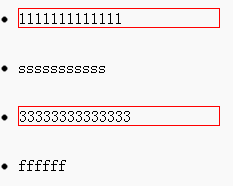 效果图
效果图