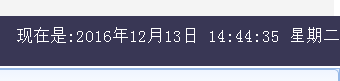首先在页面中我们直接写一个标签,然后给标签定义一个id,这里我们用什么标签都可以,我们就用<span></span>演示吧,
代码如下:
<span id="clock" ></span> <script type="text/javascript"> var clock = new Clock(); clock.display(document.getElementById("clock")); </script>
上面我们实例化了一个Clock的对象,这里我们就在外部定义一个Clock的类,
获取当前时间并进行时间的格式化,代码如下:
function Clock() { var date = new Date(); this.year = date.getFullYear(); this.month = date.getMonth() + 1; this.date = date.getDate(); this.day = new Array("星期日", "星期一", "星期二", "星期三", "星期四", "星期五", "星期六")[date.getDay()]; this.hour = date.getHours() < 10 ? "0" + date.getHours() : date.getHours(); this.minute = date.getMinutes() < 10 ? "0" + date.getMinutes() : date.getMinutes(); this.second = date.getSeconds() < 10 ? "0" + date.getSeconds() : date.getSeconds(); this.toString = function() { return "现在是:" + this.year + "年" + this.month + "月" + this.date + "日 " + this.hour + ":" + this.minute + ":" + this.second + " " + this.day; }; this.toSimpleDate = function() { return this.year + "-" + this.month + "-" + this.date; }; this.toDetailDate = function() { return this.year + "-" + this.month + "-" + this.date + " " + this.hour + ":" + this.minute + ":" + this.second; }; this.display = function(ele) { var clock = new Clock(); ele.innerHTML = clock.toString(); window.setTimeout(function() {clock.display(ele);}, 1000); }; }
之后我们在页面头部中引入该js就好了:
<script src="js/Clock.js" type=text/javascript></script>
显示效果: