1、网站部署步骤
开启IIS服务、打开IIS管理器、添加网站、修改程序池(4.0)、部署完成。
2、常见问题记录(问题记录比较模糊,仅做参考)
(1)、对于web.config连接数据库的配置为windows身份验证,登录时(实际就是访问数据库时)会报这个错。

1 <connectionStrings> 2 <add name="fxszEntities1" connectionString="metadata=res://*/fxsz.csdl|res://*/fxsz.ssdl|res://*/fxsz.msl;provider=System.Data.SqlClient;provider connection string="data source=.;initial catalog=fxsz;integrated security=True;MultipleActiveResultSets=True;App=EntityFramework"" providerName="System.Data.EntityClient" /> 3 </connectionStrings> 4 <!--<connectionStrings> 5 <add name="fxszEntities1" connectionString="metadata=res://*/fxsz.csdl|res://*/fxsz.ssdl|res://*/fxsz.msl;provider=System.Data.SqlClient;provider connection string="data source=.;initial catalog=fxsz;user id=sa;password=sa;MultipleActiveResultSets=True;App=EntityFramework"" providerName="System.Data.EntityClient" /> 6 </connectionStrings>--> 7 </span></div>

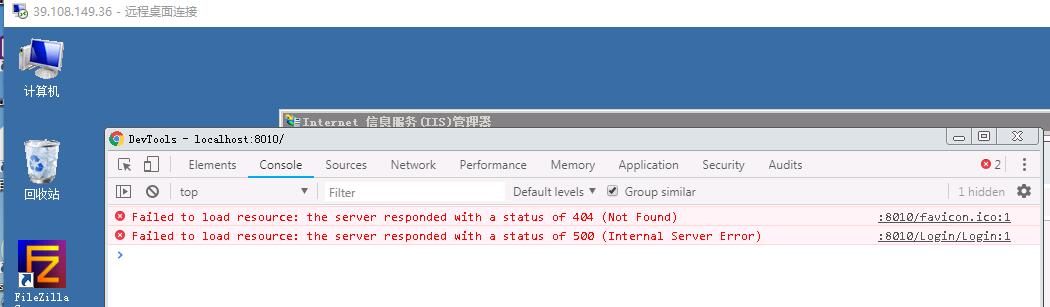
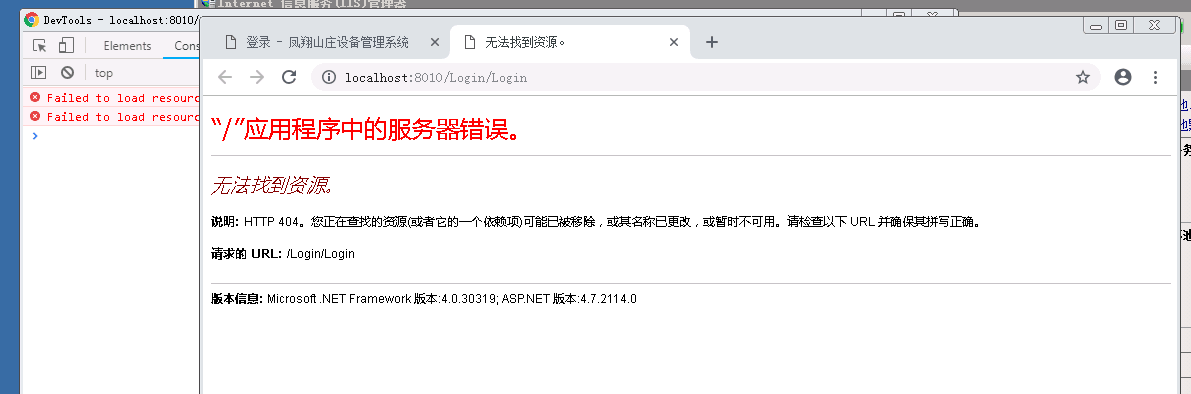
解决方法:把程序池里的标识改为LocalSystem即可
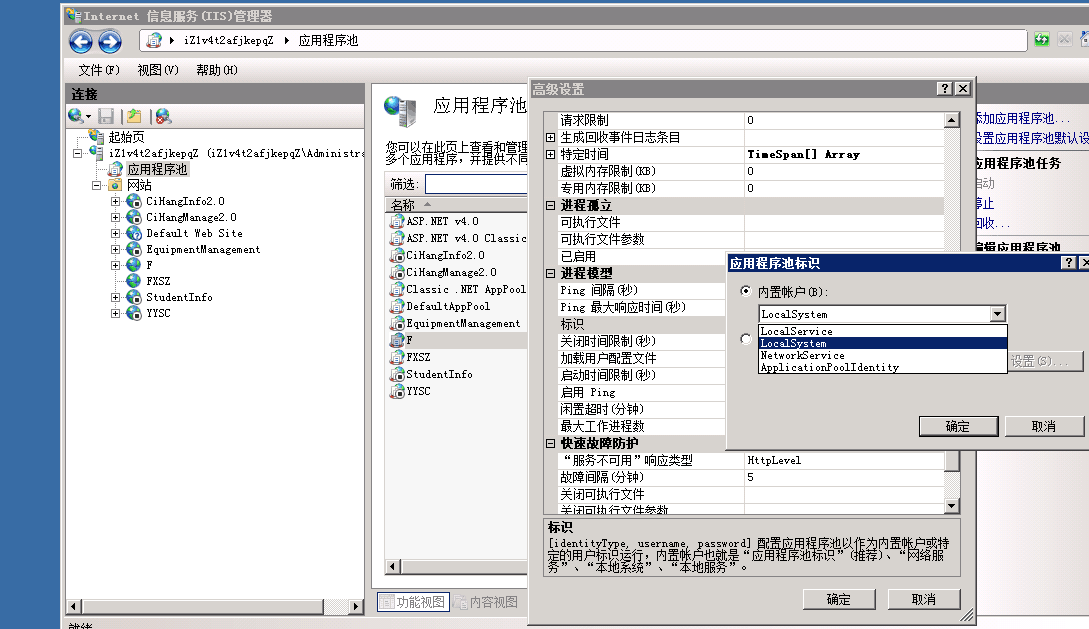
(2)未能加载文件或程序集“Zephyr.Web”或它的某一个依赖项。试图加载格式不正确的程序。


异常详细信息: System.BadImageFormatException: 未能加载文件或程序集“Zephyr.Web”或它的某一个依赖项。试图加载格式不正确的程序。
原因分析:操作系统是64位的,但发布的程序引用了一些32位的ddl,所以出现了兼容性的问题。
解决方案:IIS——应用程序池——高级设置——启用32位应用程序 :true。

