大家好,我是刚哥。
从这篇文章开始,将对HttpRunner3的源码进行剖析。
为什么是HttpRunner3?其实pytest是一个更强大的测试框架,无奈它的源码实在是太复杂了,连学习pytest的使用都要花上很多时间,哪还有那么多精力去看它的源码。而其他很多所谓的测试框架实在是太粗糙了,学不到东西不说,还可能学错。HttpRunner正好介于两者之间,既不复杂,也不简单,刚刚好。
对源码进行怎样的剖析?HttpRunner的源码包括这几个目录:docs(文档)、examples(示例)、httprunner(源文件)、tests(测试文件),我只会选择httprunner(源文件)来进行剖析,它的源码全在这个目录下。看源码是特别费脑的,但是就算费脑也可能还是看的云里雾里,这时候方法就显得格外重要了。我觉得需要带着问题去看,比如__init__文件干了些啥?项目初始化结构是怎么来的?请求是怎么发出去的?用例是怎么运行的?报告是怎么生成的?等等等。
本文先从httprunner/__init__.py这个初始化文件开始,由浅入深,由易入难。它的内容很简单:
__version__ = "3.1.6"
__description__ = "One-stop solution for HTTP(S) testing."
# import firstly for monkey patch if needed
from httprunner.ext.locust import main_locusts
from httprunner.parser import parse_parameters as Parameters
from httprunner.runner import HttpRunner
from httprunner.testcase import Config, Step, RunRequest, RunTestCase
__all__ = [
"__version__",
"__description__",
"HttpRunner",
"Config",
"Step",
"RunRequest",
"RunTestCase",
"Parameters",
]
__version__是版本号,会在很多地方用到:

__description__是描述,也会在很多地方用到:
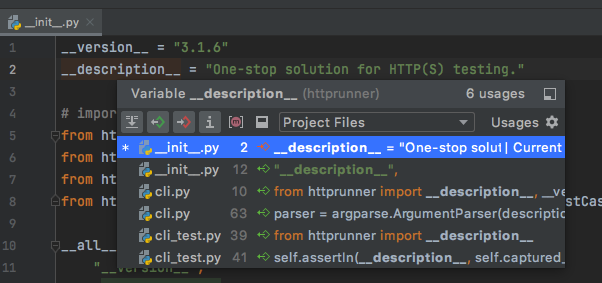
这一行代码:
# import firstly for monkey patch if needed
from httprunner.ext.locust import main_locusts
main_locusts是在httprunner/ext/locust/__init__.py文件中定义的。注释是说,先把这个模块导入进来,如果需要的话,可以在这里添加猴子补丁。有点费解,只有这一处代码:
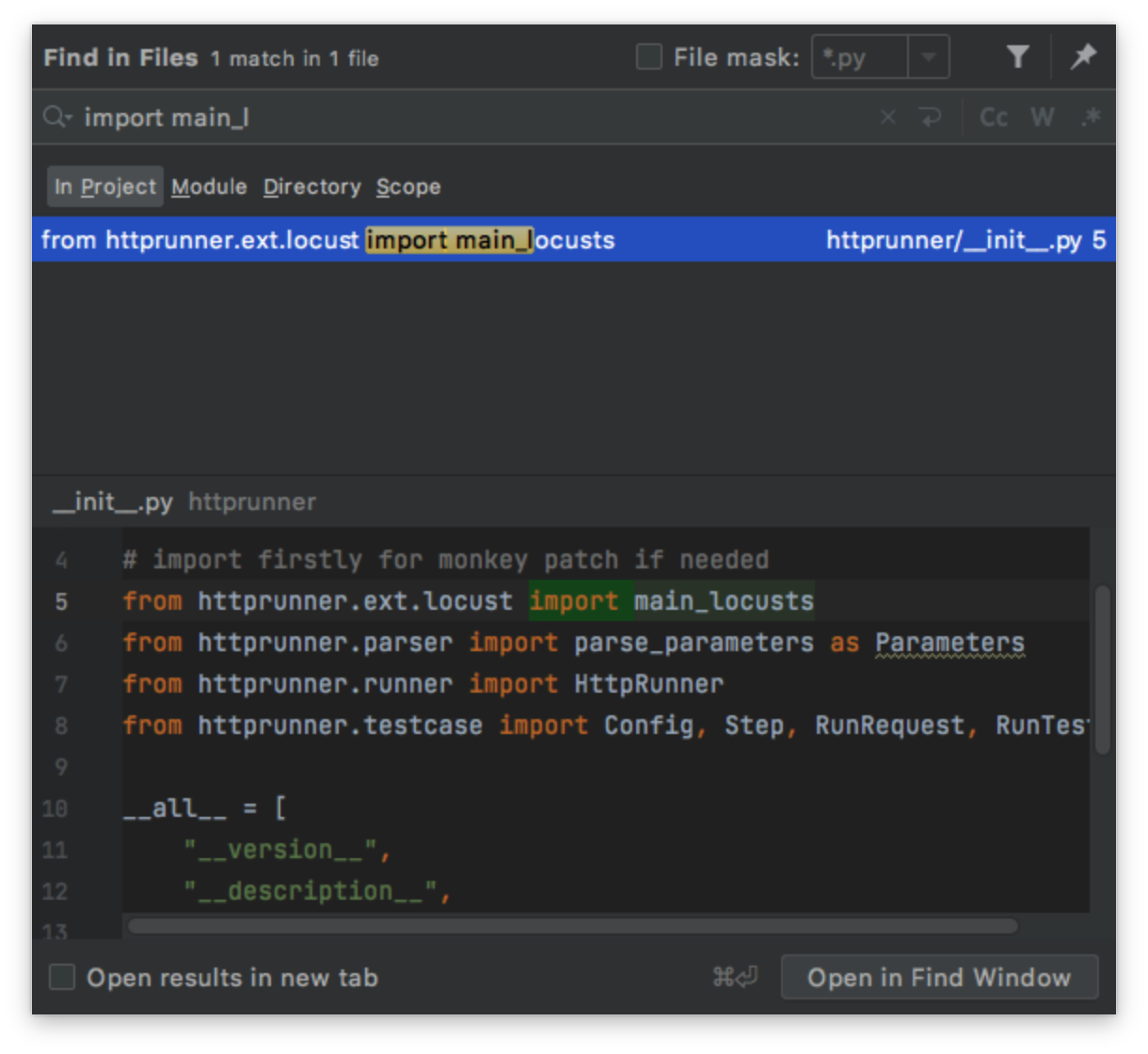
先看下__all__的作用,再来猜测。
__all__是为了方便其他地方直接通过from httprunner import来导入包,比如里面的HttpRunner是from httprunner.runner import HttpRunner这样导入的,加入到__all__以后,就能直接from httprunner import HttpRunner来导入了:
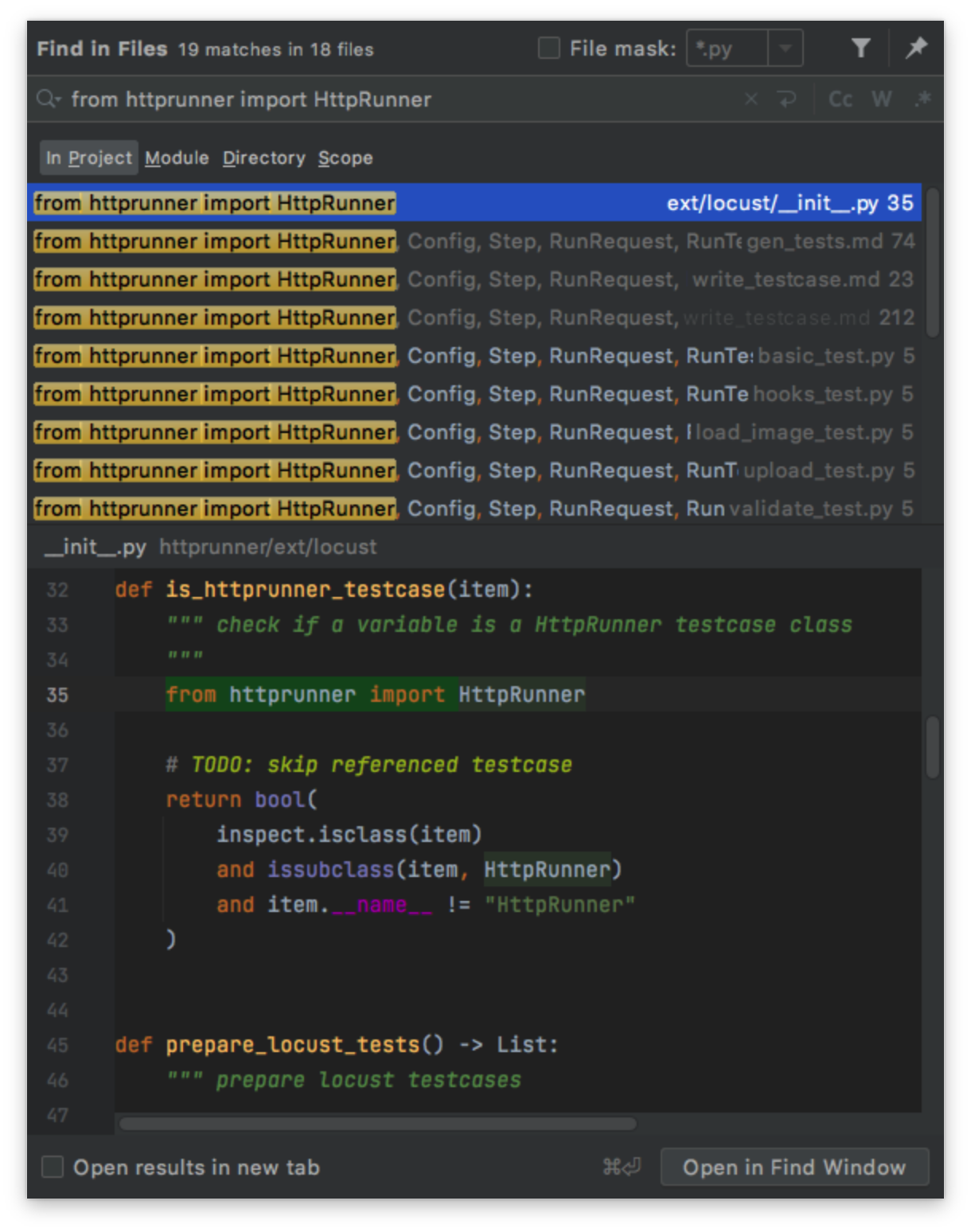
省去了from httprunner.runner这种代码。
那么那个猴子补丁,我对它用法的猜测是这样的:
# import firstly for monkey patch if needed
from httprunner.ext.locust import main_locusts
def main_locusts_monkey_patch():
# ...
main_locusts = main_locusts_monkey_patch
__all__ = [
"main_locusts"
]
有任何不同想法,欢迎加群讨论哟。
参考资料: