Niginx 集群负载均衡策略
所需物料
1.Nginx服务
步骤略
本人 nginx version: nginx/1.16.0
2.Java Servlet 测试项目
新建java web 项目,项目名称为:tt
import java.io.IOException; import javax.servlet.ServletException; import javax.servlet.annotation.WebServlet; import javax.servlet.http.HttpServlet; import javax.servlet.http.HttpServletRequest; import javax.servlet.http.HttpServletResponse; @WebServlet("/IndexServlet") public class IndexServlet extends HttpServlet { private static final long serialVersionUID = 1L; public IndexServlet() { } protected void doGet(HttpServletRequest request, HttpServletResponse response) throws ServletException, IOException { //输出Session的Id System.out.println("[session-id] "+request.getSession().getId()); //制造网络请求延迟效果 try { System.out.println("[-线程睡眠中-]"); Thread.sleep(3000); System.out.println("[-线程睡眠结束-]"); } catch (InterruptedException e) { e.printStackTrace(); } System.out.println(""); System.out.println(""); System.out.println(""); response.getWriter().append("Served at: ").append(request.getContextPath()); } protected void doPost(HttpServletRequest request, HttpServletResponse response) throws ServletException, IOException { doGet(request, response); } }
3.tomcat部署服务
共启用了3个Tomcat,服务端口分别是:8081、8082、8083;
分别访问 http://localhost:8081/tt/index
分别访问 http://localhost:8082/tt/index
分别访问 http://localhost:8083/tt/index
进行服务验证,看服务是否可以正常访问
----------------------------好戏开始了----------------------------
集群调度:轮询(默认)
调度规则:轮询调取集群中的服务;
修改 nginx.conf 配置文件,重启Nginx;
worker_processes 1;
events {
worker_connections 1024;
}
http {
include mime.types;
default_type application/octet-stream;
sendfile on;
keepalive_timeout 65;
#配置集群集合
upstream tomcatserver1 {
server 127.0.0.1:8081;
server 127.0.0.1:8082;
server 127.0.0.1:8083;
}
server {
listen 80;
server_name localhost;
location / {
proxy_pass http://tomcatserver1;
index index.html index.htm;
}
error_page 500 502 503 504 /50x.html;
location = /50x.html {
root html;
}
}
}
浏览器多次访问 http://localhost/tt/index 进行测试。会看到3个Tomcat 被轮训调用。
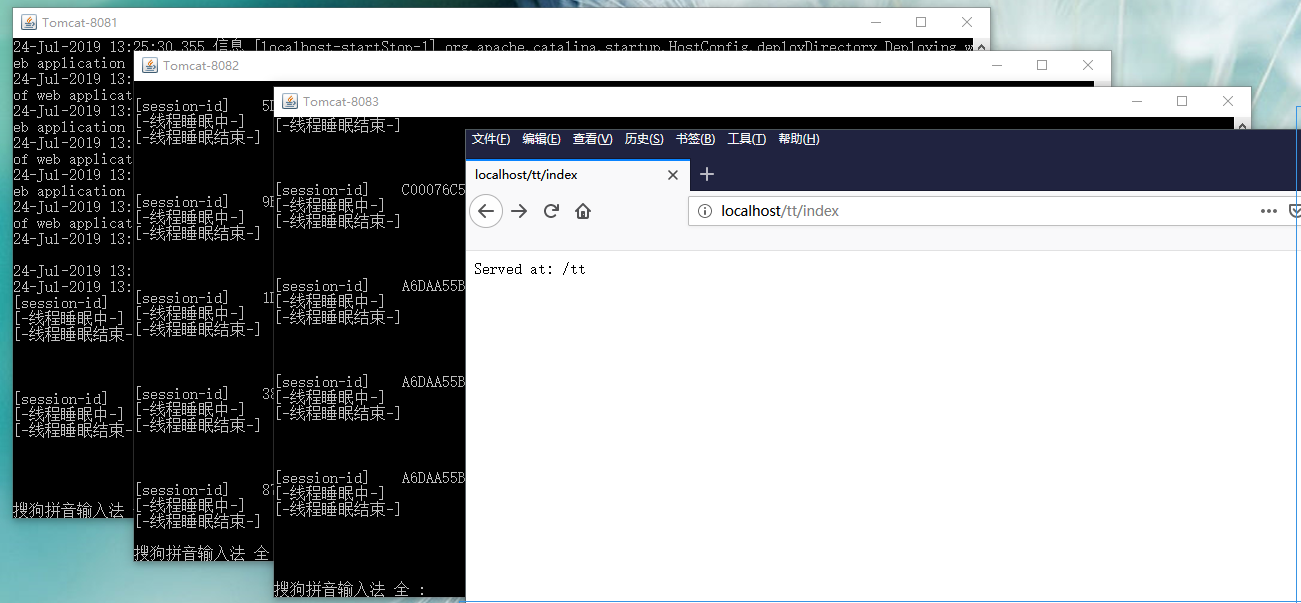
集群调度:ip_hash
调度规则:同一个session会被分配到同一个 服务中,主要解决集群session问题;
修改 nginx.conf 配置文件,重启Nginx;
worker_processes 1;
events {
worker_connections 1024;
}
http {
include mime.types;
default_type application/octet-stream;
sendfile on;
keepalive_timeout 65;
#配置集群集合
upstream tomcatserver1 {
#调度方式 ip_hash
ip_hash;
server 127.0.0.1:8081;
server 127.0.0.1:8082;
server 127.0.0.1:8083;
}
server {
listen 80;
server_name localhost;
location / {
proxy_pass http://tomcatserver1;
index index.html index.htm;
}
error_page 500 502 503 504 /50x.html;
location = /50x.html {
root html;
}
}
}
集群调度:Weight
调度规则:根据权重来处理,权重越高被调用的概率越高,主要用于后端服务器性能不均的情况;
修改 nginx.conf 配置文件,重启Nginx;
worker_processes 1;
events {
worker_connections 1024;
}
http {
include mime.types;
default_type application/octet-stream;
sendfile on;
keepalive_timeout 65;
#配置集群集合
upstream tomcatserver1 {
#调度方式 Weight
server 127.0.0.1:8081 weight=3;
server 127.0.0.1:8082 weight=2;
server 127.0.0.1:8083 weight=1;
}
server {
listen 80;
server_name localhost;
location / {
proxy_pass http://tomcatserver1;
index index.html index.htm;
}
error_page 500 502 503 504 /50x.html;
location = /50x.html {
root html;
}
}
}
集群调度:url_hash
调度规则:相同的url地址会被分配到同一个服务器,用于缓存数据,如:我将系统图片都缓存在了8081、8082服务器,每当我请求图片的时候必须去请求8081 或 8082服务器;
修改 nginx.conf 配置文件,重启Nginx;
worker_processes 1;
events {
worker_connections 1024;
}
http {
include mime.types;
default_type application/octet-stream;
sendfile on;
keepalive_timeout 65;
#配置集群集合
upstream tomcatserver1 {
#调度方式 url_hash
hash $request_uri;
server 127.0.0.1:8081;
server 127.0.0.1:8082;
server 127.0.0.1:8083;
}
server {
listen 80;
server_name localhost;
# 假如请求静态资源的路径格式是 localhost:80/tt/state/xx/xx/……
location /tt/state {
proxy_pass http://tomcatserver1;
index index.html index.htm;
}
error_page 500 502 503 504 /50x.html;
location = /50x.html {
root html;
}
}
}