一。常用场景
1. 列出支持的模块及模块功能说明:
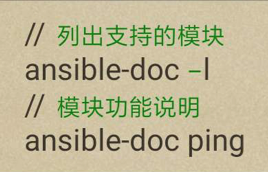
2. sudo用法:
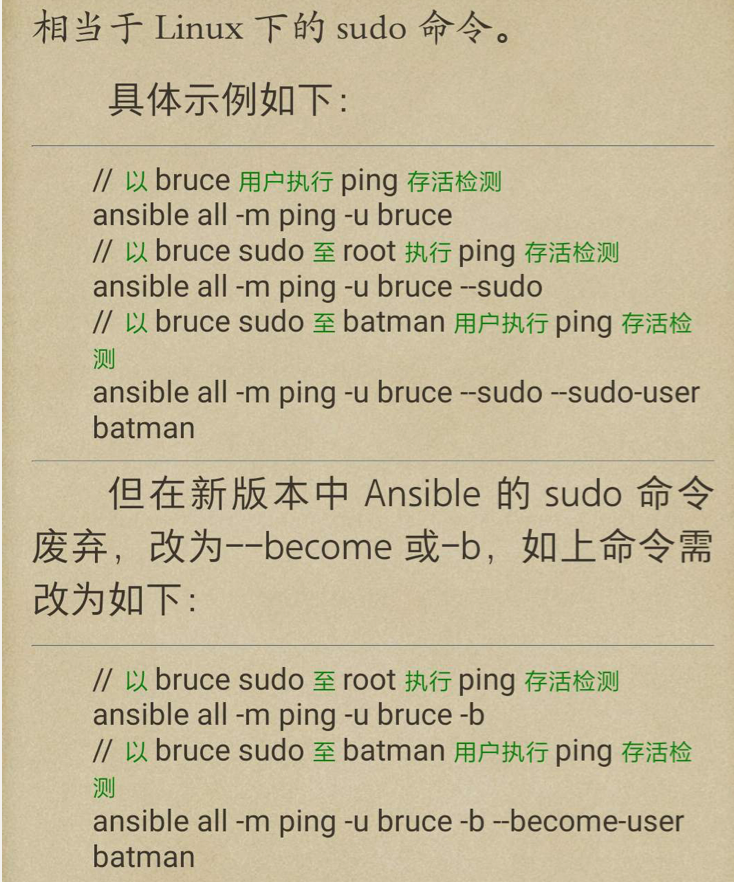
3. 检查服务器存活,复制本地文件到远程:

4. 多线程判断服务器的存活:
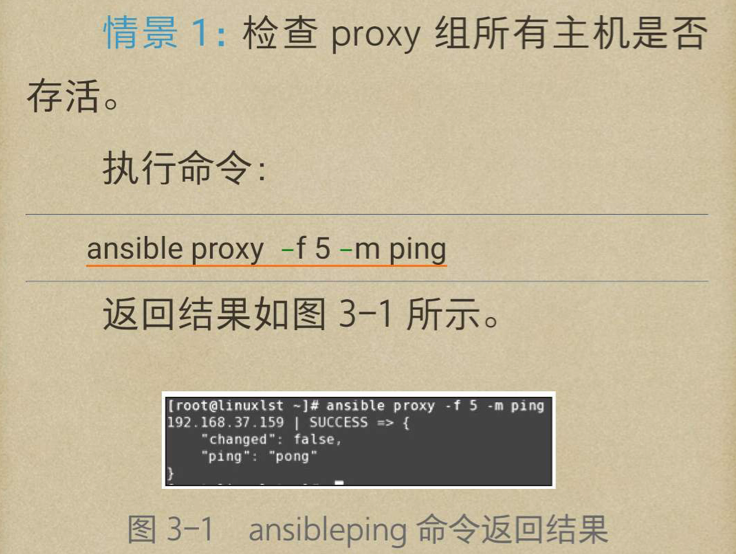
5. 显示所有主机的hostname:
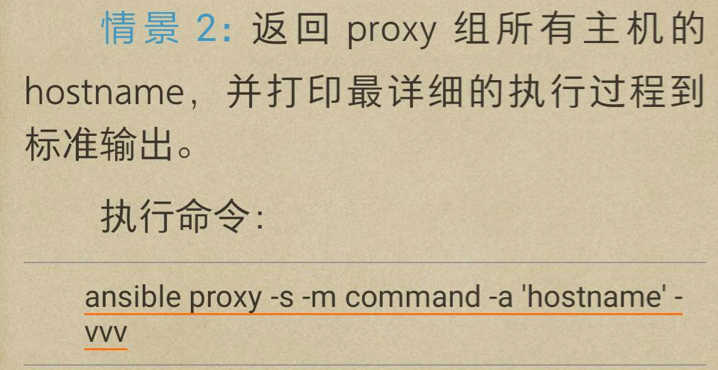
6. 列出主机组的主机列表

7. 复杂点的场景
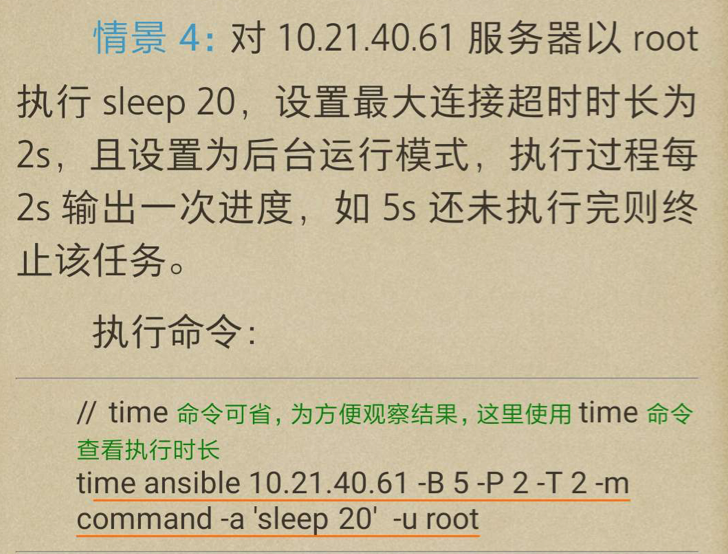
8. 查看主机组的磁盘容量:command模块
ansible testserver -a "df -lh"
9. 查看主机组的内存 :shell模块
ansible testserver -m shell -a "free -m"
10. 安装redhat-lsb
ansible testserver -m yum -a 'name=epel-release state=present'
11. 查看系统版本号
ansible testserver -m command -a 'epel-release -a'
12.安装ntp服务
ansible testserver -m yum -a 'name=ntp state=present'
13.启动ntp,并设置为开机启动
ansible testserver -m service -a 'name=ntpd state=started enabled=yes'
二。用户管理:
1. 新增组:
ansible testserver -m group -a 'name=jar state=present'
2. 新增用户:
ansible testserver -m user -a 'name=jar shell=/bin/bash groups=jar append=yes home=/home/jar/ state=present'
3. 修改密码:涉及密码加密的问题
ansible -m user -a 'name=jar shell=/bin/bash password=xxxxxx update_password=always'
4. 修改用户组:
ansible -m user -a 'name=jar groups=jar append=no'
5. 修改用户属性:
ansible -m user -a 'name=jar expires=99999'
6. 删除用户:
ansible -m user -a 'name=jar state=absent remove=yes