最近在做一个小项目,其中认证这块使用shiro+SpringMVC+easyUI,因为easyUI在提交数据的时候使用的是ajax的异步提交,所以shiro在处理数据的时候需要重写FormAuthenticationFilter的相关方法,所以在此记录下实现的过程,以供大伙参考。
本文只给出核心代码,完整代码可去本人github上查看
https://github.com/q279583842q/SRM.git
ShiroLoginFilter
因为shiro默认的处理验证的方式是验证成功直接跳转到我们配置的successURL中,如果认证失败则会跳转到我们指定的fail地址,而和easyUI一块使用的话通过ajax提交,shiro只需要给调用者返回一个验证的结果就可以了,所以我们需要重写FormAuthenticationFilter中的相关方法,如下:
/**
* 拦截验证后的请求
* @author 波波烤鸭
* @email dengpbs@163.com
*
*/
public class ShiroLoginFilter extends FormAuthenticationFilter{
private static final Logger log = LoggerFactory.getLogger(FormAuthenticationFilter.class);
/**
* 表示当访问拒绝时
* @param request
* @param response
* @return
* @throws Exception
*/
@Override
protected boolean onAccessDenied(ServletRequest request, ServletResponse response) throws Exception {
if(this.isLoginRequest(request, response)) {
if(this.isLoginSubmission(request, response)) {
if(log.isTraceEnabled()) {
log.trace("Login submission detected. Attempting to execute login.");
}
return this.executeLogin(request, response);
} else {
if(log.isTraceEnabled()) {
log.trace("Login page view.");
}
return true;
}
} else {
if(log.isTraceEnabled()) {
log.trace("Attempting to access a path which requires authentication. Forwarding to the Authentication url [" + this.getLoginUrl() + "]");
}
this.saveRequestAndRedirectToLogin(request, response);
return false;
}
}
/**
*
* 当登录成功
*
* @param token
* @param subject
* @param request
* @param response
* @return
* @throws Exception
*/
@Override
protected boolean onLoginSuccess(AuthenticationToken token, Subject subject, ServletRequest request, ServletResponse response) throws Exception {
HttpServletResponse httpServletResponse = (HttpServletResponse) response;
String requestType = ((HttpServletRequest)request).getHeader("X-Requested-With");
System.out.println("访问成功....");
if (requestType==null){// 不是ajax请求
System.out.println("访问成功....1");
issueSuccessRedirect(request, response);
} else {
System.out.println("访问成功....2");
httpServletResponse.setCharacterEncoding("UTF-8");
PrintWriter out = httpServletResponse.getWriter();
out.println(JSONObject.toJSON(Resp.success()));
out.flush();
out.close();
}
return false;
}
/**
*
* 当登录失败
*
* @param token
* @param e
* @param request
* @param response
* @return
*/
@Override
protected boolean onLoginFailure(AuthenticationToken token, AuthenticationException e, ServletRequest request, ServletResponse response) {
System.out.println("访问失败...");
String requestType = ((HttpServletRequest)request).getHeader("X-Requested-With");
System.out.println("访问失败..."+requestType);
if (requestType==null) {// 不是ajax请求
System.out.println("访问失败...1");
setFailureAttribute(request, e);
return true;
}
try {
System.out.println("访问失败...2");
response.setCharacterEncoding("UTF-8");
PrintWriter out = response.getWriter();
String message = e.getClass().getSimpleName();
String info = null;
if ("IncorrectCredentialsException".equals(message)) {
info = "密码错误";
} else if ("UnknownAccountException".equals(message)) {
info = "账号不存在";
} else if ("LockedAccountException".equals(message)) {
info = "账号被锁定";
} else {
info = "未知错误";
}
out.println(JSONObject.toJSON(Resp.fail(ErrorCode.SYSTEM_ERROR, info)));
out.flush();
out.close();
} catch (IOException e1) {
// TODO Auto-generated catch block
e1.printStackTrace();
}
return false;
}
}
自定义realm
/**
* 认证和授权的自定义Realm
*
* @author 波波烤鸭
* @email dengpbs@163.com
*
*/
public class SecurityRealm extends AuthorizingRealm {
@Resource
private IUserService userService;
/**
* 认证的方法
*/
@Override
protected AuthenticationInfo doGetAuthenticationInfo(AuthenticationToken token) throws AuthenticationException {
// 获取提交的账号
UsernamePasswordToken t = (UsernamePasswordToken) token;
// 获取登录的账号
String userName = t.getUsername();
System.out.println("---->" + userName);
User user = new User();
user.setUsername(userName);
List<User> list = userService.login(userName);
if (list == null || list.size() != 1) {
// 账号不存在或者用户过多都返回null
return null;
}
user = list.get(0);
SimpleAuthenticationInfo info = new SimpleAuthenticationInfo(user, user.getPassword(), "bobo");
return info;
}
/**
* 授权的方法
*/
@Override
protected AuthorizationInfo doGetAuthorizationInfo(PrincipalCollection arg0) {
// 省略 。。。
return null;
}
}
shiro的配置文件
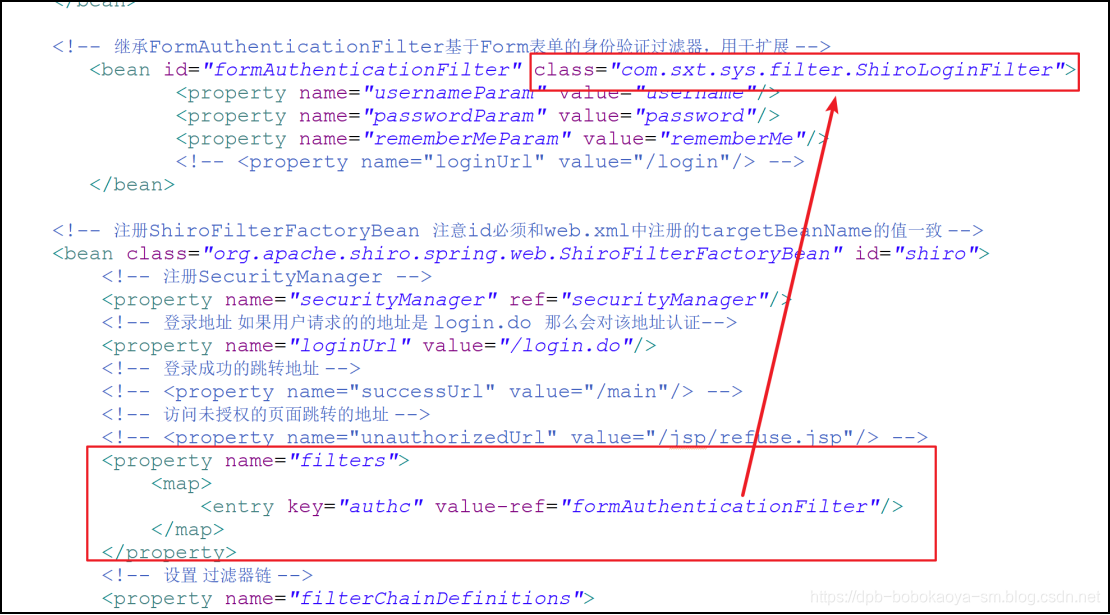
easyUI中提交数据
$.ajax({
type: "post"
, timeout: 10000
, // 超时时间 10 秒
headers: { 'X-Requested-With':'XMLHttpRequest' }
, url: "login.do"
, data: $("#ff").serialize()
, success: function(data) {
if(JSON.parse(data).status==200){
// 表示登录成功,跳转到home页面
location.href="home";
}else{
$.messager.alert('登录失败',JSON.parse(data).message);
}
}
});
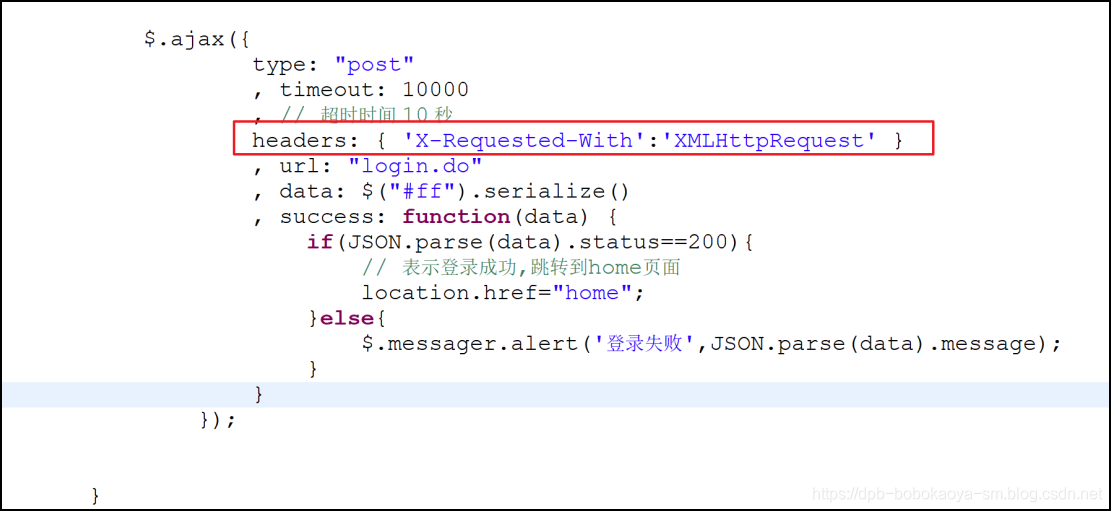
如此就可以实现我们需要的功能了,希望此文对你有所帮助^ _ ^