我们就使用强大的Oracle开发工具PL/SQL Develoer
我们就使用强大的Oracle开发工具PL/SQL Develoer
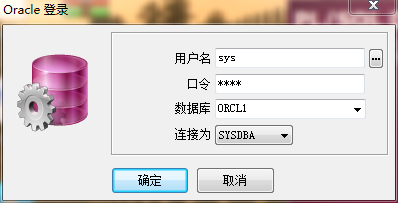
首先使用sys超级管理员的账号去解锁scott账号
在命令窗口输入:
Alter user scott account unlock
退出,重新利用scott账户登录
查询一下默认的员工表
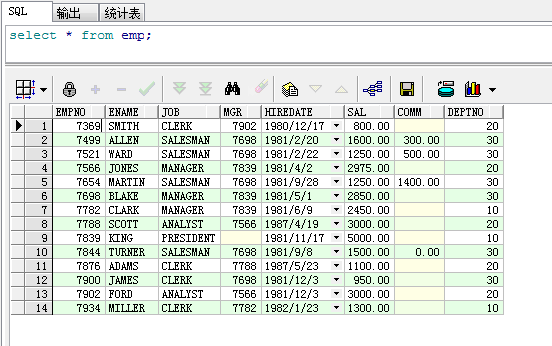
执行一下以下SQL语句:
Select * from emp where ename=’JAMES’
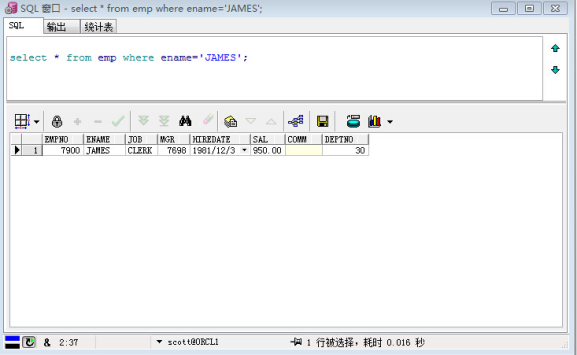
部分sql server的sql语句在ORACLE 数据库上面无法执行,例如:
select top 2 from emp;
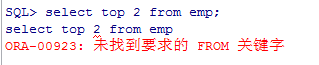
有的Oracle的也是独有的,例如在查询字符串加上&字符,会谈出一个窗口,这个功能不实用,但是要知道有:
SQL> select * from emp where ename='&name';
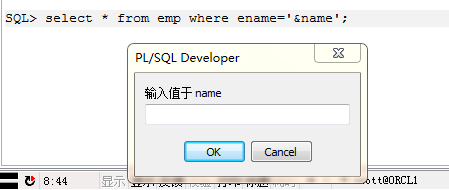
Linesize 每行显示多少个字符
Pagesize 每页显示多少条记录
1. Orale的权限管理
1.1 创建用户
注意,权限的管理只能在dba的用户才能创建。在别的用户创建就会报权限不足:
SQL> create user deng identified by d123;
create user deng identified by d123
ORA-01031: 权限不足
下面就来演示正确的创建用户:
先连接系统用户:
SQL> conn system/sise;
![]()
接着再执行以下语句:
SQL> create user deng identified by d123;
User created
这时候,用户deng就已经创建好了。
1.2 修改密码
用户给自已修改密码
SQL> password deng;
给别人修改密码就需要拥有dba权限或者alter user权限
的用户:
SQL> alter user deng identified by m1234;
User altered
1.3 删除用户
删除用户需要拥有dba身份的用户或者drop user权限的用户去删除:
注意:不能自已删除自已,sys用户是谁也不能删除的。

SQL> drop user deng;

1.4 权限管理
新创建的用户没有任何的权限,甚至无法登录,这时候就需要为用户赋予权限,赋予权限使用grant关键字,删除权限使用revoke关键字:
Oracle权限分为两种,一种是系统权限,一种是对象权限。
角色也可以分为两种,一种是预定义角色,一种是自定义角色。
Connect角色:
SQL> grant connect to deng;
Grant succeeded
此时,deng用户已经可以登录了,但是,我们使用他来查询数据库的表和创建表等操作,却被告知没有权限。
赋予角色创建表的权限:
SQL> grant resource to deng;
查看一个表结构:
desc emp;
赋予用户查询表的权限,必须在创建表的用户才有权限赋予:
grant select on emp to deng;
上面的deng已经赋予了查询权限,那么怎么查询呢?按照以往的查询语句肯定是不行的,会报表不存在的错误:

应该这样写:
SQL> select * from scott.emp;

赋予用户更新:
grant update on emp to deng;
赋予用户插入:
grant insert on emp to deng;
赋予用户删除:
grant delete on emp to deng;
一次性赋予以上四个权限:
grant all on emp to deng;
1.5 撤销权限
revoke select on emp from deng
1.6 

 赋予权限给别人,再通过别人传递给另一个:
赋予权限给别人,再通过别人传递给另一个:
![]()
![]()

 V
V

![]()

![]()
![]()
![]()

执行语句:
对象:
SQL> grant select on emp to deng with grant option;
这样,deng用户也可以把emp的select权限赋予他人了
1.7 Profile口令管理
账户锁定:
先创建profile文件
SQL> create profile aa limit failed_login_attempts 3 password_lock_time 2;
接着:
SQL> alter user deng profile aa;
2. Oracle表的管理
表名规则:
表名必须以字母打头,长度不能超过30个字符,不能使用保留关键字,只能使用字母,数字,$,#等字符
字段类型:
Char 定长最大 2000个字符
Varchar 变长 最大4000个字符
Clob字符对象,最大4G
Number类型:
范围-10的38次方到10的38次方
Number(4,2)表示有4个有效数字,其中有两个小数,范围-99.99-99.99
Number(4)4个有效整数,范围-9999-9999
日期类型:
Date时间类型,年月日,时分秒
Timestamp对date的扩展
Blob,存放二进制数据
视频,图片,声音·····
例如,新建一个学生表:
SQL> create table student(
2 xh number(4),
3 xm varchar(20),
4 sex char(2),
5 birthday date,
6 sal number(7,2)
7 );
SQL> create table class(
2 classaiId number(2),
3 cname varchar2(40)
4 );
这样,表就创建好了
添加一个字段
SQL> alter table student add(classId number(2));
修改字符的长度
SQL> alter table student modify(xm varchar2(30));
修改字符的类型或者是名称,只能是空表(无数据)
SQL> alter table student modify(xm varchar2(30));
删除一个字段
SQL> alter table student drop column sal;
修改表名
SQL> rename student to ss;
删除表
SQL> drop table student;
插入数据
SQL> insert into student values(12,'邓家海','n','11-9月-2002',3456.4,12);
修改日期格式:
SQL> alter session set nls_date_format="yyyy-mm-dd";
查询所有姓名为空的记录:
SQL> select * from student where xm is null;
查询所有姓名不为空的记:
SQL> select * from student where xm is not null;
更新数据:
SQL> update student set sal=sal/2 where sex='n';
更新多个数据:
SQL> update student set sal=sal/2,name=’xx’ where sex='n';
删除表
删除数据,表结构存在,写日志,可以恢复的,但是速度很慢:
SQL> Savepoint a;
SQL> delete from student;
SQL> Rollback to a;
表结构和数据一起删除
SQL> delete table student;
删除一条数据
SQL> delete from student where nsme=’邓家海’;
删除表数据,表结构还在,不写日志,速度快,但是不能恢复
SQL> truncate table student;
3. 查询
先使用scott用户登录
条件筛选:
SQL> select * from emp where sal>1000;
排序:
升序(默认):
SQL> select * from emp order by sal;
降序(desc):
SQL> select * from emp order by sal desc;
查询每个部门按照降序排列
select * from emp order by deptno,sal desc;
nvl(string,0)函数就是判断某个字符串是否为空,如果为空则用一个值(0)替换:
SQL> select ename,(sal+nvl(comm,0)) as "年薪" from emp;

查询最高工资的员工的工资和姓名:
SQL> select ename,sal as n from emp where sal=(select max(sal) from emp)
查询大于员工平均工资的员工的信息:
SQL> select * from emp where sal>(select avg(sal) from emp);
查询每个部门的最高工资和最低工资:
SQL> select ename,max(sal),min(sal) from emp group by ename;
查询每个部门每个岗位的平均工资:
SQL> select avg(sal), deptno,job from emp group by deptno,job;
查询各个部门工资平均大于2000的员工的信息:
select avg(sal),deptno from emp group by deptno having avg(sal)>2000;
分组函数只能出现在select,group by ,having 字句里面,绝对不能出现在where字句里面
如果group by ,having, order by同时出现,那么顺序一定是:group by ,having, order by
查询具有相同部门号的两个表的所有信息:
SQL> select * from emp,dept where emp.deptno=dept.deptno;
3.1多表查询
显示部门号为1的员工名、部门名和工资:
SQL> select t1.dname,t2.ename,t2.sal from dept t1,emp t2 where t1.deptno=t2.deptno;
把上面的部门名改为工资级别要怎么做:
SQL> select t1.ename,t1.sal,t2.grade from emp t1,salgrade t2 where t1.sal between t2.losal and hisal;
单表度多查询:
显示雇员的上级姓名:
SQL> select t1.ename,t2.ename from emp t1,emp t2 where t1.mgr=t2.empno;
显示FORD的上司:
SQL> select t1.ename,t2.ename from emp t1,emp t2 where t1.mgr=t2.empno AND t1.ename='FORD';
单行子查询:
Select ····from ··· where ····=(select ····from····)
只是返回一行结果
多行子查询,返回多行结果
Select ····from ··· where ····in(select ····from····)
多列子查询:
Select * from table where (ROW1,ROW2) = (seletct ROW1 ,ROW2 from table2 where````)