1. 常用场景
继 iPhone7/7P 实体 home 键出现后,home 键再也无法通过真实的物理按压反馈给用户了, apple 使用各种不同的振动效果代替了之前的按压反馈,效果非常好。
振动反馈的使用场景还仅费如此,现在很多 app 中增加了振动反馈的效果。
例:
① 新浪微博,下拉刷新会有振动效果反馈
② 摩拜单车,扫码开锁成功后会有振动效果
等
2. 源码解释
cocoa 框架中提供了几种振动反馈效果
// OC 代码
// UIImpactFeedbackGenerator
typedef NS_ENUM(NSInteger, UIImpactFeedbackStyle) {
UIImpactFeedbackStyleLight,
UIImpactFeedbackStyleMedium,
UIImpactFeedbackStyleHeavy
};
// UINotificationFeedbackGenerator
typedef NS_ENUM(NSInteger, UINotificationFeedbackType) {
UINotificationFeedbackTypeSuccess,
UINotificationFeedbackTypeWarning,
UINotificationFeedbackTypeError
};
/// Swift 代码
public enum UIImpactFeedbackStyle : Int {
case light
case medium
case heavy
}
public enum UINotificationFeedbackType : Int {
case success
case warning
case error
}
UIImpactFeedbackGenerator 和 UINotificationFeedbackGenerator 均继承于 UIFeedbackGenerator
封装
OC 版
// 创建一个枚举
typedef enum {
light = 0,
medium,
heavy,
success,
warning,
error,
none
}FeedbackType;
Swift 版本
/// 创建枚举
public enum FeedbackType: Int {
case light
case medium
case heavy
case success
case warning
case error
case none
}
/// 创建类方法,随时调用
class func impactFeedback(style: FeedbackType) {
if #available(iOS 10.0, *) {
switch style {
case .light:
let generator = UIImpactFeedbackGenerator(style: .heavy)
generator.impactOccurred()
case .medium:
let generator = UIImpactFeedbackGenerator(style: .medium)
generator.impactOccurred()
case .heavy:
let generator = UIImpactFeedbackGenerator(style: .heavy)
generator.impactOccurred()
case .success:
let generator = UINotificationFeedbackGenerator()
generator.notificationOccurred(.success)
case .warning:
let generator = UINotificationFeedbackGenerator()
generator.notificationOccurred(.warning)
case .error:
let generator = UINotificationFeedbackGenerator()
generator.notificationOccurred(.error)
default:
break
}
}
}
3. 项目结构图
对系统方式进行封装,更方便的调用
代码分 OC 版和 Swift 版
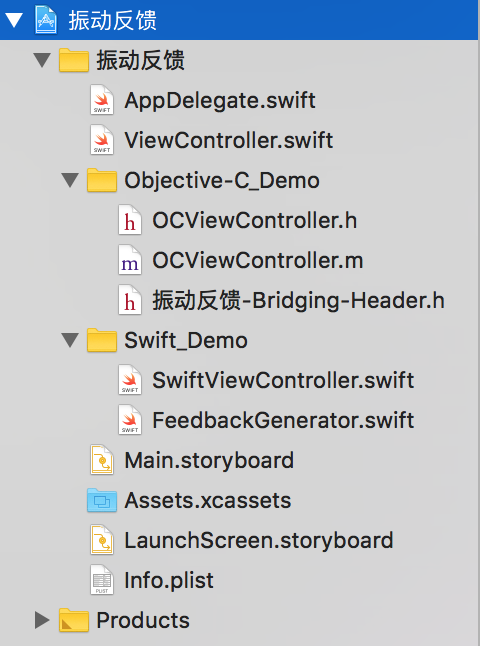
4. Demo 截图
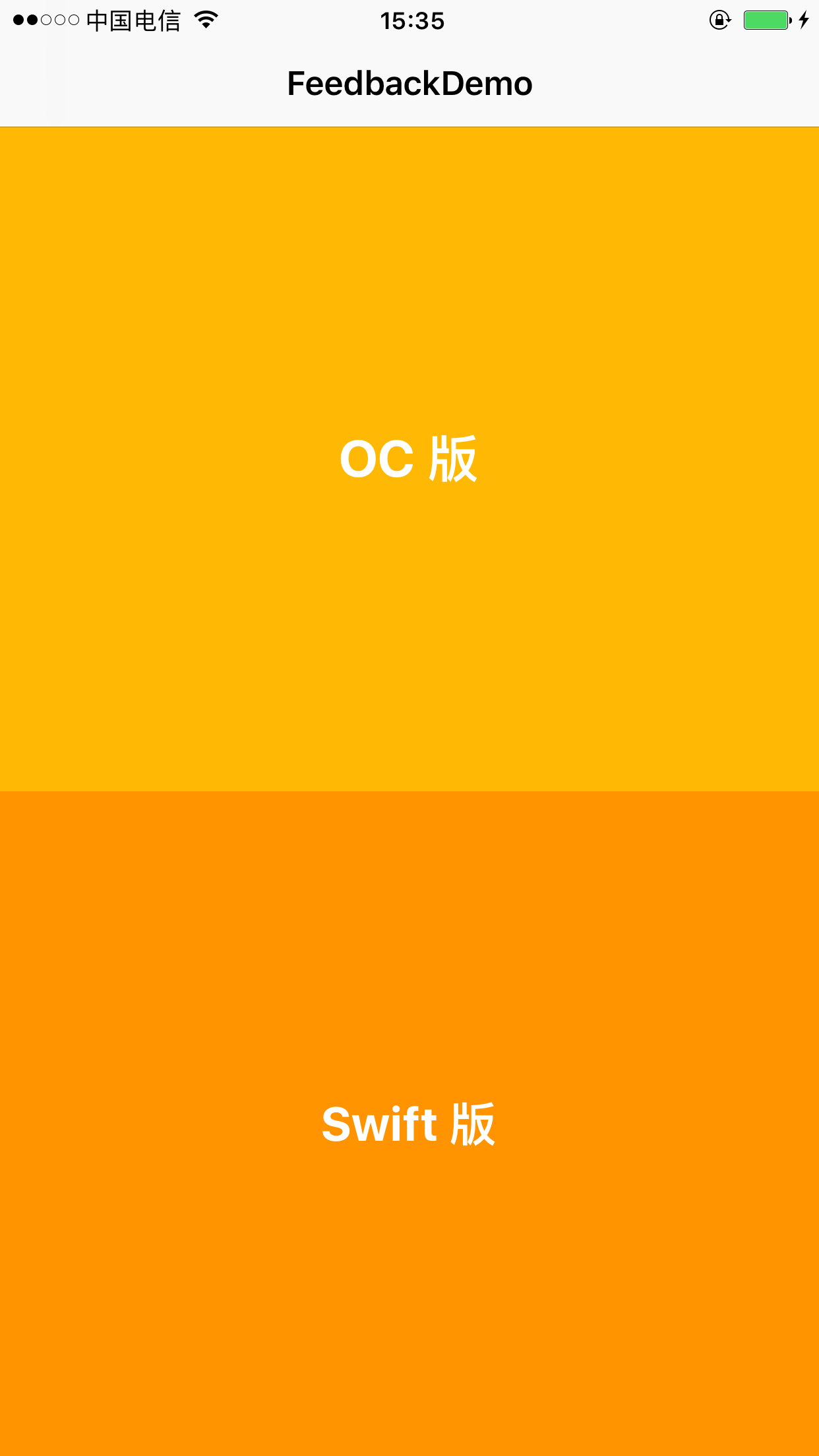
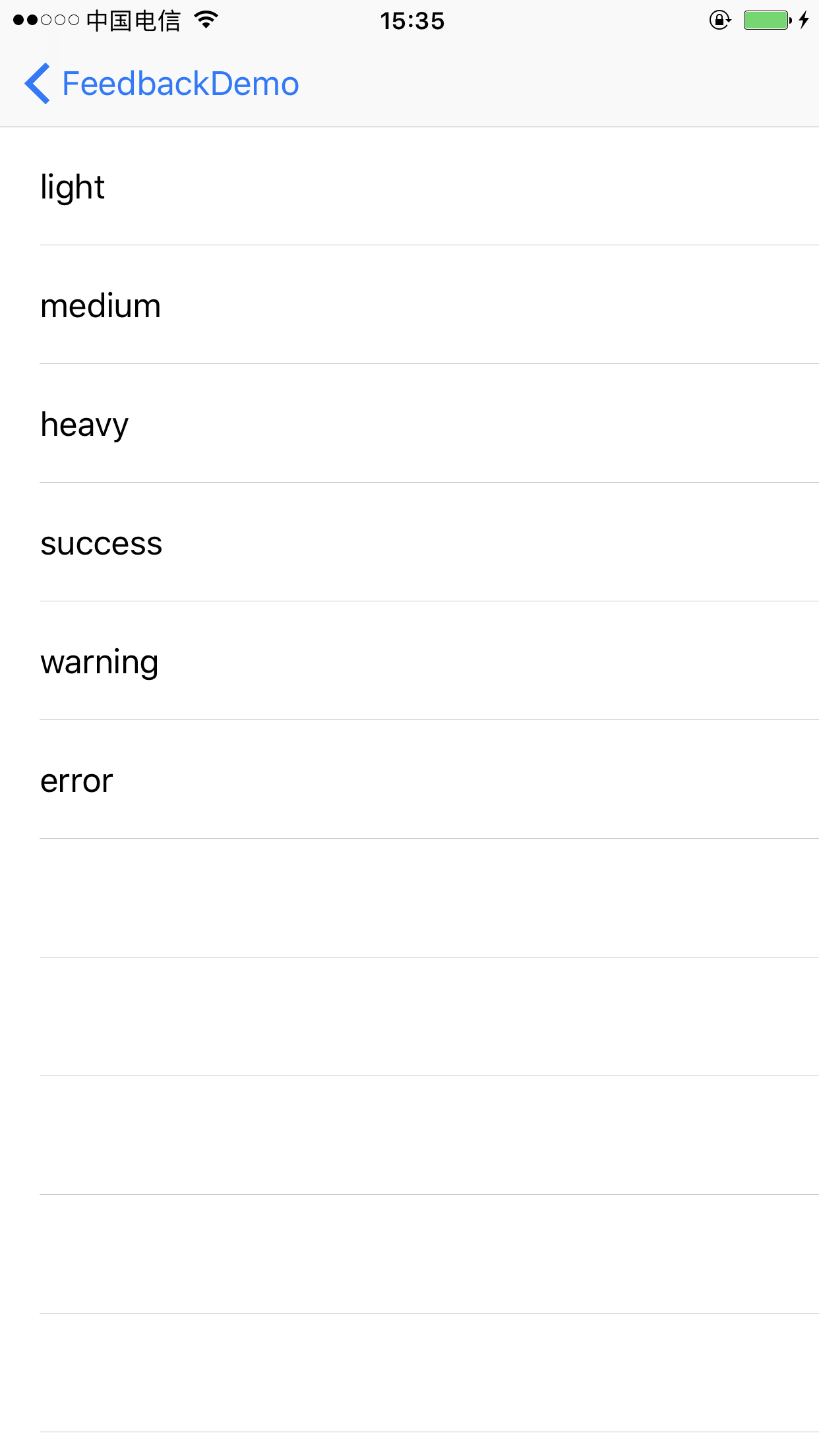
注意事项
请使用真机测试效果。
要求系统版本最低 iOS10.
iOS 振动反馈
注:本文著作权归作者,由demo大师代发,拒绝转载,转载需要作者授权