一、准备工作
- 需要准备什么环境
xcode,iOS8+ - 本例子实现什么功能
主要实现手势密码设置,验证
二、程序实现
-
程序目录

-
实现思路及设计与代码
-
1 、分析问题
要实现该功能,难点在于,我们该怎么去实现线条的绘制。既然是手势移动,那么我们肯定会在移动过程中一直进行绘制,这样的话,我们就有两种选择:
1 touch事件 - (void)touchesMoved:(NSSet<UITouch *> *)touches withEvent:(UIEvent *)event
在移动过程中获取位置坐标,然后进行绘制
2 UIPanGestureRecognizer 摇动或者拖拽手势
移动的方式有了,那么我们还缺什么呢,当然是绘制线路的选择方式,这里我们也有两种方式
1、通过 UIBezierPath UIBezierPath 解释:UIBezierPath是Core Graphics框架关于path的一个封装。可以创建基于矢量的路径,例如椭圆或者矩形,或者有多个直线和曲线段组成的形状。 下面是简单的绘制了一个矩形
- (void)drawRect:(CGRect)rect
{
UIColor *color = [UIColor colorWithRed:0 green:0 blue:0 alpha:1];
[color set]; //设置线条颜色
UIBezierPath* aPath = [UIBezierPath bezierPathWithRect:CGRectMake(120, 120, 100, 50)];
aPath.lineWidth = 5.0;
aPath.lineCapStyle = kCGLineCapRound; //线条拐角
aPath.lineJoinStyle = kCGLineCapRound; //终点处理
[aPath stroke];
}
2 、通过CGContext 或者 CGPath(路径) 相信大家对CGContext比较熟悉也用的比较多,可以用来画各种图形,那么CGPath呢,我个人感觉和CGContext差不多,只是调用的方法可能不一样
后面才发现,UIBezierPath其实就是对CGPathRef的封装
下面为大家开启三个传送门,可以更好的了解了解
Core Graphics框架 : 一个让程序猿成为视觉设计师的框架
Quartz 2D绘图基础:CGContextRef
CGContextRef,CGPath 和 UIBezierPath的区别
CGContextRef contextRef = UIGraphicsGetCurrentContext();
说完上面两个方法后,下面就是怎么利用所绘制的路线呢?这里有两个思路
1 我们可以将当前view上面加一个UIImageview,其大小和当前view一样,我们在移动的时候,不停为其设置image,代码如下
- (void)viewDidLoad
{
[super viewDidLoad];
self.drawLineImageView = [[UIImageView alloc] initWithFrame:self.view.bounds];
[self.view addSubview:_drawLineImageView];
}
//根据颜色绘制图片
- (UIImage *)imageWithColor:(UIColor *)color{
UIImage *image = nil;
if (self.addPasswords.count > 0)
{
UIButton * startButton = self.addPasswords[0];
UIGraphicsBeginImageContext(self.drawLineImageView.bounds.size);
CGContextRef context = UIGraphicsGetCurrentContext();
CGContextSetStrokeColorWithColor(context, color.CGColor);
CGContextSetLineWidth(context, 5);
CGContextMoveToPoint(context, startButton.center.x, startButton.center.y);
for (UIButton *button in self.addPasswords)
{
CGPoint point = button.center;
CGContextAddLineToPoint(context, point.x, point.y);
CGContextMoveToPoint(context, point.x, point.y);
}
CGContextAddLineToPoint(context, self.endPoint.x, self.endPoint.y);
CGContextStrokePath(context);
image = UIGraphicsGetImageFromCurrentImageContext();
UIGraphicsEndImageContext();
return image;
}
return nil;
}
2 就是调用 - (void)drawRect:(CGRect)rect 函数,在view上绘制当前路径,当然必须调用 [self setNeedsDisplay] ,来实时绘制
针对以上的方案,我选择的是touch事件和CGContext并且设置图片的image的方法
三、运行效果
- 下载demo,直接运行即可
- 运行时的截图
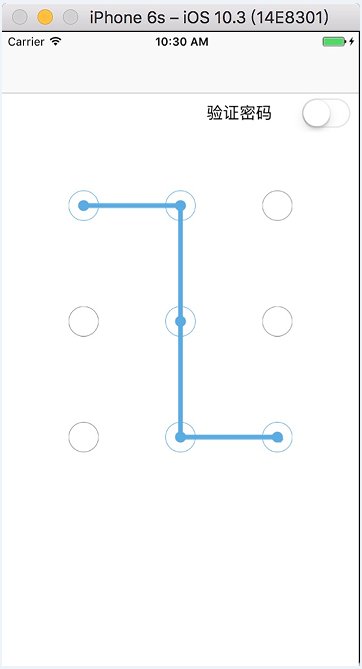
iOS 九宫格手势密码
注:本文著作权归作者,由demo大师代发,拒绝转载,转载需要作者授权