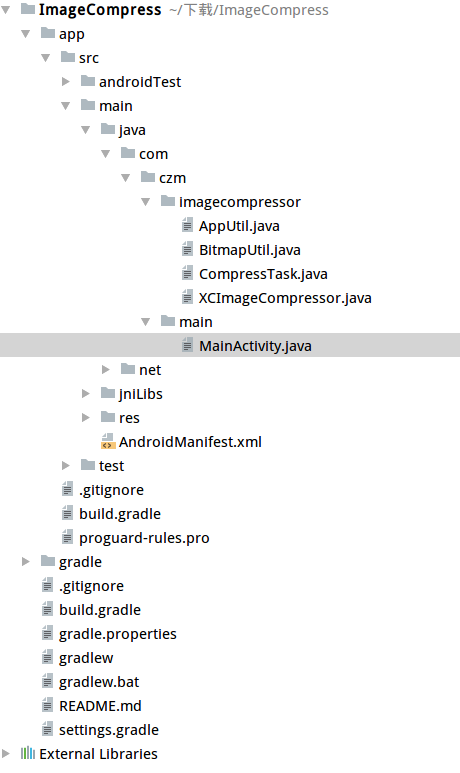概述
Android 图片压缩器:一款高效的图片压缩器库,支持批量压缩,异步压缩、多线程多任务压缩,压缩比设置等特性。
详细
一、android图片压缩器特点
1.压缩比可以选择控制。
2.高效率的多线程压缩
3.支持批量压缩
二、实现过程
2.1 压缩任务线程类
该类是用于实现多线程压缩任务,利用CountDownLatch 计数计数实现多线程任务等待机制,核心代码如下:
/**
* Created by caizhiming on 2016/6/2.
* 图片压缩任务线程
*/
public class CompressTask extends Thread{
CountDownLatch mLatch;
Boolean mRet;
String mInFilePath;
String mOutFilePath;
boolean mIsNeedCompress;
public CompressTask(CountDownLatch latch,Boolean ret,String inFilePath,String outFilePath,boolean isNeedCompress){
mLatch = latch;
mRet = ret;
mInFilePath = inFilePath;
mOutFilePath = outFilePath;
mIsNeedCompress = isNeedCompress;
}
@Override
public void run() {
if(mIsNeedCompress) {
mRet = NativeBitmapUtil.syncCompressBitmap(mInFilePath,mOutFilePath);
mLatch.countDown();
}else{
mRet = true;
mLatch.countDown();
}
}
}
2.2 图片图像工具类
该工具类主要对Bitmap图像处理做了一些封装,比如Bitmap旋转,获取旋转角度等,核心代码如下:
/**
* 获取旋转后的图片
* @param path
* @return
*/
public static Bitmap getRotateBitmapByPath(String path) {
return rotateBitmapByDegree(BitmapFactory.decodeFile(path), getBitmapDegree(path));
}
/**
* 获取旋转后的图片
* @param path
* @return
*/
public static Bitmap getRotateBitmapByPath(String path,final int maxSize) {
BitmapFactory.Options options= new BitmapFactory.Options();
options.inJustDecodeBounds = true;
BitmapFactory.decodeFile(path, options);
options.inSampleSize = BitmapUtils.calculateInSampleSize(options,maxSize,maxSize);
options.inJustDecodeBounds = false;
return rotateBitmapByDegree(BitmapFactory.decodeFile(path,options), getBitmapDegree(path));
}
/**
* 将图片按照某个角度进行旋转
*
* @param bm
* 需要旋转的图片
* @param degree
* 旋转角度
* @return 旋转后的图片
*/
public static Bitmap rotateBitmapByDegree(Bitmap bm, int degree) {
Bitmap returnBm = null;
// 根据旋转角度,生成旋转矩阵
Matrix matrix = new Matrix();
matrix.postRotate(degree);
try {
if (bm != null) {
// 将原始图片按照旋转矩阵进行旋转,并得到新的图片
returnBm = Bitmap.createBitmap(bm, 0, 0, bm.getWidth(), bm.getHeight(), matrix, true);
}
} catch (OutOfMemoryError e) {
}
if (returnBm == null) {
returnBm = bm;
}
if (bm != returnBm) {
bm.recycle();
}
return returnBm;
}
/**
* 读取图片的旋转的角度
*
* @param path
* 图片绝对路径
* @return 图片的旋转角度
*/
public static int getBitmapDegree(String path) {
int degree = 0;
try {
// 从指定路径下读取图片,并获取其EXIF信息
ExifInterface exifInterface = new ExifInterface(path);
// 获取图片的旋转信息
int orientation = exifInterface.getAttributeInt(ExifInterface.TAG_ORIENTATION,
ExifInterface.ORIENTATION_NORMAL);
switch (orientation) {
case ExifInterface.ORIENTATION_ROTATE_90:
degree = 90;
break;
case ExifInterface.ORIENTATION_ROTATE_180:
degree = 180;
break;
case ExifInterface.ORIENTATION_ROTATE_270:
degree = 270;
break;
}
} catch (IOException e) {
e.printStackTrace();
}
return degree;
}
2.3 压缩器类的实现
该功能类只要实现多线程文件压缩功能,支持异步压缩单张图片和多张图片等特性。
2.3.1首先定义图片压缩状态监听接口,如下:
/**
* 图片压缩监听器
*/
public interface ImageCompressListener {
void onSuccess(List<String> outFilePathList);
void onFailure(String message);
}
2.3.2 其次提供是否压缩判断方案:
public static long MAX_FILE_SIZE = 1024 * 1024;
/**
* 是否压缩图片:大于 1280*1280的 图片 需要压缩 或者 大小大于1M
* @param inFilePath
* @return isNeedCompress
*/
public static boolean isNeedCompress(String inFilePath){
boolean ret = true;
File file = new File(inFilePath);
if(file != null && file.exists()){
BitmapFactory.Options options= new BitmapFactory.Options();
options.inJustDecodeBounds = true;
BitmapFactory.decodeFile(inFilePath,options);
if(options.outWidth <= BitmapUtil.MAX_SIZE
&& options.outHeight <= BitmapUtil.MAX_SIZE){
ret = false;
}
if(file.length() > MAX_FILE_SIZE){
ret = true;
}
}
return ret;
}
2.3.3 最后实现异步压缩功能,核心代码如下:
/**
* 异步压缩多张图片
* @param inFilePathList:需要压缩的图片的路径列表
* @param outList:压缩后输出的新图片的路径列表
* @param listener:压缩监听器
*/
public static void compress(final List<String> inFilePathList, final List<String> outList
, final ImageCompressListener listener) {
final List<String> outFilePathList = (outList == null) ? createOutFilePathList(inFilePathList) : outList;
new AsyncTask<Void, Void, Boolean>() {
@Override
protected Boolean doInBackground(Void... params) {
boolean isSuccess = true;
CountDownLatch singal = new CountDownLatch(inFilePathList.size());
List<Boolean> retList = new ArrayList<>();
for (int i = 0; i < inFilePathList.size(); i++) {
retList.add(i, Boolean.TRUE);
boolean isNeedCompress = isNeedCompress(inFilePathList.get(i));
if(!isNeedCompress){
outFilePathList.set(i,inFilePathList.get(i));
}
CompressTask compressTask = new CompressTask(singal, retList.get(i)
, inFilePathList.get(i), outFilePathList.get(i),isNeedCompress);
compressTask.start();
}
try {
singal.await();
for (Boolean ret : retList) {
if(!ret) isSuccess = false;
}
} catch (InterruptedException e) {
e.printStackTrace();
isSuccess = false;
}finally {
if(!isSuccess) {
String failErrorMsg = "";
for(int i =0;i < retList.size();i++){
if(!retList.get(i)){
failErrorMsg += "
Compress error: "+inFilePathList.get(i);
}
}
}
return isSuccess;
}
}
@Override
protected void onPostExecute(Boolean result) {
super.onPostExecute(result);
if(listener != null){
if(result) {
listener.onSuccess(outFilePathList);
for(String path :outFilePathList){
Log.v("czm","outFilePath="+path);
}
}else{
listener.onFailure("图片压缩失败!!");
}
}
}
}.execute();
}
三、使用方法
3.1 使用该压缩器很简单,直接一个方法搞定:
List<String> srcFilePathList = new ArrayList<>();
List<String> outputFilePathList = new ArrayList<>();
//默认压缩方法
XCImageCompressor.compress(srcFilePathList, new XCImageCompressor.ImageCompressListener() {
@Override
public void onSuccess(List<String> outFilePathList) {
}
@Override
public void onFailure(String message) {
}
});
//支持压缩后的输出目录的压缩方法
XCImageCompressor.compress(srcFilePathList, outputFilePathList,new XCImageCompressor.ImageCompressListener() {
@Override
public void onSuccess(List<String> outFilePathList) {
}
@Override
public void onFailure(String message) {
}
});
四、源码目录截图