目录
环境变量
dev.py
# 环境变量操作:小luffyapiBASE_DIR与apps文件夹都要添加到环境变量
import sys
sys.path.insert(0, BASE_DIR)
APPS_DIR = os.path.join(BASE_DIR, 'apps')
sys.path.insert(1, APPS_DIR)
在写项目直接导入utils文件夹,如何使它不''错误提示'' 比如import utils会出现下划线
(注意: 只有添加了环境变量的文件夹设置)
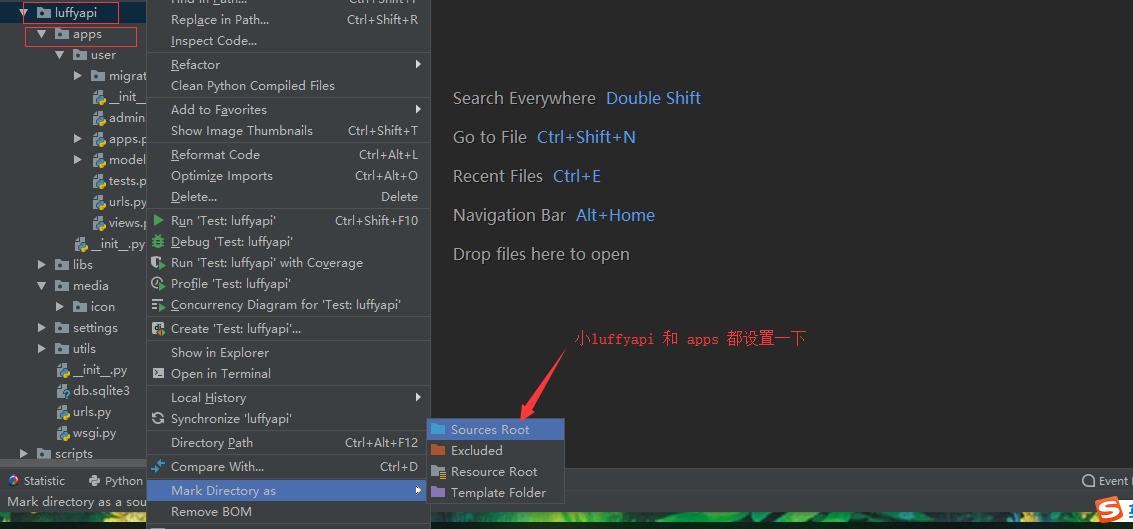
配置media
media配置:dev.py
MEDIA_URL = '/media/'
MEDIA_ROOT = os.path.join(BASE_DIR, 'media')
media目录配置
├── luffyapi
└── luffyapi/
└── media/
└── icon
└── default.png
封装logger
dev.py
# 真实项目上线后,日志文件打印级别不能过低,因为一次日志记录就是一次文件io操作
LOGGING = {
'version': 1,
'disable_existing_loggers': False,
'formatters': {
'verbose': {
'format': '%(levelname)s %(asctime)s %(module)s %(lineno)d %(message)s'
},
'simple': {
'format': '%(levelname)s %(module)s %(lineno)d %(message)s'
},
},
'filters': {
'require_debug_true': {
'()': 'django.utils.log.RequireDebugTrue',
},
},
'handlers': {
'console': {
# 实际开发建议使用WARNING
'level': 'DEBUG',
'filters': ['require_debug_true'],
'class': 'logging.StreamHandler',
'formatter': 'simple'
},
'file': {
# 实际开发建议使用ERROR
'level': 'INFO',
'class': 'logging.handlers.RotatingFileHandler',
# 日志位置,日志文件名,日志保存目录必须手动创建,注:这里的文件路径要注意BASE_DIR代表的是小luffyapi
'filename': os.path.join(os.path.dirname(BASE_DIR), "logs", "luffy.log"),
# 日志文件的最大值,这里我们设置300M
'maxBytes': 300 * 1024 * 1024,
# 日志文件的数量,设置最大日志数量为10
'backupCount': 10,
# 日志格式:详细格式
'formatter': 'verbose',
# 文件内容编码
'encoding': 'utf-8'
},
},
# 日志对象
'loggers': {
'django': {
'handlers': ['console', 'file'],
'propagate': True, # 是否让日志信息继续冒泡给其他的日志处理系统
},
}
}
utils/logging.py
import logging
logger = logging.getLogger('django')
封装项目异常处理
utils/exception.py
from rest_framework.views import exception_handler as drf_exception_handler
from rest_framework.views import Response
from rest_framework import status
from utils.logging import logger
def exception_handler(exc, context):
response = drf_exception_handler(exc, context)
# 异常模块就是记录项目的错误日志
logger.error('%s - %s - %s' % (context['view'], context['request'].method, exc))
if response is None:
return Response({
'detail': '%s' % exc
}, status=status.HTTP_500_INTERNAL_SERVER_ERROR, exception=True)
return response
settings/dev.py
REST_FRAMEWORK = {
'EXCEPTION_HANDLER': 'utils.exception.exception_handler',
}
二次封装Response模块
utils/response.py
from rest_framework.response import Response
class APIResponse(Response):
def __init__(self, data_status=0, data_msg='ok', results=None, http_status=None, headers=None, exception=False, **kwargs):
data = {
'status': data_status,
'msg': data_msg,
}
if results is not None:
data['results'] = results
data.update(kwargs)
super().__init__(data=data, status=http_status, headers=headers, exception=exception)