本实例主要用到一个命令(control panel),该命令是执行控制面板的一个命令
当单击按钮就调用系统控制面板命令为:
rundll32.exe shell32.dll,Control_RunDll
控制面板对应的命令列表为:
| 面板 | cpl | 面板 | cpl |
| 辅助功能选项 | access.cpl | 声音和音频设置属性 | mmsys.cpl |
| 添加或删除程序 | appwiz.cpl | 网络连接 | ncpa.cpl |
| 显示属性 | desk.cpl | 网络安装向导 | netsetup.cpl |
| Windows防火墙 | firewall.cpl | 用户账户 | musrmgr.cpl |
| 添加硬件向导 | hdwwiz.cpl | ODBC数据源管理 | dobcc32.cpl |
| Internet属性 | inetcpl.cpl | 电源选项属性 | powercfg.cpl |
| 区域和语言选项 | intl.cpl | 系统属性 | sysdm.cpl |
| 游戏控制器 | joy.cpl | 电话和调制解调器选项 | telephon.cpl |
| Java控制面板 | jpicpl32.cpl | 日期和时间属性 | timedate.cpl |
| 鼠标属性 | main.cpl | Windows安全中学 | wscui.cpl |
| 自动更新 | wuaucpl.cpl |
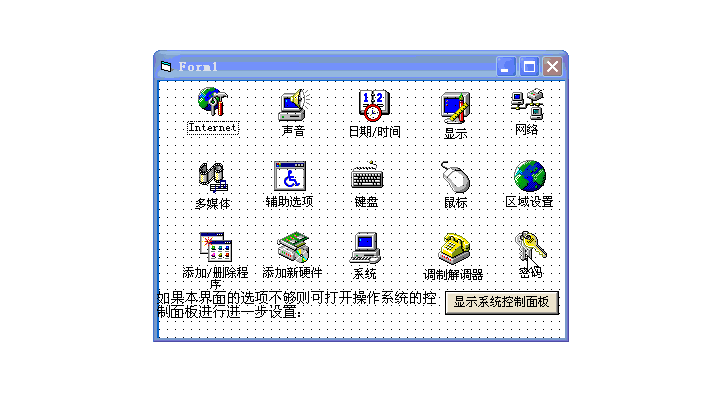
代码如下
Private Sub Label1_Click(Index As Integer) '相应设置 Dim x Select Case Index Case 0 '打开 IE 的设置窗口: x = Shell("rundll32.exe shell32.dll,Control_RunDLL inetcpl.cpl") Case 1 '打开 声音的设置窗口: x = Shell("rundll32.exe shell32.dll,Control_RunDLL mmsys.cpl @1") Case 2 '启动日期和时间设置: x = Shell("rundll32.exe shell32.dll,Control_RunDLL timedate.cpl") Case 3 '启动显示设置面板: x = Shell("rundll32.exe shell32.dll,Control_RunDLL desk.cpl,,") Case 4 '启动网络设置 x = Shell("rundll32.exe shell32.dll,Control_RunDLL netcpl.cpl") Case 5 '启动多媒体设置 x = Shell("rundll32.exe shell32.dll,Control_RunDLL mmsys.cpl,,0") Case 6 '启动辅助选项 x = Shell("rundll32.exe shell32.dll,Control_RunDLL access.cpl,,5") Case 7 '打开鼠标设置 x = Shell("rundll32.exe shell32.dll,Control_RunDLL main.cpl @1") Case 8 '启动键盘设置 x = Shell("rundll32.exe shell32.dll,Control_RunDLL main.cpl @0") Case 9 '打开区域设置 x = Shell("rundll32.exe shell32.dll,Control_RunDLL intl.cpl,,0") Case 10 '启动添加硬件设置 x = Shell("rundll32.exe shell32.dll,Control_RunDLL appwiz.cpl,,1") Case 11 '启动添加软件设置 x = Shell("rundll32.exe shell32.dll,Control_RunDLL sysdm.cpl @1") Case 12 '打开系统设置 x = Shell("rundll32.exe shell32.dll,Control_RunDLL sysdm.cpl,,0") Case 13 '启动调制解调器设置 x = Shell("rundll32.exe shell32.dll,Control_RunDLL modem.cpl") Case 14 '打开密码设置: x = Shell("rundll32.exe shell32.dll,Control_RunDLL password.cpl") End Select End Sub Private Sub Command1_Click() '显示操作系的控制面板 Dim x x = Shell("rundll32.exe shell32.dll,Control_RunDLL", 1) '调用 End Sub