IGPImageAttributes 的方法:
SetWrapMode() { 设置环绕模式 }
这是 IGPImageAttributes 中出了 Clone 以外唯一个和颜色不相关方法.
SetThreshold()、SetThreshold() { 设置、取消 "阈值" }
取值范围: 0..1
假如设置阀值为 0.5, 那么超过 128 的红色都变为 256, 少于 128 的红色都变为 0;
绿色、蓝色也是如此.
SetRemapTable()、ClearRemapTable()、SetBrushRemapTable()、ClearBrushRemapTable
{ 设置、取消 "颜色映射表" }
就是用另一种颜色替换指定颜色; 其主要参数是个数组, 可以替换多种颜色;
SetBrushRemapTable 和 ClearBrushRemapTable 专用于图元文件的画刷;
SetRemapTable 也可以完成 SetBrushRemapTable 的任务, 所以感觉 SetBrushRemapTable 有点多余.
SetColorKey()、ClearColorKey() { 设置、取消透明色范围 }
如果只指定一种透明色, 可以把两个参数值设为相同.
SetGamma()、ClearGamma() { 设置、取消伽玛校正值(或叫灰度校正值) }
可以用它调整亮度; 取值范围: 0.1..5, 默认 1
SetOutputChannel()、ClearOutputChannel() { 设置、取消 CMYK 输出通道 }
看到的 CMYK(Cyan、Magenta、Yellow、Black)各通道的效果都是灰度, 其实是颜色的强度.
SetToIdentity()、Reset() { 重置(回复默认值) }
重置时, 实用感觉是重置指定类型最好用 SetToIdentity, 全部重置用 Reset.
SetNoOp()、ClearNoOp() { 禁用、取消 SetNoOp 的禁用(也就是再使用) }
GetAdjustedPalette() { 获取变换后的调色板 }
即使是在颜色变换后, 从 IGPImage 获取的调色板也还是原来的;
获取变更后的调色板需要 IGPImageAttributes.GetAdjustedPalette().
SetColorMatrix()、ClearColorMatrix() { 设置、取消颜色调整矩阵 }
SetColorMatrices()、ClearColorMatrices() { 设置、取消颜色调整矩阵与灰度调整矩阵}
SetColorMatrices 的参数中有两个矩阵, 前者用于颜色矩阵、后者用于灰度矩阵.
SetColorMatrices 的第三个参数需要个 TGPColorMatrixFlags 类型的枚举值:
TGPColorMatrixFlags = (
ColorMatrixFlagsDefault : //只使用第一个矩阵调整颜色与灰度, 这和使用 SetColorMatrix 效果相同;
ColorMatrixFlagsSkipGrays: //只调整颜色矩阵, 同样会忽略第二个矩阵;
ColorMatrixFlagsAltGray : //只调整灰色矩阵, 此时一个矩阵被忽略.
);
SetOutputChannelColorProfile()、ClearOutputChannelColorProfile() { 设置、取消颜色配置文件}
*.icc 或 *.icm; 默认路径是 ...WINDOWS\system32\spool\drivers\color\
上述方法除 SetWrapMode、SetBrushRemapTable、ClearBrushRemapTable 外,
都有个 TGPColorAdjustType 类型的参数:
TGPColorAdjustType = ( ColorAdjustTypeDefault, // 默认, 适应用各类型 ColorAdjustTypeBitmap, // 用于位图 ColorAdjustTypeBrush, // 用于图元文件中的画刷 ColorAdjustTypePen, // 用于图元文件中的画笔 ColorAdjustTypeText, // 用于图元文件中的文本的画刷 ColorAdjustTypeCount, // 无用 ColorAdjustTypeAny // 保留 ); //如果是 ColorAdjustTypeDefault, 那么变换将应用到各类型(位图、画笔、画刷等); //使用 Default 后, 如果再单独指定变换, 当然它不会再使用 Default 值, 但 Clear 后就回不到 Default 了.
WrapModeTile 测试:
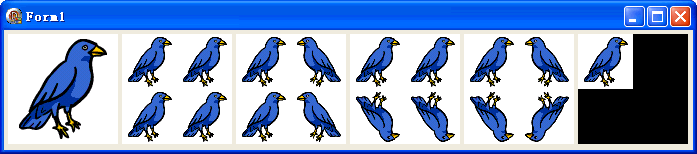
uses GdiPlus;
procedure TForm1.FormPaint(Sender: TObject);
var
Graphics: IGPGraphics;
Img: IGPImage;
Attr: IGPImageAttributes;
Rect: TGPRect;
begin
Graphics := TGPGraphics.Create(Handle);
Img := TGPImage.Create('C:\GdiPlusImg\Bird.bmp');
Rect.Initialize(4, 4, Img.Width, Img.Height);
Attr := TGPImageAttributes.Create;
{ 原始 }
Graphics.DrawImage(Img, Rect, 0, 0, Img.Width, Img.Height, UnitPixel, nil);
{ WrapModeTile }
Attr.SetWrapMode(WrapModeTile);
Graphics.TranslateTransform(Rect.Width + Rect.X, 0);
Graphics.DrawImage(Img, Rect, 0, 0, Img.Width*2, Img.Height*2, UnitPixel, Attr);
{ WrapModeTileFlipX }
Attr.SetWrapMode(WrapModeTileFlipX);
Graphics.TranslateTransform(Rect.Width + Rect.X, 0);
Graphics.DrawImage(Img, Rect, 0, 0, Img.Width*2, Img.Height*2, UnitPixel, Attr);
{ WrapModeTileFlipY }
Attr.SetWrapMode(WrapModeTileFlipY);
Graphics.TranslateTransform(Rect.Width + Rect.X, 0);
Graphics.DrawImage(Img, Rect, 0, 0, Img.Width*2, Img.Height*2, UnitPixel, Attr);
{ WrapModeTileFlipXY }
Attr.SetWrapMode(WrapModeTileFlipXY);
Graphics.TranslateTransform(Rect.Width + Rect.X, 0);
Graphics.DrawImage(Img, Rect, 0, 0, Img.Width*2, Img.Height*2, UnitPixel, Attr);
{ WrapModeClamp }
Attr.SetWrapMode(WrapModeClamp);
Graphics.TranslateTransform(Rect.Width + Rect.X, 0);
Graphics.DrawImage(Img, Rect, 0, 0, Img.Width*2, Img.Height*2, UnitPixel, Attr);
end;
SetThreshold 测试:
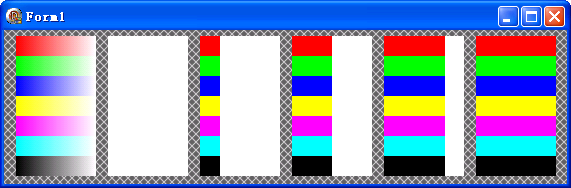
uses GdiPlus;
procedure TForm1.FormPaint(Sender: TObject);
const
Colors: array[0..6] of Cardinal = ($FFFF0000, $FF00FF00, $FF0000FF,
$FFFFFF00, $FFFF00FF, $FF00FFFF, $FF000000);
var
Graphics, GraphicsImg: IGPGraphics;
Img: IGPImage;
Attr: IGPImageAttributes;
Rect: TGPRect;
i: Integer;
f: Single;
begin
{ 没有合适的图片, 先自画一个颜色渐变图片 }
Img := TGPBitmap.Create(80, 140);
GraphicsImg := TGPGraphics.Create(Img);
for i := 0 to 6 do
begin
Rect.Initialize(0, i * Img.Height div 7, Img.Width, Img.Height div 7);
GraphicsImg.FillRectangle(
TGPLinearGradientBrush.Create(Rect, Colors[i], $FFFFFFFF, 0), Rect);
end;
Graphics := TGPGraphics.Create(Handle);
Graphics.FillRectangle(
TGPHatchBrush.Create(HatchStyleDiagonalCross, $FFD0D0D0, $FF606060),
TGPRect.Create(ClientRect));
Rect.Initialize(12, 6, Img.Width, Img.Height);
Attr := TGPImageAttributes.Create;
{ 原始 }
Graphics.DrawImage(Img, Rect, 0, 0, Img.Width, Img.Height, UnitPixel, nil);
{ SetThreshold }
f := 0;
while f <= 1 do
begin
Attr.SetThreshold(f);
Graphics.TranslateTransform(Rect.Width + Rect.X, 0);
Graphics.DrawImage(Img, Rect, 0, 0, Img.Width, Img.Height, UnitPixel, Attr);
f := f + 0.25;
end;
end;
SetRemapTable 与 SetBrushRemapTable 测试:

uses GdiPlus;
procedure TForm1.FormPaint(Sender: TObject);
var
Graphics, GraphicsImg: IGPGraphics;
Img: IGPImage;
Attr: IGPImageAttributes;
Rect: TGPRectF;
ColorMapArr: array[0..1] of TGPColorMap;
begin
Graphics := TGPGraphics.Create(Handle);
Img := TGPImage.Create('C:\GdiPlusImg\SampleMetafile.emf');
Rect.Initialize(10, 10, Img.Width * 0.75, Img.Height * 0.75);
Attr := TGPImageAttributes.Create;
{ 原始 }
Graphics.DrawImage(Img, Rect, 0, 0, Img.Width, Img.Height, UnitPixel, nil);
{ SetRemapTable: 把其中的蓝色替换为黑色、绿色替换为红色 }
ColorMapArr[0].OldColor := $FF0000FF;
ColorMapArr[0].NewColor := $FF000000;
ColorMapArr[1].OldColor := $FF00FF00;
ColorMapArr[1].NewColor := $FFFF0000;
Attr.SetRemapTable(ColorMapArr);
Graphics.TranslateTransform(Rect.Width + Rect.X, 0);
Graphics.DrawImage(Img, Rect, 0, 0, Img.Width, Img.Height, UnitPixel, Attr);
Attr.ClearRemapTable();
Attr.SetBrushRemapTable(ColorMapArr); { 这与下面一行的效果是一样的 }
// Attr.SetRemapTable(ColorMapArr, ColorAdjustTypeBrush);
Graphics.TranslateTransform(Rect.Width + Rect.X, 0);
Graphics.DrawImage(Img, Rect, 0, 0, Img.Width, Img.Height, UnitPixel, Attr);
Attr.ClearBrushRemapTable;
end;
SetColorKey 测试:
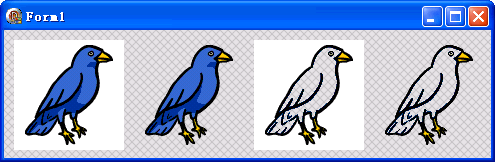
uses GdiPlus;
procedure TForm1.FormPaint(Sender: TObject);
var
Graphics, GraphicsImg: IGPGraphics;
Img: IGPImage;
Attr: IGPImageAttributes;
Rect: TGPRect;
begin
Graphics := TGPGraphics.Create(Handle);
Img := TGPImage.Create('C:\GdiPlusImg\Bird.bmp');
Rect.Initialize(10, 10, Img.Width, Img.Height);
Attr := TGPImageAttributes.Create;
Graphics.FillRectangle(TGPHatchBrush.Create(
HatchStyleDiagonalCross, $FFC0C0C0, $FFE0E0E0), TGPRect.Create(ClientRect));
{ 原始 }
Graphics.DrawImage(Img, Rect, 0, 0, Img.Width, Img.Height, UnitPixel, nil);
//
Attr.SetColorKey($FFFFFFFF, $FFFFFFFF);
Graphics.TranslateTransform(Rect.Width + Rect.X, 0);
Graphics.DrawImage(Img, Rect, 0, 0, Img.Width, Img.Height, UnitPixel, Attr);
//
Attr.SetColorKey($FF003399, $FF3366CC);
Graphics.TranslateTransform(Rect.Width + Rect.X, 0);
Graphics.DrawImage(Img, Rect, 0, 0, Img.Width, Img.Height, UnitPixel, Attr);
//
Attr.SetColorKey($FF003399, $FFFFFFFF);
Graphics.TranslateTransform(Rect.Width + Rect.X, 0);
Graphics.DrawImage(Img, Rect, 0, 0, Img.Width, Img.Height, UnitPixel, Attr);
end;
SetGamma 测试:
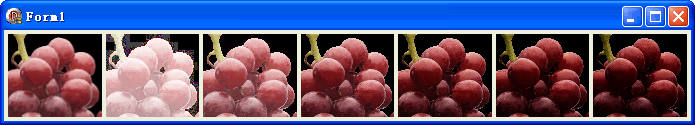
uses GdiPlus;
procedure TForm1.FormPaint(Sender: TObject);
var
Graphics, GraphicsImg: IGPGraphics;
Img: IGPImage;
Attr: IGPImageAttributes;
Rect: TGPRectF;
f: Single;
begin
Graphics := TGPGraphics.Create(Handle);
Img := TGPImage.Create('C:\GdiPlusImg\Grapes.jpg');
Rect.Initialize(4, 4, Img.Width / 2, Img.Height / 2);
Attr := TGPImageAttributes.Create;
{ 原始 }
Graphics.DrawImage(Img, Rect, 0, 0, Img.Width, Img.Height, UnitPixel, nil);
f := 0.25;
while f < 3 do
begin
Attr.SetGamma(f);
Graphics.TranslateTransform(Rect.Width + Rect.X, 0);
Graphics.DrawImage(Img, Rect, 0, 0, Img.Width, Img.Height, UnitPixel, Attr);
f := f + 0.5;
end;
end;
SetOutputChannel 测试:

uses GdiPlus;
procedure TForm1.FormPaint(Sender: TObject);
var
Graphics, GraphicsImg: IGPGraphics;
Img: IGPImage;
Attr: IGPImageAttributes;
Rect: TGPRect;
i: Integer;
begin
Graphics := TGPGraphics.Create(Handle);
Img := TGPImage.Create('C:\GdiPlusImg\Bird.bmp');
Rect.Initialize(4, 4, Img.Width, Img.Height);
Attr := TGPImageAttributes.Create;
{ 原始 }
Graphics.DrawImage(Img, Rect, 0, 0, Img.Width, Img.Height, UnitPixel, nil);
for i := 0 to 3 do
begin
Attr.SetOutputChannel(TGPColorChannelFlags(i));
Graphics.TranslateTransform(Rect.Width + Rect.X, 0);
Graphics.DrawImage(Img, Rect, 0, 0, Img.Width, Img.Height, UnitPixel, Attr);
end;
end;
SetToIdentity 测试:
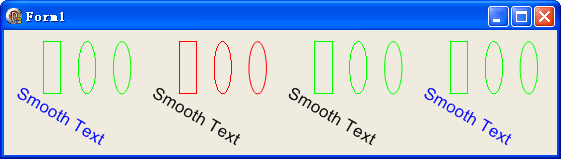
uses GdiPlus;
procedure TForm1.FormPaint(Sender: TObject);
var
Graphics, GraphicsImg: IGPGraphics;
Img: IGPImage;
Attr: IGPImageAttributes;
Rect: TGPRectF;
ColorMapArr: array[0..1] of TGPColorMap;
begin
Graphics := TGPGraphics.Create(Handle);
Img := TGPImage.Create('C:\GdiPlusImg\SampleMetafile.emf');
Rect.Initialize(4, 4, Img.Width * 0.7, Img.Height * 0.7);
Attr := TGPImageAttributes.Create;
ColorMapArr[0].OldColor := $FF00FF00;
ColorMapArr[0].NewColor := $FFFF0000;
ColorMapArr[1].OldColor := $FF0000FF;
ColorMapArr[1].NewColor := $FF000000;
{ 原始 }
Graphics.DrawImage(Img, Rect, 0, 0, Img.Width, Img.Height, UnitPixel, nil);
{ 设置颜色替换(默认包括画笔和画刷) }
Attr.SetRemapTable(ColorMapArr);
Graphics.TranslateTransform(Rect.Width + Rect.X, 0);
Graphics.DrawImage(Img, Rect, 0, 0, Img.Width, Img.Height, UnitPixel, Attr);
{ 重置画笔的变换 }
Attr.SetToIdentity(ColorAdjustTypePen);
Graphics.TranslateTransform(Rect.Width + Rect.X, 0);
Graphics.DrawImage(Img, Rect, 0, 0, Img.Width, Img.Height, UnitPixel, Attr);
{ 重置画刷的变换 }
Attr.SetToIdentity(ColorAdjustTypeBrush);
Graphics.TranslateTransform(Rect.Width + Rect.X, 0);
Graphics.DrawImage(Img, Rect, 0, 0, Img.Width, Img.Height, UnitPixel, Attr);
end;
SetNoOp、ClearNoOp、Reset 测试:
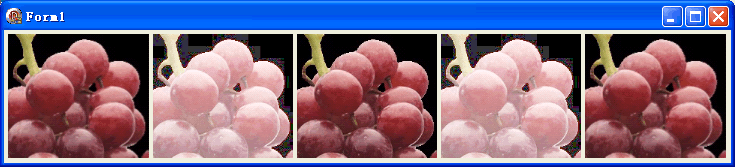
uses GdiPlus;
procedure TForm1.FormPaint(Sender: TObject);
var
Graphics, GraphicsImg: IGPGraphics;
Img: IGPImage;
Attr: IGPImageAttributes;
Rect: TGPRectF;
begin
Graphics := TGPGraphics.Create(Handle);
Img := TGPImage.Create('C:\GdiPlusImg\Grapes.jpg');
Rect.Initialize(4, 4, Img.Width * 0.75, Img.Height * 0.75);
Attr := TGPImageAttributes.Create;
{ 原始 }
Graphics.DrawImage(Img, Rect, 0, 0, Img.Width, Img.Height, UnitPixel, nil);
{ 变换 }
Attr.SetGamma(0.3);
Graphics.TranslateTransform(Rect.Width + Rect.X, 0);
Graphics.DrawImage(Img, Rect, 0, 0, Img.Width, Img.Height, UnitPixel, Attr);
{ 禁用指定的(这里是默认的)颜色变换 }
Attr.SetNoOp();
Graphics.TranslateTransform(Rect.Width + Rect.X, 0);
Graphics.DrawImage(Img, Rect, 0, 0, Img.Width, Img.Height, UnitPixel, Attr);
{ 取消禁用 }
Attr.ClearNoOp();
Graphics.TranslateTransform(Rect.Width + Rect.X, 0);
Graphics.DrawImage(Img, Rect, 0, 0, Img.Width, Img.Height, UnitPixel, Attr);
{ 重置 }
Attr.Reset();
Graphics.TranslateTransform(Rect.Width + Rect.X, 0);
Graphics.DrawImage(Img, Rect, 0, 0, Img.Width, Img.Height, UnitPixel, Attr);
end;
GetAdjustedPalette 测试:
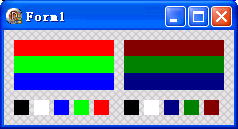
uses GdiPlus;
procedure TForm1.FormPaint(Sender: TObject);
var
Graphics, GraphicsImg: IGPGraphics;
Img: IGPImage;
Attr: IGPImageAttributes;
Rect: TGPRect;
ColorMapArr: array[0..2] of TGPColorMap;
ColorPalette: IGPColorPalette;
i: Integer;
Brush: IGPSolidBrush;
begin
Img := TGPImage.Create('C:\GdiPlusImg\Stripes.bmp');
if not IsIndexedPixelFormat(Img.PixelFormat) then Exit;
Graphics := TGPGraphics.Create(Handle);
Rect.Initialize(10, 10, Img.Width, Img.Height);
Attr := TGPImageAttributes.Create;
Graphics.FillRectangle(
TGPHatchBrush.Create(HatchStyleDiagonalCross, $FFC0C0C0, $FFE0E0E0),
TGPRect.Create(ClientRect));
{ 原始 }
Graphics.DrawImage(Img, Rect, 0, 0, Img.Width, Img.Height, UnitPixel, nil);
{ SetRemapTable }
ColorMapArr[0].OldColor := $FFFF0000;
ColorMapArr[0].NewColor := $FF800000;
ColorMapArr[1].OldColor := $FF00FF00;
ColorMapArr[1].NewColor := $FF008000;
ColorMapArr[2].OldColor := $FF0000FF;
ColorMapArr[2].NewColor := $FF000080;
Attr.SetRemapTable(ColorMapArr);
Rect.Offset(Rect.Width + Rect.X, 0);
Graphics.DrawImage(Img, Rect, 0, 0, Img.Width, Img.Height, UnitPixel, Attr);
{ 枚举原图片中调色板的颜色 }
Rect.Offset(-Rect.X + 10, Rect.Height + 10);
Rect.Width := 15;
Rect.Height := 15;
Brush := TGPSolidBrush.Create(0);
ColorPalette := Img.Palette;
for i := 0 to ColorPalette.Count - 1 do
begin
Brush.Color := ColorPalette.Entries[i];
Graphics.FillRectangle(Brush, Rect);
Rect.Offset(20, 0);
end;
{ 枚举变换后的调色板的颜色 }
Rect.X := Img.Width + 20;
Attr.GetAdjustedPalette(ColorPalette, ColorAdjustTypeBitmap);
for i := 0 to ColorPalette.Count - 1 do
begin
Brush.Color := ColorPalette.Entries[i];
Graphics.FillRectangle(Brush, Rect);
Rect.Offset(20, 0);
end;
end;
SetColorMatrices 测试:
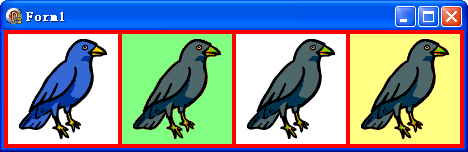
uses GdiPlus;
procedure TForm1.FormPaint(Sender: TObject);
var
Graphics: IGPGraphics;
Img: IGPImage;
Attr: IGPImageAttributes;
ColorMatrix: TGPColorMatrix;
Rect: TGPRectF;
begin
Graphics := TGPGraphics.Create(Handle);
Graphics.FillRectangle(TGPSolidBrush.Create($FFFF0000), TGPRect.Create(ClientRect));
Img := TGPImage.Create('C:\GdiPlusImg\Bird.bmp');
Rect.Initialize(4, 4, Img.Width, Img.Height);
Attr := TGPImageAttributes.Create;
{ 原始图片 }
Graphics.DrawImage(Img, Rect, 0, 0, Img.Width, Img.Height, UnitPixel, nil);
ColorMatrix.SetToIdentity;
ColorMatrix.M[0, 0] := 1.5;
ColorMatrix.M[1, 1] := 1;
ColorMatrix.M[2, 2] := 0.5;
{ 变换包括 RGB 与灰度 }
Attr.SetColorMatrices(ColorMatrix, ColorMatrix, ColorMatrixFlagsDefault);
Graphics.TranslateTransform(Rect.Width + Rect.X, 0);
Graphics.DrawImage(Img, Rect, 0, 0, Img.Width, Img.Height, UnitPixel, Attr);
{ 变换只有 RGB }
Attr.SetColorMatrices(ColorMatrix, ColorMatrix, ColorMatrixFlagsSkipGrays);
Graphics.TranslateTransform(Rect.Width + Rect.X, 0);
Graphics.DrawImage(Img, Rect, 0, 0, Img.Width, Img.Height, UnitPixel, Attr);
{ 变换只有灰度 }
Attr.SetColorMatrices(ColorMatrix, ColorMatrix, ColorMatrixFlagsAltGray);
Graphics.TranslateTransform(Rect.Width + Rect.X, 0);
Graphics.DrawImage(Img, Rect, 0, 0, Img.Width, Img.Height, UnitPixel, Attr);
end;