本例效果图:
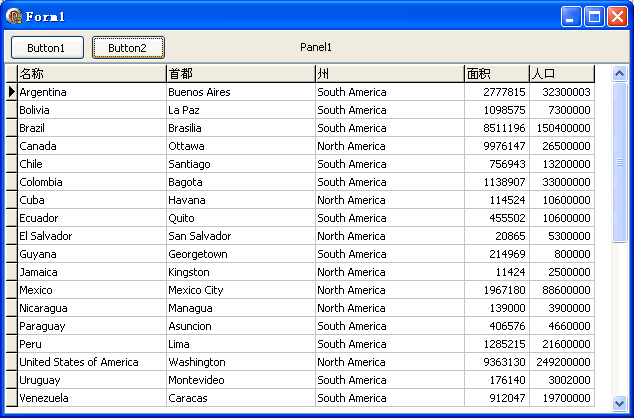
代码文件:
unit Unit1;
interface
uses
Windows, Messages, SysUtils, Variants, Classes, Graphics, Controls, Forms,
Dialogs, StdCtrls, ExtCtrls, Grids, DBGrids, DB, ADODB;
type
TForm1 = class(TForm)
DBGrid1: TDBGrid;
DataSource1: TDataSource;
ADODataSet1: TADODataSet;
Panel1: TPanel;
Button1: TButton;
Button2: TButton;
procedure FormCreate(Sender: TObject);
procedure Button1Click(Sender: TObject);
procedure Button2Click(Sender: TObject);
end;
var
Form1: TForm1;
implementation
{$R *.dfm}
//原名 AS 新名
procedure TForm1.Button1Click(Sender: TObject);
begin
with ADODataSet1 do begin
Close;
CommandText := 'SELECT Name AS 名称 FROM country';
Open;
end;
end;
//多个字段用 "," 隔开
procedure TForm1.Button2Click(Sender: TObject);
begin
with ADODataSet1 do begin
Close;
CommandText := 'SELECT Name AS 名称, Capital AS 首都,' +
'Continent AS 州, Area AS 面积, Population AS 人口 ' +
'FROM country';
Open;
end;
end;
procedure TForm1.FormCreate(Sender: TObject);
var
mdbFile: string;
begin
mdbFile := GetEnvironmentVariable('COMMONPROGRAMFILES');
mdbFile := mdbFile + '\CodeGear Shared\Data\dbdemos.mdb';
ADODataSet1.ConnectionString := 'Provider=Microsoft.Jet.OLEDB.4.0;Data Source=' +
mdbFile + ';Persist Security Info=False';
DBGrid1.DataSource := DataSource1;
DataSource1.DataSet := ADODataSet1;
end;
end.
窗体文件:
object Form1: TForm1
Left = 0
Top = 0
Caption = 'Form1'
ClientHeight = 407
ClientWidth = 626
Color = clBtnFace
Font.Charset = DEFAULT_CHARSET
Font.Color = clWindowText
Font.Height = -11
Font.Name = 'Tahoma'
Font.Style = []
OldCreateOrder = False
OnCreate = FormCreate
PixelsPerInch = 96
TextHeight = 13
object DBGrid1: TDBGrid
Left = 0
Top = 33
Width = 626
Height = 374
Align = alClient
DataSource = DataSource1
TabOrder = 0
TitleFont.Charset = DEFAULT_CHARSET
TitleFont.Color = clWindowText
TitleFont.Height = -11
TitleFont.Name = 'Tahoma'
TitleFont.Style = []
end
object Panel1: TPanel
Left = 0
Top = 0
Width = 626
Height = 33
Align = alTop
Caption = 'Panel1'
TabOrder = 1
object Button1: TButton
Left = 6
Top = 5
Width = 75
Height = 25
Caption = 'Button1'
TabOrder = 0
OnClick = Button1Click
end
object Button2: TButton
Left = 87
Top = 5
Width = 75
Height = 25
Caption = 'Button2'
TabOrder = 1
OnClick = Button2Click
end
end
object DataSource1: TDataSource
DataSet = ADODataSet1
Left = 184
Top = 112
end
object ADODataSet1: TADODataSet
CursorType = ctStatic
Parameters = <>
Left = 232
Top = 184
end
end