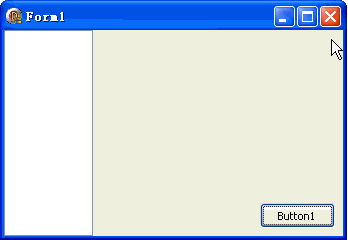
代码文件:
unit Unit1;
interface
uses
Windows, Messages, SysUtils, Variants, Classes, Graphics, Controls, Forms,
Dialogs, StdCtrls;
type
TForm1 = class(TForm)
Button1: TButton;
ListBox1: TListBox;
OpenDialog1: TOpenDialog;
procedure FormCreate(Sender: TObject);
procedure FormDestroy(Sender: TObject);
procedure Button1Click(Sender: TObject);
procedure FormPaint(Sender: TObject);
procedure ListBox1Click(Sender: TObject);
end;
var
Form1: TForm1;
implementation
{$R *.dfm}
uses GDIPOBJ, GDIPAPI;
var
img: TGPImage;
GifFrame, GifFrameCount: Word;
procedure TForm1.FormCreate(Sender: TObject);
begin
OpenDialog1.Filter := 'GIF 文件|*.gif';
img := TGPImage.Create;
end;
procedure TForm1.FormDestroy(Sender: TObject);
begin
img.Free;
end;
procedure TForm1.Button1Click(Sender: TObject);
var
DimensionsCount: Integer;
DimensionsIDs: PGUID;
i: Integer;
type
ArrDimensions = array of TGUID;
begin
if not OpenDialog1.Execute then Exit;
img.Free;
img := TGPImage.Create(OpenDialog1.FileName);
{获取 Gif 总帧数}
DimensionsCount := img.GetFrameDimensionsCount;
GetMem(DimensionsIDs, DimensionsCount * SizeOf(TGUID));
img.GetFrameDimensionsList(DimensionsIDs, DimensionsCount);
GifFrameCount := img.GetFrameCount(ArrDimensions(DimensionsIDs)[0]);
FreeMem(DimensionsIDs);
Text := Format('共有 %d 帧', [GifFrameCount]);
{显示帧列表}
ListBox1.Clear;
for i := 1 to GifFrameCount do
ListBox1.Items.Add(Format('第 %d 帧', [i]));
Repaint;
end;
procedure TForm1.FormPaint(Sender: TObject);
var
g: TGPGraphics;
begin
g := TGPGraphics.Create(Canvas.Handle);
g.DrawImage(img, ListBox1.Width + 10, 10, img.GetWidth, img.GetHeight);
g.Free;
end;
procedure TForm1.ListBox1Click(Sender: TObject);
begin
GifFrame := ListBox1.ItemIndex;
img.SelectActiveFrame(FrameDimensionTime, GifFrame);
Repaint;
end;
end.
窗体文件:object Form1: TForm1
Left = 0
Top = 0
Caption = 'Form1'
ClientHeight = 206
ClientWidth = 339
Color = clBtnFace
Font.Charset = DEFAULT_CHARSET
Font.Color = clWindowText
Font.Height = -11
Font.Name = 'Tahoma'
Font.Style = []
OldCreateOrder = False
OnCreate = FormCreate
OnDestroy = FormDestroy
OnPaint = FormPaint
PixelsPerInch = 96
TextHeight = 13
object ListBox1: TListBox
Left = 0
Top = 0
Width = 89
Height = 206
Align = alLeft
ItemHeight = 13
TabOrder = 0
OnClick = ListBox1Click
end
object Button1: TButton
Left = 256
Top = 173
Width = 75
Height = 25
Caption = 'Button1'
TabOrder = 1
OnClick = Button1Click
end
object OpenDialog1: TOpenDialog
Left = 160
Top = 104
end
end