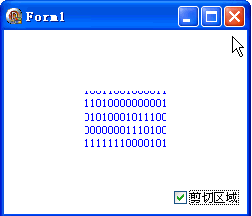
代码文件:
unit Unit1;
interface
uses
Windows, Messages, SysUtils, Variants, Classes, Graphics, Controls, Forms,
Dialogs, StdCtrls;
type
TForm1 = class(TForm)
CheckBox1: TCheckBox;
procedure FormCreate(Sender: TObject);
procedure FormPaint(Sender: TObject);
procedure FormMouseDown(Sender: TObject; Button: TMouseButton;
Shift: TShiftState; X, Y: Integer);
procedure FormMouseMove(Sender: TObject; Shift: TShiftState; X, Y: Integer);
procedure FormMouseUp(Sender: TObject; Button: TMouseButton;
Shift: TShiftState; X, Y: Integer);
procedure CheckBox1Click(Sender: TObject);
end;
var
Form1: TForm1;
implementation
{$R *.dfm}
uses GDIPOBJ, GDIPAPI;
var
rt: TRect;
flag: Boolean;
x1,y1: Integer;
procedure TForm1.FormCreate(Sender: TObject);
begin
Self.Color := clWhite;
rt := ClientRect;
InflateRect(rt, -ClientWidth div 3, -ClientHeight div 3);
CheckBox1.Caption := '剪切区域';
CheckBox1.Checked := True;
DoubleBuffered := True;
end;
procedure TForm1.FormPaint(Sender: TObject);
var
g : TGPGraphics;
b: TGPSolidBrush;
rgn: TGPRegion;
str: string;
font: TGPFont;
RectF: TGPRectF;
i: Integer;
begin
RectF := MakeRect(0.0, 0, ClientWidth+10, ClientHeight);
str := '';
for i := 0 to 800 do str := str + IntToStr(Random(2));
g := TGPGraphics.Create(Canvas.Handle);
b := TGPSolidBrush.Create(aclBlue);
rgn := TGPRegion.Create(MakeRect(rt));
if CheckBox1.Checked then g.SetClip(rgn); {用区域剪切画板}
font := TGPFont.Create(Canvas.Handle);
g.DrawString(str, -1, font, RectF, nil, b);
rgn.Free;
font.Free;
b.Free;
g.Free;
end;
procedure TForm1.FormMouseDown(Sender: TObject; Button: TMouseButton;
Shift: TShiftState; X, Y: Integer);
begin
if PtInRect(rt, Point(X,Y)) then
begin
x1 := X;
y1 := Y;
flag := True;
end;
end;
procedure TForm1.FormMouseMove(Sender: TObject; Shift: TShiftState; X,
Y: Integer);
begin
if not flag then Exit;
OffsetRect(rt, X-x1, Y-y1);
x1 := X;
y1 := Y;
Repaint;
end;
procedure TForm1.FormMouseUp(Sender: TObject; Button: TMouseButton;
Shift: TShiftState; X, Y: Integer);
begin
flag := False;
end;
procedure TForm1.CheckBox1Click(Sender: TObject);
begin
Repaint;
end;
end.
窗体文件:object Form1: TForm1
Left = 0
Top = 0
Caption = 'Form1'
ClientHeight = 184
ClientWidth = 243
Color = clBtnFace
Font.Charset = DEFAULT_CHARSET
Font.Color = clWindowText
Font.Height = -11
Font.Name = 'Tahoma'
Font.Style = []
OldCreateOrder = False
Position = poDesktopCenter
OnCreate = FormCreate
OnMouseDown = FormMouseDown
OnMouseMove = FormMouseMove
OnMouseUp = FormMouseUp
OnPaint = FormPaint
PixelsPerInch = 96
TextHeight = 13
object CheckBox1: TCheckBox
Left = 170
Top = 159
Width = 65
Height = 17
Caption = 'CheckBox1'
TabOrder = 0
OnClick = CheckBox1Click
end
end