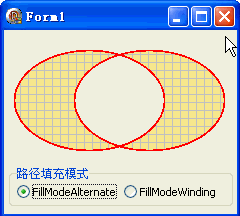
代码文件:
unit Unit1;
interface
uses
Windows, Messages, SysUtils, Variants, Classes, Graphics, Controls, Forms,
Dialogs, StdCtrls, ExtCtrls;
type
TForm1 = class(TForm)
RadioGroup1: TRadioGroup;
procedure FormCreate(Sender: TObject);
procedure FormPaint(Sender: TObject);
procedure RadioGroup1Click(Sender: TObject);
end;
var
Form1: TForm1;
implementation
{$R *.dfm}
uses GDIPOBJ, GDIPAPI, TypInfo;
procedure TForm1.FormCreate(Sender: TObject);
var
i: Integer;
begin
RadioGroup1.Columns := 2;
RadioGroup1.Caption := '路径填充模式';
for i := 0 to 1 do
RadioGroup1.Items.Add(GetEnumName(TypeInfo(TFillMode), i));
RadioGroup1.ItemIndex := 0;
end;
procedure TForm1.FormPaint(Sender: TObject);
var
g: TGPGraphics;
b: TGPBrush;
p: TGPPen;
path: TGPGraphicsPath;
rect: TRect;
begin
g := TGPGraphics.Create(Canvas.Handle);
b := TGPHatchBrush.Create(HatchStyleCross, aclSilver, aclKhaki);
p := TGPPen.Create(aclRed, 1.75);
path := TGPGraphicsPath.Create;
rect := Bounds(10, 20, 150, 100);
path.AddEllipse(MakeRect(rect));
OffsetRect(rect, 60, 0);
path.AddEllipse(MakeRect(rect));
if RadioGroup1.ItemIndex = 1 then path.SetFillMode(FillModeWinding);
g.FillPath(b, path);
g.DrawPath(p, path);
p.Free;
b.Free;
path.Free;
g.Free;
end;
procedure TForm1.RadioGroup1Click(Sender: TObject);
begin
Repaint;
end;
end.
窗体文件:object Form1: TForm1
Left = 0
Top = 0
Caption = 'Form1'
ClientHeight = 184
ClientWidth = 233
Color = clBtnFace
Font.Charset = DEFAULT_CHARSET
Font.Color = clWindowText
Font.Height = -11
Font.Name = 'Tahoma'
Font.Style = []
OldCreateOrder = False
Position = poDesktopCenter
OnCreate = FormCreate
OnPaint = FormPaint
PixelsPerInch = 96
TextHeight = 13
object RadioGroup1: TRadioGroup
Left = 5
Top = 137
Width = 224
Height = 39
Caption = 'RadioGroup1'
TabOrder = 0
OnClick = RadioGroup1Click
end
end