Array.prototype.includes方法返回一个布尔值,表示某个数组是否包含给定的值,与字符串的includes方法类似。该方法属于 ES7
该方法的第二个参数表示搜索的起始位置,默认为 0 。如果第二个参数为负数,则表示倒数的位置,如果这时它大于数组长度(比如第二个参数为 -4 ,但数组长度为 3 ),则会重置为从 0 开始。
['a', 'b', 'c'].includes('a'); // true
['a', 'b', 'c'].includes('d'); // false
['a', 'b', NaN].includes(NaN); // true
[1, 2, 3].includes(3, 3); // false
[1, 2, 3].includes(3, -1); // true String.prototype.includes()方法用于判断一个字符串是否包含另外一个字符串,根据情况返回 true 或 false。
// fiterArr这是 筛选arr中id符合arrID数组项后的数组
var fiterArr=[];
// 这是一个arr数组
var arr=[ {id:1,name:"第一项"},{id:2,name:"第二项"},{id:3,name:"第三项"}];
// 这是一个包含由arr里面id组成的数组
var arrId=[1,2];
// arr.forEach(item=>{
// arrId.forEach(subitem=>{
// if(item.id==subitem){
// fiterArr.push(item);
// }
// })
// })
fiterArr=arr.filter(item=>arrId.includes(item.id)); //更好方式实现
console.log(fiterArr);
elementUI实现穿梭框
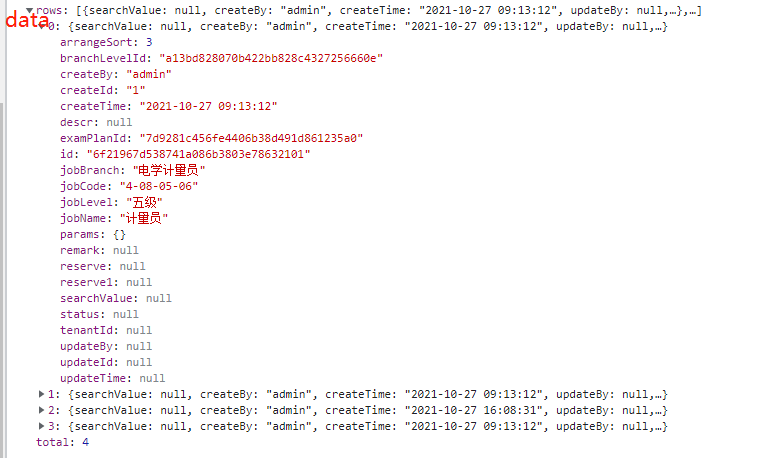
<el-transfer
v-model="movePlan.value"
:props="{
key: 'id',
label: 'jobName'
}"
:button-texts="['撤回','转移']"
:titles="['原数据', '转移数据']"
:data="movePlan.data"
:filterable="false"
@change="changeRight"
>
<span slot-scope="{ option }">{{ option.jobName }}-{{ option.jobBranch }} -{{ option.jobLevel }}</span>
<template slot="right-footer">
<div style="padding:5px">
<el-select v-model="movePlan.targetPlanId" popper-class="selectClass" placeholder="请选择考试计划">
<el-option v-for="item in availablePlanList"
:key="item.id"
:value="item.id"
:label="item.name"
>
</el-option>
</el-select>
</div>
</template>
</el-transfer> changeRight(value, direction, movedKeys){
// 当前值即右侧值(key数组)、数据移动的方向('left' / 'right')、发生移动的数据 key 数组
console.log(value, direction, movedKeys);
if(value.length>0){
let fiterArr=this.movePlan.data.filter(item=>value.includes(item.id));
console.log("筛选==",fiterArr);
}
}