缓存的优点有很多,比如:
1:提高网站的访问速度
2:适用于不易改变的数据
当然也有缺点,比如:
1:使用缓存之前需要仔细规划这个项目,不然容易引起一些奇怪的副作用
缓存地点
1:服务器
比如是一个单服务器的web应用,缓存就可以放到这个服务器上,就是和web服务器放在一起
2:缓存服务器
如果web应用涉及到多个服务器的话,这个时候可以考虑单做做一个缓存服务器,然后其它的web服务器都可以访问这个缓存服务器
3:客户端
也就是本地
In-Memory缓存
1:这是最简单的,它实现了InMemoryCache这个接口
2:它适用于Sticky session这样的会话,翻译成中文就是黏性的会话,比如web应用涉及到多个服务器,那么就要保证,你的请求之前是访问的那一台服务器,那么之后想访问缓存数据的话,就必须访问的还是那一台服务器
3:最后,由于In-Memory使用的内存缓存,所以适用于任何类型的对象
代码示例
添加缓存服务,在startup.cs的ConfigureServices()方法中添加:
services.AddMemoryCache();
这样就可以使用In-Memory这个缓存了,比如要在HomeController里使用,只需要将InMemoryCache这个服务注入即可:
private readonly ILogger<HomeController> _logger;
private readonly IMemoryCache _memoryCache;
public HomeController(ILogger<HomeController> logger,
IMemoryCache memoryCache)
{
_logger = logger;
_memoryCache = memoryCache;
}
另外,我们还需要给缓存设置一些东西,比如:
1:缓存时间,
绝对过期时间::Absolute expiration time,比如一天
Sliding expiration time:这个不知道怎么翻译,比如当访问到某个缓存后,把该缓存的时间时间再往后调一个小时
2:缓存的优先级
3:PostEvictionDelegate:当缓存的数据被清除后将被调用
再新建一个类,存放一个常量,因为缓存需要一个Key,如下:
public class CacheEntryConstants
{
public const string AlbumsOfToday = nameof(AlbumsOfToday);
}
然后在控制器中在Index里,把用户列表数据进行缓存
public IActionResult Index()
{
if (!_memoryCache.TryGetValue(
CacheEntryConstants.AlbumsOfToday,
out IEnumerable<Student> cachedStudent))
{
cachedStudent = _repository.GetAll();
var cacheEntryOptions = new MemoryCacheEntryOptions()
// .SetAbsoluteExpiration(TimeSpan.FromSeconds(600))
.SetSlidingExpiration(TimeSpan.FromSeconds(30));
cacheEntryOptions.RegisterPostEvictionCallback(FillCache, this);
_memoryCache.Set(CacheEntryConstants.AlbumsOfToday, cachedStudent, cacheEntryOptions);
}
return View(cachedStudent);
}
然后写一个当缓存被清除后被调用的函数:
private void FillCache(object key, object value, EvictionReason reason, object state)
{
}
这里边就不写东西了,主要是用来测试,当缓存被清除后,会不会走这里边
打断点调试:
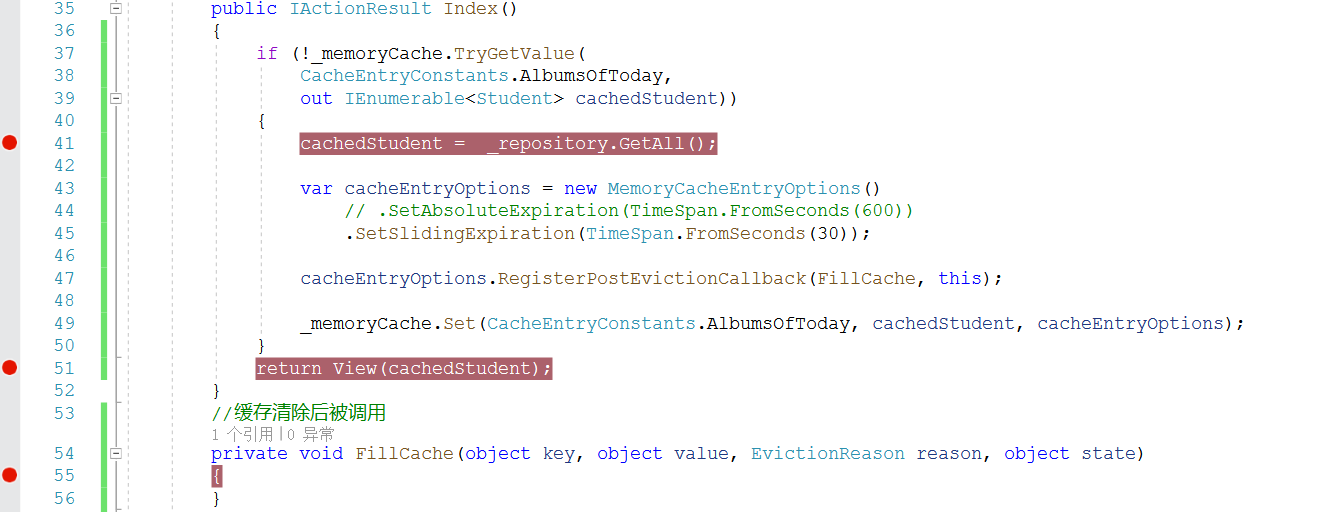
第一次,没有缓存,进入判断里边:

第二次,直接返回视图:

等待30秒,再刷新页面,进入回调函数:

具体内容:
1:先判断缓存里是否有数据,有的话直接用,没有的话就去数据库读取:
2:然后设置缓存时间
3:当缓存被清除后进入回调函数
关于In-Memory就简单学习到这里,如果以后需要可以具体看官方文档
Cache Tag Helper
既然是Helper,就是用在Razor View里边,基本格式如下:
<cache>@await Component.InvokeAsync("xxx")</cache>
当然,里边也可以添加一些属性,所以它也是在服务器端进行操作的,实际上它使用的还是内存里的缓存
Tag Helper的属性比较多,这里介绍一些相对重要的,如下:
enabled: 是否启用
expires-on: 绝对过期时间
expires-after: 时间长度
expires-sliding: 可调式过期时间
vary-by-header
vary-by-query
vary-by-route
vary-by-cookie
vary-by-user
vary-by priority
具体可以看文档
代码示例
在layout.cshtml里写入:
<cache expires-after="@TimeSpan.FromSeconds(30)">
@await Component.InvokeAsync("InternetStatus")
</cache>
这没啥功能,就是测试网络是否连接正常,如下:
public async Task<IViewComponentResult> InvokeAsync()
{
var httpClient = new HttpClient();
var response = await httpClient.GetAsync("https://www.baidu.com");
if (response.StatusCode == HttpStatusCode.OK)
{
return View(true);
}
return View(false);
}
可以在layout里对加入哪一行代码打断点
1:第一次走进来,没问题
2:然后把电脑网络连接关闭,再刷新,还是没问题
3:等30秒后,就抛出异常了,因为缓存没了
分布式 缓存
以上的例子,因为用的是单个服务器,所以只对那一个服务器起作用,但是我们在实际企业项目开发时候,可能要做个集群什么的
比如,当用户发出请求后有多个web服务器,这个时候请求不一定请求的是那一台web服务器,所以这个时候我们就要把缓存数据提出来,单独放在一台缓存服务器上,来供其它web服务器来访问,如下:
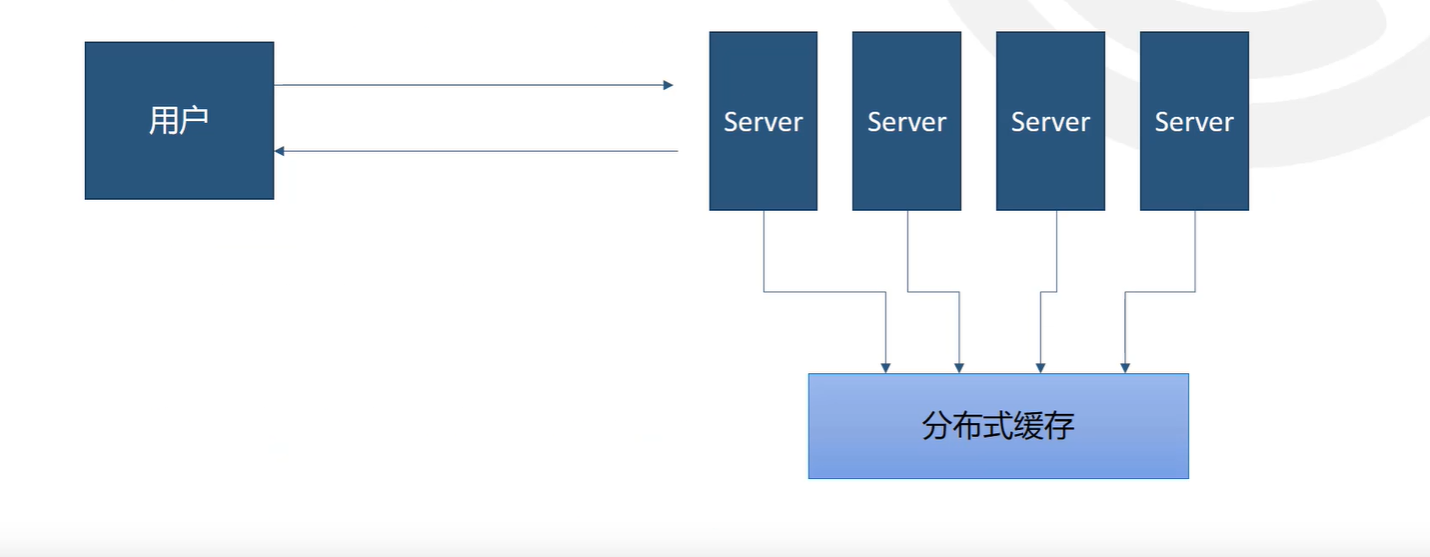
分布式缓存的一些特点:
1:无需Sticky Session
2:可扩展
3:服务器重启不会影响缓存
4:性能更好
分布式缓存接口名和一些方法:
1:IDistributedCache
2:Get,GetAsnyc
3:Set,SetAsync
4:Refresh,RefreshAsync
5:Remove,RemoveAsync
方法的参数类型都是byte数组类型
分布式缓存默认使用一下几种:
1:分布式 Memory Cache 这个只在开发时候使用,不太分布式
2:分布式 SQL server Cache 可以在生产环境使用
3:分布式 Redis Chche 可以在生产环境使用(使用最多)
代码示例
1:使用docker拉去Redis,打开cmd,执行:
docker pull redis
docker run --name second-redis -d -p 6379:6379 redis
docker run -it --link my-redis:my-redis --rm redis redis-cli -h my-redis -p 6379
2:在项目startup.cs添加服务:
services.AddDistributedRedisCache(options =>
{
options.Configuration = "localhost";
options.InstanceName = "redis-for-home";
});
3:在需要使用Redis缓存的控制器中注入IDistributedCache:
public readonly IRepository<Student> _repository;
private readonly HostingEnvironment _hostingEnvironment;
private readonly ILogger<HomeController> _logger;
private readonly IMemoryCache _memoryCache;
private readonly IDistributedCache _distributedCache;
public HomeController(IRepository<Student> repository,
HostingEnvironment hostingEnvironment,
ILogger<HomeController> logger,
IDistributedCache distributedCache,
IMemoryCache memoryCache)
{
_repository = repository;
_hostingEnvironment = hostingEnvironment;
_logger = logger;
_memoryCache = memoryCache;
_distributedCache = distributedCache;
}
4:在index方法里使用缓存:
IEnumerable<Student> cachedStudent = null;
var cachedStudentString = _distributedCache.Get(CacheEntryConstants.AlbumsOfToday);
if (cachedStudentString == null)
{
cachedStudent = _repository.GetAll();
var serializedString = JsonConvert.SerializeObject(cachedStudent);
byte[] encodedAlbums = Encoding.UTF8.GetBytes(serializedString);
var cacheEntryOptions = new MemoryCacheEntryOptions()
.SetSlidingExpiration(TimeSpan.FromSeconds(30));
_distributedCache.Set(CacheEntryConstants.AlbumsOfToday, encodedAlbums);
}
else
{
byte[] encodedAlbums = _distributedCache.Get(CacheEntryConstants.AlbumsOfToday);
string serializedString = Encoding.UTF8.GetString(encodedAlbums);
cachedStudent = JsonConvert.DeserializeObject<List<Student>>(serializedString);
}
可以断定调试一下,第一次进入if条件语句里边,第二次就进入else里边,说明已经成功使用到了Redis缓存。
目前缓存实在本地Redis上边,当然,也可以将Redis安装到其它服务器上边,就是所谓的分布式缓存。
Response缓存
一:理解、就是把响应缓存一下,如下:
1:基于Header
2:客户端缓存
3:使用responseCache这个attribute
二:参数、它有一下几个参数:
1:Location、设置缓存地点
2:Duration、设置缓存时间
3:NoStore、 设置不应该缓存
4:VaryByHeader 、设置到底检查Header的值来决定是否使用缓存
代码示例
1:在startup.cs里的services.AddMvc()里添加:
options.CacheProfiles.Add("Default", new CacheProfile
{
Duration = 60
});
options.CacheProfiles.Add("Never", new CacheProfile
{
Location = ResponseCacheLocation.None,
NoStore = true
});
2:在控制器中,就像属性路由或者过滤器一样,在需要缓存的数据的方法上边添加:
[ResponseCache(CacheProfileName = "Default")]
这样就会使用到在startup的Default缓存了,当然,也可以直接这样:
[ResponseCache(Duration = 30, Location = ResponseCacheLocation.Client)]
这样的话,就不需要在startup添加缓存服务了。但是需要注意的是,这种缓存,只能针对对网页的后退或者前进,如果刷新的话缓存就没了