
通过导入相应的sql文件得到数据库文件。之后通过数据库的查找得到相应的数据。通过list进行保存传输。
之后展示一下数据库的信息。
对于助兴图标的生成主要是因为对于插件的不理解当误了时间。最后了解了插件,就比较简单了。
传递相应的名称以及对应的数值,直接就会生成柱状图。
具体的代码如下:
主要的jsp的页面(包含图表和信息列表。通过div来分析上下):
<%@ page language="java" contentType="text/html; charset=UTF-8" pageEncoding="UTF-8"%> <%@ taglib prefix="c" uri="http://java.sun.com/jsp/jstl/core" %> <%@page import="com.yiqing.users.*"%> <%@page import="java.util.ArrayList"%> <%@ taglib prefix="c" uri="http://java.sun.com/jsp/jstl/core" %> <!DOCTYPE html> <html> <head> <meta name="viewport" content="width=device-width, initial-scale=1"> <link rel="stylesheet" href="https://cdn.staticfile.org/twitter-bootstrap/4.3.1/css/bootstrap.min.css"> <script src="https://cdn.staticfile.org/jquery/3.2.1/jquery.min.js"></script> <script src="https://cdn.staticfile.org/popper.js/1.15.0/umd/popper.min.js"></script> <script src="https://cdn.staticfile.org/twitter-bootstrap/4.3.1/js/bootstrap.min.js"></script> <meta charset="utf-8"> <title>ECharts</title> <!-- 引入 echarts.js --> <script src="js/echarts.min.js"></script> </head> <body> <div id="main" style="height:400px"></div> <div> <table class="table table-hover table-striped table-bordered table-sm" id="resultshow"> <tr> <th>日期</th> <th>城市</th> <th>新增病例</th> <th>原有病例</th> <th>死亡人数</th> <th>总人数</th> <th>治愈人数</th> </tr> <%ArrayList<heibeicity> list=(ArrayList<heibeicity>)request.getAttribute("list1");%> <c:forEach var="l" items="<%=list %>" varStatus="i"> <tr> <td>${l.getDate()}</td> <td>${l.getCity()}</td> <td>${l.getNew_confirmed_num()}</td> <td>${l.getConfirmed_num()}</td> <td>${l.getDead_num()}</td> <td>${l.getZhong_num()}</td> <td>${l.getCured_num()}</td> </tr> </c:forEach> </table> </div> <script type="text/javascript"> // 基于准备好的dom,初始化echarts实例 var myChart = echarts.init(document.getElementById('main')); var arr = new Array(); var index = 0; <c:forEach items="${pres}" var="goods"> arr[index++] = ${goods.getConfirmed_num()}; </c:forEach> // 指定图表的配置项和数据 var option = { title: { text: '全国疫情统计' }, tooltip: { show: true }, legend: { data:['患者数'] }, xAxis : [ { type : 'category', data : [ <c:forEach items="${pres}" var="g"> ["${g.getProvince()}"], </c:forEach> ] } ], yAxis : [ { type : 'value' } ], series : [ { name:'患者数', type:'bar', data: arr } ] }; // 使用刚指定的配置项和数据显示图表。 myChart.setOption(option); </script> </body> </html>
其余的都是普通的相关数据库的操作。然后总要的就是自己导入的jar包
包括页面样式和图表的所有的jar包如下:
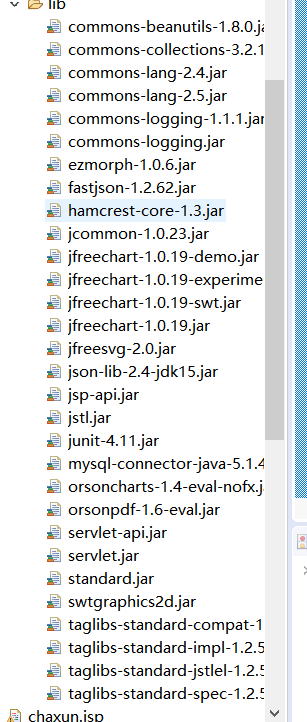
柱形图折线图的同同时出现:
<%@ page language="java" contentType="text/html; charset=UTF-8" pageEncoding="UTF-8"%> <%@ taglib prefix="c" uri="http://java.sun.com/jsp/jstl/core" %> <%@page import="com.yiqing.users.*"%> <%@page import="java.util.ArrayList"%> <%@ taglib prefix="c" uri="http://java.sun.com/jsp/jstl/core" %> <!DOCTYPE html> <html> <head> <meta name="viewport" content="width=device-width, initial-scale=1"> <link rel="stylesheet" href="https://cdn.staticfile.org/twitter-bootstrap/4.3.1/css/bootstrap.min.css"> <script src="https://cdn.staticfile.org/jquery/3.2.1/jquery.min.js"></script> <script src="https://cdn.staticfile.org/popper.js/1.15.0/umd/popper.min.js"></script> <script src="https://cdn.staticfile.org/twitter-bootstrap/4.3.1/js/bootstrap.min.js"></script> <meta charset="utf-8"> <title>ECharts</title> <!-- 引入 echarts.js --> <script src="js/echarts.min.js"></script> <script src="${pageContext.request.contextPath}/resource/echarts.js"></script> </head> <body> <div id="main" style="height:400px"></div> <div id="main1" style=" 600px;height:400px;"></div> <div> <table class="table table-hover table-striped table-bordered table-sm" id="resultshow"> <tr> <th>日期</th> <th>城市</th> <th>新增病例</th> <th>原有病例</th> <th>死亡人数</th> <th>总人数</th> <th>治愈人数</th> </tr> <%ArrayList<heibeicity> list=(ArrayList<heibeicity>)request.getAttribute("list1");%> <c:forEach var="l" items="<%=list %>" varStatus="i"> <tr> <td>${l.getDate()}</td> <td>${l.getCity()}</td> <td>${l.getNew_confirmed_num()}</td> <td>${l.getConfirmed_num()}</td> <td>${l.getDead_num()}</td> <td>${l.getZhong_num()}</td> <td>${l.getCured_num()}</td> </tr> </c:forEach> </table> </div> <script type="text/javascript"> // 基于准备好的dom,初始化echarts实例 var myChart = echarts.init(document.getElementById('main')); var arr = new Array(); var index = 0; <c:forEach items="${pres}" var="goods"> arr[index++] = ${goods.getConfirmed_num()}; </c:forEach> // 指定图表的配置项和数据 var option = { title: { text: '全国疫情统计' }, tooltip: { show: true }, legend: { data:['患者数'] }, xAxis : [ { type : 'category', data : [ <c:forEach items="${pres}" var="g"> ["${g.getProvince()}"], </c:forEach> ] } ], yAxis : [ { type : 'value' } ], series : [ { name:'患者数', type:'bar', data: arr } ] }; // 使用刚指定的配置项和数据显示图表。 myChart.setOption(option); </script> <script type="text/javascript"> // 基于准备好的dom,初始化echarts实例 var myChart = echarts.init(document.getElementById('main1')); var sale = new Array; var index = 0; <c:forEach items="${pres}" var="goods"> sale[index++] = ${goods.getConfirmed_num()}; </c:forEach> option = { tooltip: { trigger: 'axis', position: function (pt) { return [pt[0], '10%']; } }, title: { left: 'center', text: '超市商品销量图', }, toolbox: { feature: { dataZoom: { yAxisIndex: 'none' }, restore: {}, saveAsImage: {} } }, xAxis: { type: 'category', boundaryGap: false, data: [ <c:forEach items="${pres}" var="g"> ["${g.getProvince()}"], </c:forEach> ] }, yAxis: { type: 'value', boundaryGap: [0, '100%'] }, dataZoom: [{ type: 'inside', start: 0, end: 10 }, { start: 0, end: 10, handleIcon: 'M10.7,11.9v-1.3H9.3v1.3c-4.9,0.3-8.8,4.4-8.8,9.4c0,5,3.9,9.1,8.8,9.4v1.3h1.3v-1.3c4.9-0.3,8.8-4.4,8.8-9.4C19.5,16.3,15.6,12.2,10.7,11.9z M13.3,24.4H6.7V23h6.6V24.4z M13.3,19.6H6.7v-1.4h6.6V19.6z', handleSize: '80%', handleStyle: { color: '#fff', shadowBlur: 3, shadowColor: 'rgba(0, 0, 0, 0.6)', shadowOffsetX: 2, shadowOffsetY: 2 } }], series: [ { name:'商品销量', type:'line', smooth:true, symbol: 'none', sampling: 'average', itemStyle: { normal: { color: 'rgb(255, 70, 131)' } }, areaStyle: { normal: { color: new echarts.graphic.LinearGradient(0, 0, 0, 1, [{ offset: 0, color: 'rgb(255, 158, 68)' }, { offset: 1, color: 'rgb(255, 70, 131)' }]) } }, data: sale } ] }; // 使用刚指定的配置项和数据显示图表。 myChart.setOption(option); </script> </body> </html>
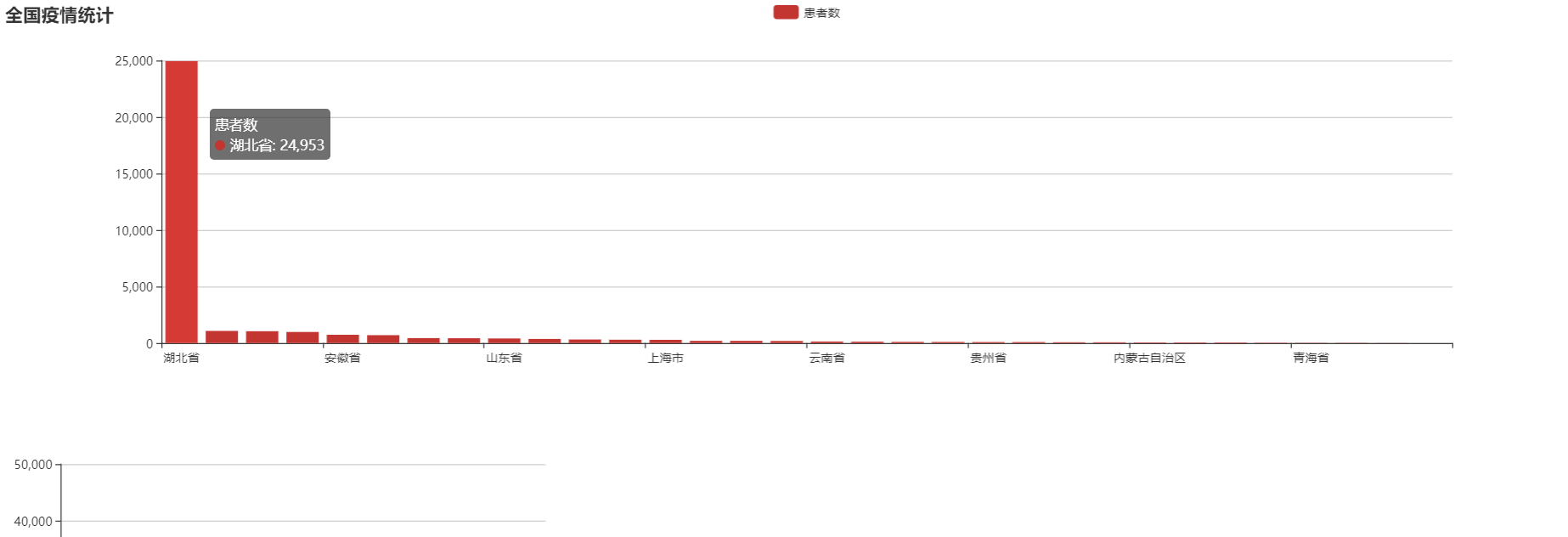
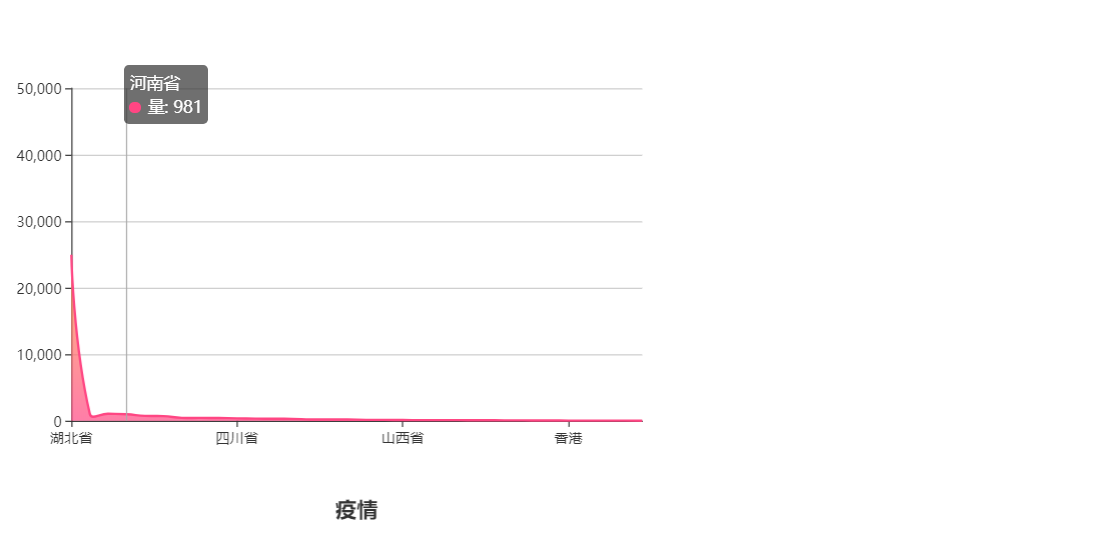

都是在同一个界面显示的(表格和图表使用的不是一个数据库。所以对应的数值不是相对应的)