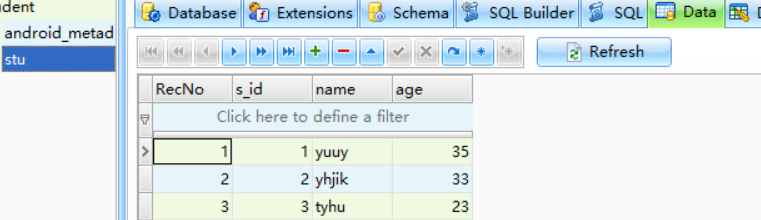<?xml version="1.0" encoding="utf-8"?> <LinearLayout xmlns:android="http://schemas.android.com/apk/res/android" xmlns:app="http://schemas.android.com/apk/res-auto" xmlns:tools="http://schemas.android.com/tools" android:layout_width="match_parent" android:layout_height="match_parent" android:orientation="vertical" tools:context=".MainActivity" > <TextView android:id="@+id/textView" android:layout_width="match_parent" android:layout_height="40dp" android:background="#00BCD4" android:gravity="center" android:text="学生注册页面" android:textSize="30sp" android:textStyle="bold" /> <LinearLayout android:layout_width="match_parent" android:layout_height="match_parent" android:orientation="vertical"> <TableLayout android:layout_width="match_parent" android:layout_height="wrap_content" android:layout_margin="50dp"> <TableRow android:layout_width="match_parent" android:layout_height="match_parent" android:gravity="center"> <TextView android:id="@+id/textView3" android:layout_width="wrap_content" android:layout_height="wrap_content" android:text="姓名:" /> <EditText android:id="@+id/e_name" android:layout_width="wrap_content" android:layout_height="wrap_content" android:ems="10" android:inputType="textPersonName" /> </TableRow> <TableRow android:layout_width="match_parent" android:layout_height="match_parent" android:gravity="center"> <TextView android:id="@+id/textView4" android:layout_width="wrap_content" android:layout_height="wrap_content" android:text="年龄:" /> <EditText android:id="@+id/e_age" android:layout_width="wrap_content" android:layout_height="wrap_content" android:ems="10" android:inputType="textPersonName" /> </TableRow> </TableLayout> <Button android:id="@+id/button" android:layout_width="150dp" android:layout_height="wrap_content" android:layout_gravity="center" android:layout_margin="100dp" android:gravity="center" android:text="注册" android:textSize="20sp" android:textStyle="bold" /> </LinearLayout> </LinearLayout>
package hhh.com.myapplication; import androidx.appcompat.app.AppCompatActivity; import android.content.ContentValues; import android.database.sqlite.SQLiteDatabase; import android.os.Bundle; import android.view.View; import android.widget.Button; import android.widget.EditText; import android.widget.TextView; public class MainActivity extends AppCompatActivity { private Button button; private TextView name; private EditText age; @Override protected void onCreate(Bundle savedInstanceState) { super.onCreate(savedInstanceState); setContentView(R.layout.activity_main); button = (Button)findViewById(R.id.button); name = (TextView)findViewById(R.id.e_name); age = (EditText) findViewById(R.id.e_age); button.setOnClickListener(new View.OnClickListener() { @Override public void onClick(View view) { insert(name.getText().toString(),age.getText().toString()); } }); } public void insert(String name,String age){ Student helper = new Student(this); SQLiteDatabase db = helper.getWritableDatabase(); ContentValues values = new ContentValues(); values.put("name",name); values.put("age",age); long id = db.insert("stu",null,values); db.close(); } }
package hhh.com.myapplication; import android.content.Context; import android.database.sqlite.SQLiteDatabase; import android.database.sqlite.SQLiteOpenHelper; import androidx.annotation.Nullable; public class Student extends SQLiteOpenHelper { public Student(@Nullable Context context) { super(context, "student.db", null, 1); } @Override public void onCreate(SQLiteDatabase db) { String sql = "CREATE TABLE stu(s_id INTEGER PRIMARY KEY AUTOINCREMENT,name VARCHAR(20),age INTEGER)"; db.execSQL(sql); } @Override public void onUpgrade(SQLiteDatabase sqLiteDatabase, int i, int i1) { } }