一、安装PHP5
PHP官网www.php.net 当前主流版本为5.6/7.1
cd /usr/local/src/
wget http://cn2.php.net/distributions/php-5.6.30.tar.gz
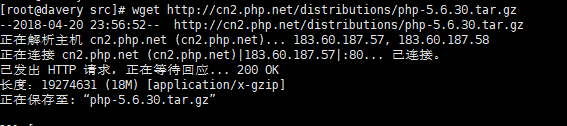
tar zxvf php-5.6.30.tar.gz
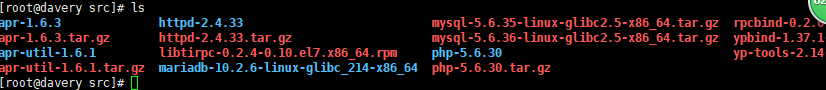
cd php-5.6.30
./configure --prefix=/usr/local/php --with-apxs2=/usr/local/apache2.4/bin/apxs --with-config-file-path=/usr/local/php/etc --with-mysql=/usr/local/mysql --with-pdo-mysql=/usr/local/mysql --with-mysqli=/usr/local/mysql/bin/mysql_config --with-libxml-dir --with-gd --with-jpeg-dir --with-png-dir --with-freetype-dir --with-iconv-dir --with-zlib-dir --with-bz2 --with-openssl --with-mcrypt --enable-soap --enable-gd-native-ttf --enable-mbstring --enable-sockets --enable-exif
报错

yum install -y libxml2-devel

yum install -y openssl openssl-devel

yum install -y bzip2 bzip2-devel
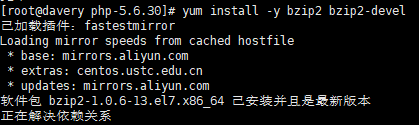
yum install -y libpng libpng-devel
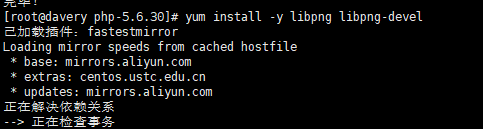
yum install -y freetype freetype-devel
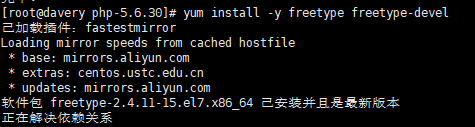
yum install -y epel-release

yum -y install libjpeg-devel

报错centos里面没有libmcrypt,只能下载
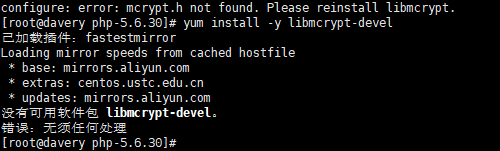 libmcrypt
libmcrypt
libmcrypt http://sourceforge.net/project/showfiles.php?group_id=87941&package_id=91774&release_id=487459
mhash http://sourceforge.net/project/showfiles.php?group_id=87941&package_id=91948&release_id=642101
mcrypt :http://sourceforge.net/project/showfiles.php?group_id=4286&package_id=4300&release_id=645636
三者缺一不可
安装libmcrypt
#tar -zxvf libmcrypt-2.5.8.tar.gz
#cd libmcrypt-2.5.8
#./configure
#make&&make install 说明:libmcript默认安装在/usr/local
安装mhash
#tar -zxvf mhash-0.9.9.9.tar.gz
#cd mhash-0.9.9.9
#./configure
#make && make install
安装mcrypt
#tar -zxvf mcrypt-2.6.8.tar.gz
#cd mcrypt-2.6.8
#LD_LIBRARY_PATH=/usr/local/lib ./configure
#make && make install
最后安装
cd ..
cd php-5.6.30
./configure --prefix=/usr/local/php --with-apxs2=/usr/local/apache2.4/bin/apxs --with-config-file-path=/usr/local/php/etc --with-mysql=/usr/local/mysql --with-pdo-mysql=/usr/local/mysql --with-mysqli=/usr/local/mysql/bin/mysql_config --with-libxml-dir --with-gd --with-jpeg-dir --with-png-dir --with-freetype-dir --with-iconv-dir --with-zlib-dir --with-bz2 --with-openssl --with-mcrypt --enable-soap --enable-gd-native-ttf --enable-mbstring --enable-sockets --enable-exif
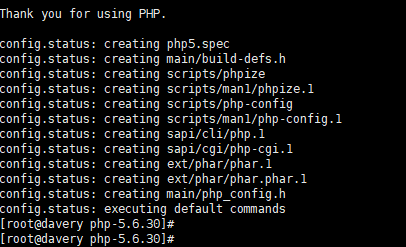
安装完成
make && make install
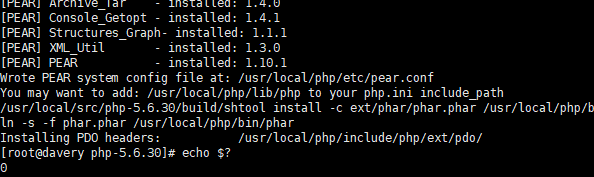

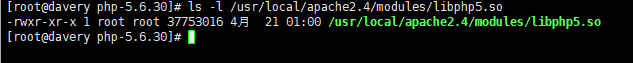
cp php.ini-production /usr/local/php/etc/php.ini 配置文件路径
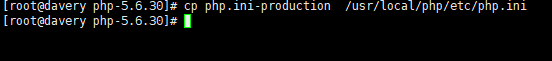
二、安装PHP7
cd /usr/local/src/
wget http://cn2.php.net/distributions/php-7.1.6.tar.bz2
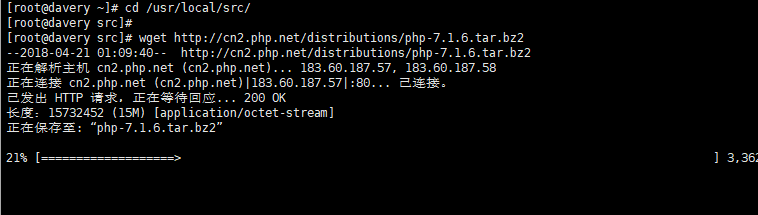
tar zxf php-7.1.6.tar.bz2 报错

tar jxvf php-7.1.6.tar.bz2

cd php-7.1.6
./configure --prefix=/usr/local/php7 --with-apxs2=/usr/local/apache2.4/bin/apxs --with-config-file-path=/usr/local/php7/etc --with-pdo-mysql=/usr/local/mysql --with-mysqli=/usr/local/mysql/bin/mysql_config --with-libxml-dir --with-gd --with-jpeg-dir --with-png-dir --with-freetype-dir --with-iconv-dir --with-zlib-dir --with-bz2 --with-openssl --with-mcrypt --enable-soap --enable-gd-native-ttf --enable-mbstring --enable-sockets --enable-exif

make && make install
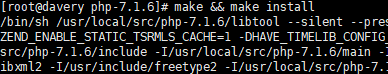
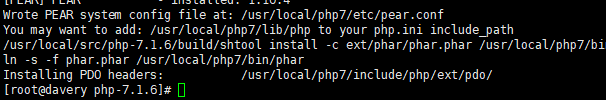
ls /usr/local/apache2.4/modules/libphp7.so
cp php.ini-production /usr/local/php7/etc/php.ini
