实验目的:
将普通GPIO管脚配置为GPIOE中断输入事件,能够绑定的只有8个通道,如果我们中断的数据量超过8个,多的中断无法处理,此时可以使用GPIOE模块的GPIOE PORT功能
使用GPIOE的port event功能控制LED
PS:使用几个中断,这里sdk_config.h需要设置对应的数值
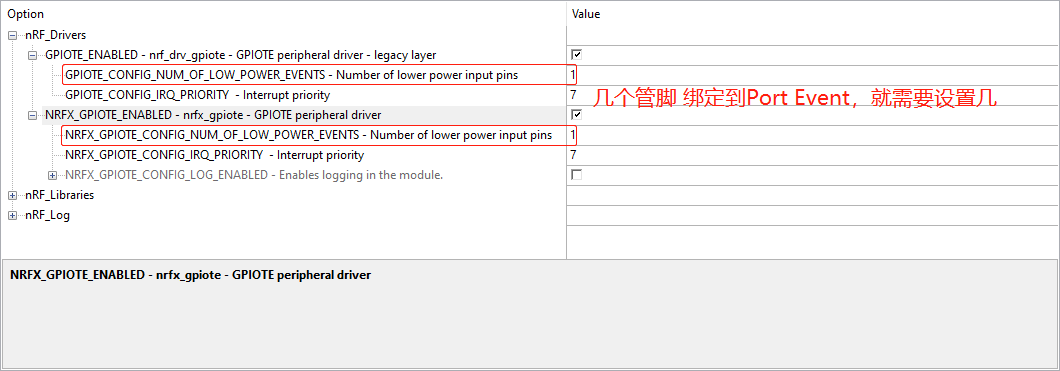
实验代码:
(1)驱动函数
1 #include "user_gpioe.h" 2 #include "nrf_drv_gpiote.h" 3 #include "pca10040.h" 4 5 //将普通GPIO管脚配置为GPIOE中断输入事件,能够绑定的只有8个通道, 6 //如果我们中断的数据量超过8个,多的中断无法处理,此时可以使用GPIOE模块的GPIOE PORT功能 7 8 //PORT事件的产生是在 DETECT 信号的上升沿产生 GPIOTE_CONFIG_IN_SENSE_TOGGLE(false);false--port event 9 10 static uint8_t LEDS[] = LEDS_LIST; //17 18 19 20 11 static uint8_t Btns[] = BUTTONS_LIST;//13 14 15 16 12 13 14 15 void leds_init(void) 16 { 17 nrf_gpio_cfg_output(12);//按键初始化 18 nrf_gpio_pin_clear(12); 19 20 nrf_gpio_range_cfg_output(17,20);//LED初始化 21 nrf_gpio_pin_set(17); 22 nrf_gpio_pin_set(18); 23 nrf_gpio_pin_set(19); 24 nrf_gpio_pin_set(20); 25 } 26 27 28 //传入按键号, 返回按键的索引号,其与LED一一对应 29 static uint8_t button_pin_to_idx(uint8_t pin_num) 30 { 31 uint8_t ret = 0xFF; 32 uint8_t i; 33 for (i = 0; i < 4; ++i) 34 { 35 if (Btns[i] == pin_num) 36 { 37 ret = i; 38 break; 39 } 40 } 41 return ret; 42 } 43 44 45 void button_pin_handler(nrf_drv_gpiote_pin_t pin, nrf_gpiote_polarity_t action) 46 { 47 uint8_t idx = button_pin_to_idx(pin);//读取pin电平状态 48 if(nrf_drv_gpiote_in_is_set(pin)) //按键按下 49 { 50 nrf_gpio_pin_toggle(LEDS[idx]);//关闭LED 51 nrf_gpio_pin_clear(12); 52 } 53 else 54 { 55 nrf_gpio_pin_clear(LEDS[idx]);//点亮LED 56 nrf_gpio_pin_set(12); 57 } 58 } 59 60 61 //GPIOTE功能 62 void button_hitolo_init(void) 63 { 64 //配置SENSE模式,选择fales为sense配置 65 nrf_drv_gpiote_in_config_t btn_config = GPIOTE_CONFIG_IN_SENSE_TOGGLE(false);//配置为下降沿触发 false--port event 66 btn_config.pull = NRF_GPIO_PIN_PULLUP;//上拉 67 68 //配置按键 绑定 POTR 69 for(uint8_t i=0; i<BUTTONS_NUMBER; i++) 70 { 71 nrf_drv_gpiote_in_init(Btns[i], &btn_config, button_pin_handler);//引脚号 配置变量 BTN_pin_handler回调函数 72 nrf_drv_gpiote_in_event_enable(Btns[i], true);//中断使能 73 } 74 }
(2)main
int main(void) { leds_init(); ret_code_t err_code; err_code = nrf_drv_gpiote_init();//初始化gpioe外设 APP_ERROR_CHECK(err_code); button_hitolo_init(); while (true) {} }