实验目的:
(1)触摸电容按键,4个LED电平翻转
(2)按下4个普通按键的其中之一,有源蜂鸣器响起
实验原理:
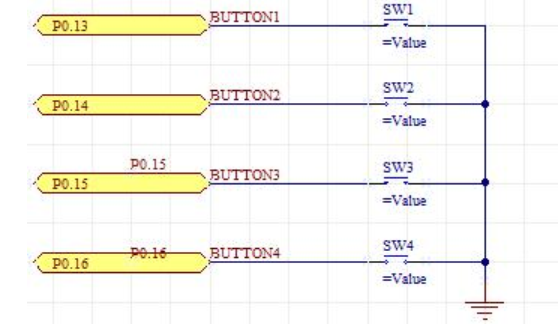

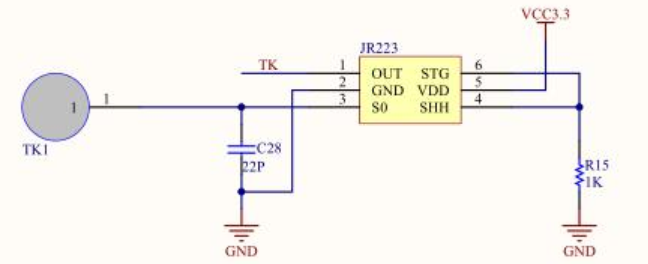
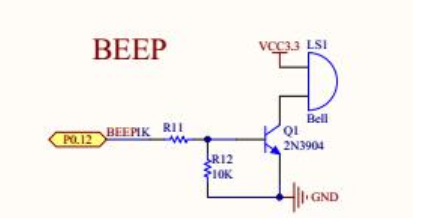
实验代码:
(1)普通按键key && 电容按键Touch key 初始化函数
/* KEY: 13-16 TOUCH KEY: 12 */ #define ENABLE_TOUCH_KEY //touch key enable void Key_init(void) { #ifndef ENABLE_TOUCH_KEY nrf_gpio_cfg_output(12);//beep nrf_gpio_range_cfg_input(13, 16, NRF_GPIO_PIN_PULLUP);//key #else nrf_gpio_cfg_input(12,NRF_GPIO_PIN_PULLUP);//touch key #endif }
(2)4个普通按键 code
//TOUCH KEY and BEEP share one pin, so need exchange short cap void Key_BEEP(void) { if(!nrf_gpio_pin_read(14) || !nrf_gpio_pin_read(15) || !nrf_gpio_pin_read(16) || !nrf_gpio_pin_read(13)) { nrf_delay_ms(10);// key shake off if(!nrf_gpio_pin_read(14) || !nrf_gpio_pin_read(15) || !nrf_gpio_pin_read(16) || !nrf_gpio_pin_read(13)) { nrf_gpio_pin_set(12);// open beep nrf_delay_ms(100); } //wait key release while(!nrf_gpio_pin_read(14) || !nrf_gpio_pin_read(15) || !nrf_gpio_pin_read(16) || !nrf_gpio_pin_read(13)); } if(nrf_gpio_pin_read(14) || nrf_gpio_pin_read(15) || nrf_gpio_pin_read(16) || nrf_gpio_pin_read(13)) nrf_gpio_pin_clear(12);//close beep }
(3) touch key code
void TouchKey_LED(void) { if(nrf_gpio_pin_read(12)) { nrf_delay_ms(10);//key shake off if(nrf_gpio_pin_read(12))//touch key { nrf_gpio_pin_toggle(17); nrf_gpio_pin_toggle(18); nrf_gpio_pin_toggle(19); nrf_gpio_pin_toggle(20); } while(nrf_gpio_pin_read(12));//wait key release } }
(4)touch key main function
int main(void) { //led init nrf_gpio_range_cfg_output(17, 20);//led nrf_gpio_pin_set(17); nrf_gpio_pin_set(18); nrf_gpio_pin_set(19); nrf_gpio_pin_set(20); // EXIT_KEY_Init(); Key_init(); while(true) { TouchKey_LED(); // Key_BEEP(); } }
Touch key实验视频:
https://www.bilibili.com/video/BV1ji4y177QZ/
普通IO Test
https://www.bilibili.com/video/BV1na4y1s7aC/