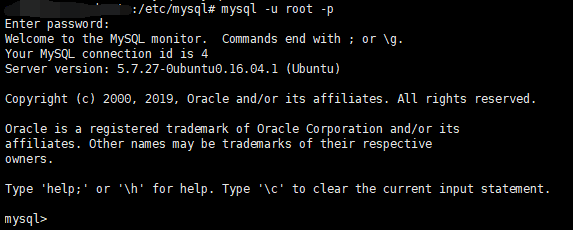一、安装
sudo apt-get update sudo apt install mysql-server
二、修改密码
1、由于安装过程中未提示要设置密码,且使用sudo mysql_secure_installation命令过程一直报错:Error: Access denied for user 'root'@'localhost' (using password: YES)
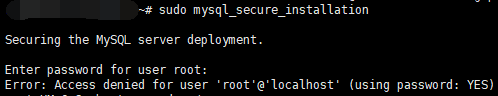
解决方法:
1、进入到etc/mysql目录下,查看debian.cnf文件:
sudo cat debian.cnf
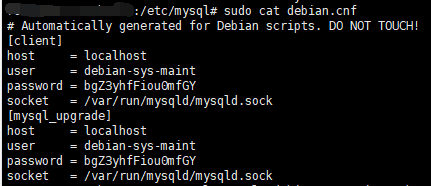
2、查看到MySql的用户名、密码,并登录:
用户名: debian-sys-maint
密码:bgZ3yhfFiou0mfGY
登录: mysql -udebian-sys-maint -pbgZ3yhfFiou0mfGY
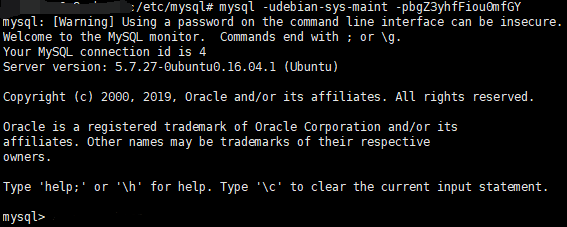
3、修改用户名和密码
show databases;
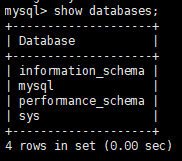
use mysql;
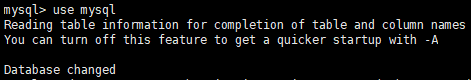
update user set authentication_string=PASSWORD("你自己的密码") where user='root';
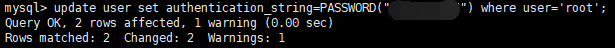
update user set plugin="mysql_native_password";
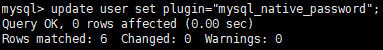
flush privileges;
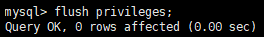
quit;
4、重启MySql
/etc/init.d/mysql restart

5、正常登录