
5.1.9 关于分片“拷贝”的概念补充 【真正的拷贝是切片】
代码
list1=[1,3,2,9,7,8]
list2=list1[:]
print(list2)
list3=list1
print(list3)
----------------------
[1, 3, 2, 9, 7, 8]
[1, 3, 2, 9, 7, 8]
以上代码看似一样的输出结果,事实上呢,作如下修改后
list1 = [1, 3, 2, 9, 7, 8]
list2 = list1[:]
list3=list1
#==============#
list1.sort()
print(list1)
print(list2)
print(list3)
-------------------
[1, 2, 3, 7, 8, 9]
[1, 3, 2, 9, 7, 8] #切片是另外拷贝出来的,不变
[1, 2, 3, 7, 8, 9] #Python里 变量似标签 一个数据贴了2个标签而已
图片解析:“切片”和“贴标签”的不同之处
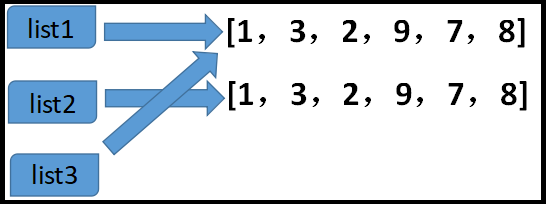
5.2 元组:戴上了枷锁的列表
元组是列表的表亲,最大区别是:列表可以改变,而元组不可以改变,创建
元组的时候大多用小括号。
5.2.1 创建和访问一个元组
代码 访问元组和列表没什么差别
tuple1=(1,2,3,4,5,6,7,8)
print(tuple1)
print(tuple[1])
print(tuple[:5])
print(tuple[5:])
-------------------
(1, 2, 3, 4, 5, 6, 7, 8)
2
(1, 2, 3, 4, 5)
(6, 7, 8)
也可以用分片的方式来复制一个元组
tuple1=(1,2,3,4,5,6,7,8)
tuple2=tuple1[:]
print(tuple2)
-----------------------
(1, 2, 3, 4, 5, 6, 7, 8)
试图去修改tuple1的元素--------出错了
tuple1=(1,2,3,4,5,6,7,8)
tuple1[1]=100
print(tuple1)
-----------------------------
TypeError: 'tuple' object does not support item assignment
开始实验:列表的标志是[],那么元组的标志是()么?不对,是逗号。证明如下
代码
temp=(1)
print(temp)
print(type(temp))
------------------------
1
<class 'int'>
代码
temp=1,2,3
print(temp)
print(type(temp))
-------------------------
(1, 2, 3)
<class 'tuple'>
发现没有?逗号才是关键,当然,如果创建一个空元组,可以用()
temp=()
print(type(temp))
-----------------------
<class 'tuple'>
所以,创建元组,记得做上标记,逗号 这样他们都属于元组了
temp=(1,)
temp1=1,
print(temp)
print(temp1)
----------------------
(1,)
(1,)
为了证明逗号的决定性作用,再举个例子
a=8*(8)
print(a)
b=8*(8,)
print(b)
----------------
64
(8, 8, 8, 8, 8, 8, 8, 8)
===============================未完待续 =================================