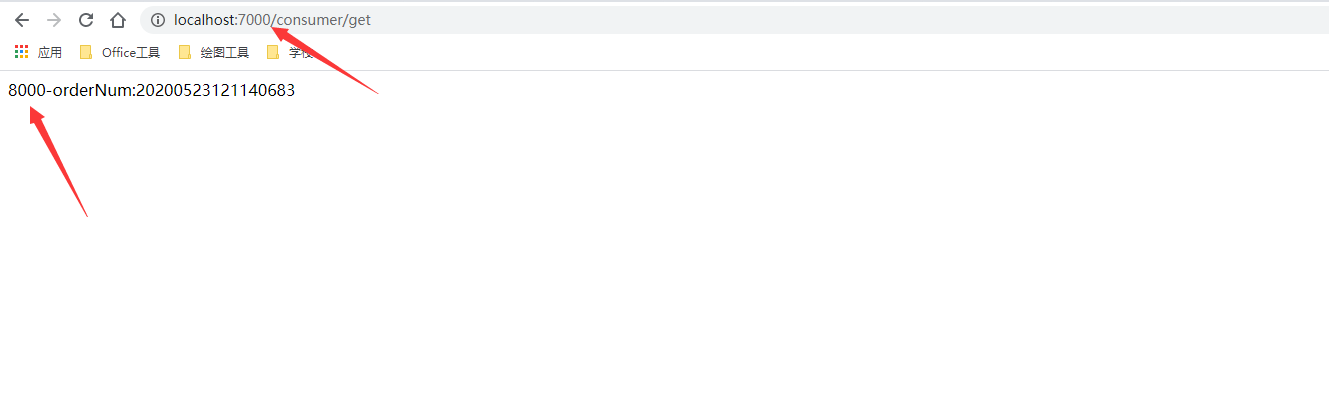一、创建服务消费方并集成OpenFeign
创建模块的方式与创建服务提供方的方式一致
目录结构如下
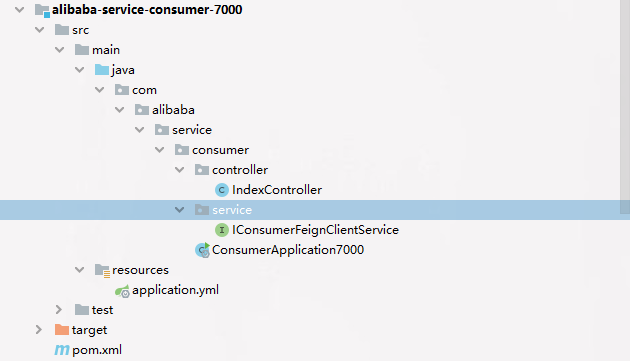
1.1 创建完项目后,加入 OpenFeign的依赖
在父工程的 pom.xml 文件中加入如下依赖
<!-- Feign 依赖--> <dependency> <groupId>org.springframework.cloud</groupId> <artifactId>spring-cloud-starter-openfeign</artifactId> </dependency>
1.2 创建配置文件
server:
port: 7000
spring:
application:
name: alibaba-service-consumer-7000
cloud:
nacos:
discovery:
server-addr: 127.0.0.1:8848
1.3 创建启动类,并添加 Feign客户端启用注解
// 开启服务注册与发现 @EnableDiscoveryClient @SpringBootApplication // 开启 Feign 客户端 @EnableFeignClients public class ConsumerApplication7000 { public static void main(String[] args) { SpringApplication.run(ConsumerApplication7000.class,args); } }
1.4 创建 Service接口,开启Feign客户端
// Feign客户端 指定需要交互的服务名称 @FeignClient("alibaba-service-provider-8000") public interface IConsumerFeignClientService { // 接口地址 @GetMapping("/provider/get") String order(); }
1.5 创建 Controller,注入Feign Service并进行远程调用
@RestController @RequestMapping("/consumer") public class IndexController { @Autowired private IConsumerFeignClientService feignClientService; @GetMapping("/index") public String index(){ return "/consumer-7000/index"; } @GetMapping("/get") public String order(){ return feignClientService.order(); } }
1.6 启动服务消费方进行测试