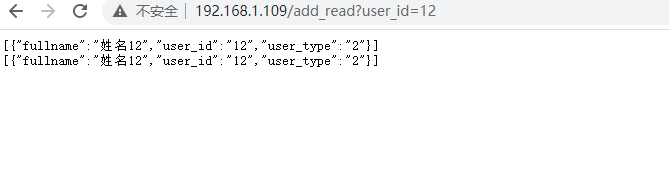缓存预热加入二级缓存
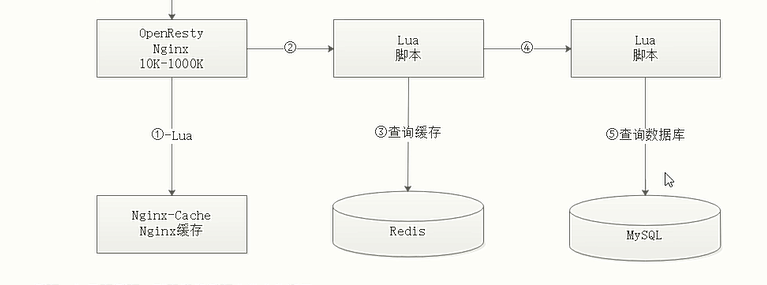
[root@localhost ~]# cat /root/lua/ad_read.lua
--设置响应头类型
ngx.header.content_type="application/json;charset=utf8"
--获取请求中的参数ID
local uri_args = ngx.req.get_uri_args();
local user_id = uri_args["user_id"];
--获取本地缓存
local cache_ngx = ngx.shared.dis_cache;
--根据ID 获取本地缓存数据
local adCache = cache_ngx:get('id_cache_'..user_id);
ngx.say(adCache)
if adCache == "" or adCache == nil then
--引入redis库
local redis = require("resty.redis");
--创建redis对象
local red = redis:new()
--设置超时时间
red:set_timeout(2000)
--连接
red:connect("192.168.1.104", 6379)
--获取key的值
local rescontent=red:get("id_"..user_id)
if ngx.null == rescontent then
local cjson = require("cjson")
local mysql = require("resty.mysql")
local db = mysql:new()
db:set_timeout(1000)
local props = {
host = "192.168.1.104",
port = 3306,
database = "user_db",
user = "root",
password = "root"
}
local res = db:connect(props)
local select_sql = "select * from t_user where user_id="..user_id
res = db:query(select_sql)
local responsejson = cjson.encode(res)
red:set("id_"..user_id,cjson.encode(res))
ngx.say(responsejson)
db:close()
else
cache_ngx:set('id_cache_'..user_id,rescontent,2*60);
ngx.say(rescontent)
end
--关闭连接
red:close()
else
--nginx本地缓存中获取到数据直接输出
ngx.say(adCache)
end
[root@localhost ~]#
设置nginx的缓存
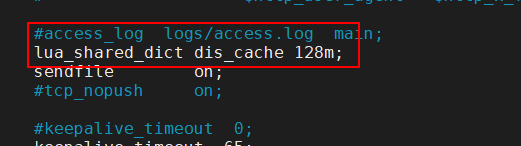
开始第一次请求,nginx缓存没有,redis没有,访问数据库,并存入redis中
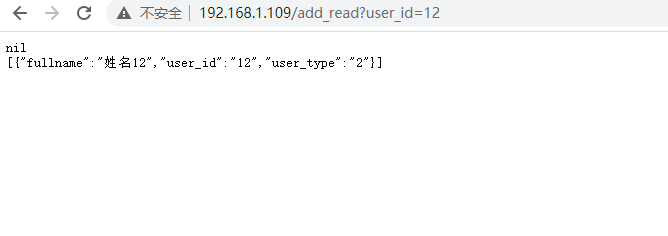
开始第二次请求,nginx缓存没有,redis有。开始存入nginx中
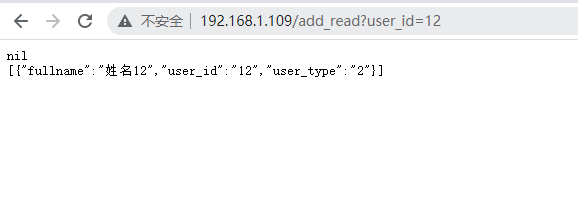
开始第三次请求,nginx有缓存