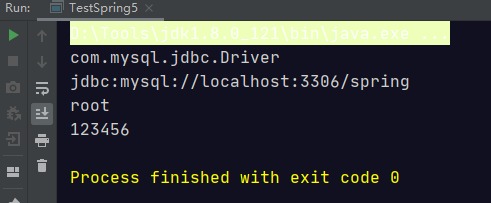1 解析xml文件
xml配置文件
<?xml version="1.0" encoding="UTF-8"?>
<!DOCTYPE properties SYSTEM "http://java.sun.com/dtd/properties.dtd">
<properties>
<entry key="jdbc.driver">com.mysql.jdbc.Driver</entry>
<entry key="jdbc.url">jdbc:mysql://localhost:3306/spring</entry>
<entry key="jdbc.username">root</entry>
<entry key="jdbc.password">123456</entry>
</properties>
添加注解@PropertySource("classpath:jdbc.xml")
下面的2个图为它的执行流程
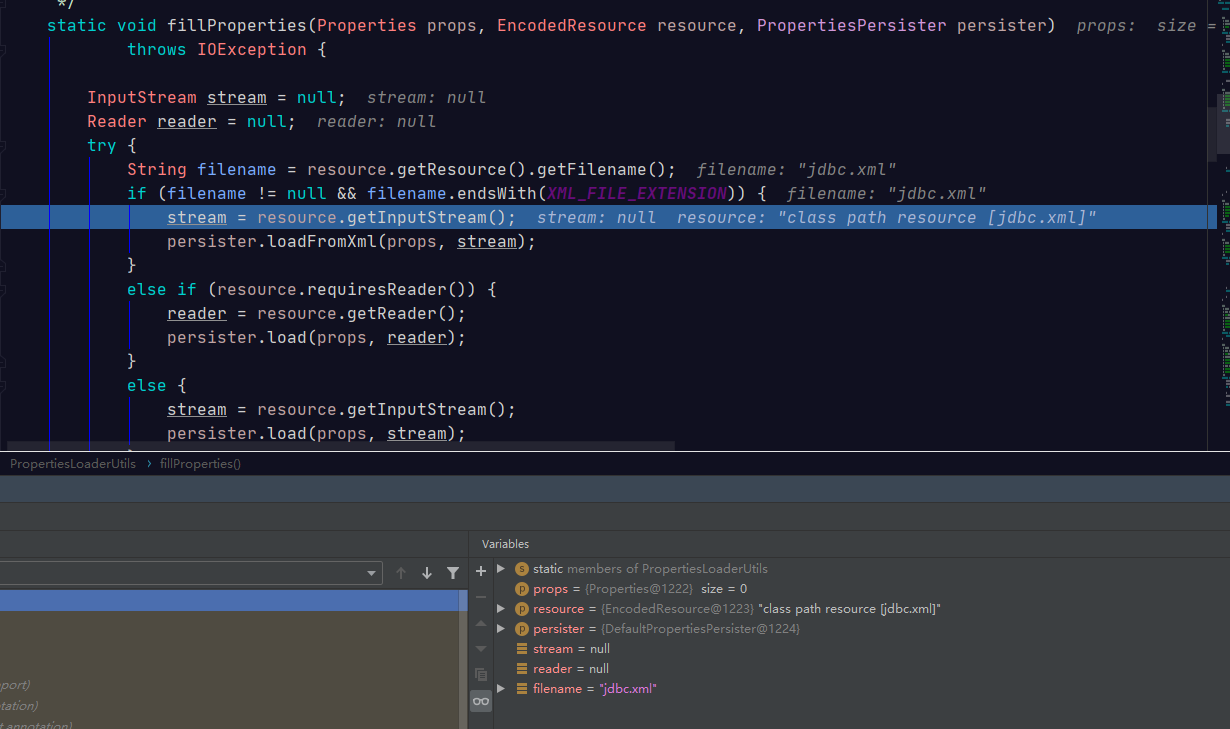

但是不推荐xml,虽然结构比较清楚,但是规范太严格了,写起来也很麻烦。
2 解析yml文件
之前博客也写过简单的解析yml文件,那个是参考官网的,但是感觉没有这个灵活,具体如下:
yml文件:
jdbc:
driver: com.mysql.jdbc.Driver
url: jdbc:mysql://localhost:3306/spring
username: root
password: 123456
pom.xml
<!-- yaml解析器 https://mvnrepository.com/artifact/org.yaml/snakeyaml -->
<dependency>
<groupId>org.yaml</groupId>
<artifactId>snakeyaml</artifactId>
<version>1.23</version>
</dependency>
主类:
/**
* @author WGR
* @create 2020/9/16 -- 16:09
*/
public class CustomerPropertySourceFactory implements PropertySourceFactory {
@Override
public PropertySource<?> createPropertySource(String name, EncodedResource resource) throws IOException {
//1.创建yaml文件解析工厂
YamlPropertiesFactoryBean yaml = new YamlPropertiesFactoryBean();
//2.设置资源内容
yaml.setResources(resource.getResource());
//3.解析成properties文件
Properties properties = yaml.getObject();
//4.返回符合spring的PropertySource对象
return name != null ? new PropertiesPropertySource(name, properties) : new PropertiesPropertySource(resource.getResource().getFilename(), properties);
}
}
/**
* @author WGR
* @create 2020/9/14 -- 20:41
*/
@Configuration
@Import(JdbcConfig.class)
//@PropertySource("classpath:jdbc.xml")
@PropertySource(value="classpath:jdbc.yml",factory=CustomerPropertySourceFactory.class)
public class SpirngIocConfigure {
}
测试: