创建项目
pom.xml
<dependencies> <dependency> <groupId>org.springframework.boot</groupId> <artifactId>spring-boot-starter</artifactId> <exclusions> <exclusion> <groupId>org.springframework.boot</groupId> <artifactId>spring-boot-starter-logging</artifactId> </exclusion> </exclusions> </dependency> <dependency> <groupId>org.springframework.boot</groupId> <artifactId>spring-boot-starter-log4j2</artifactId> </dependency> <dependency> <groupId>org.springframework.boot</groupId> <artifactId>spring-boot-starter-web</artifactId> </dependency> <dependency> <groupId>org.springframework.boot</groupId> <artifactId>spring-boot-configuration-processor</artifactId> <optional>true</optional> </dependency> <dependency> <groupId>com.ctrip.framework.apollo</groupId> <artifactId>apollo-client</artifactId> <version>1.3.0</version> </dependency> </dependencies>
必选配置
app.id=account-service
apollo.cacheDir=/opt/data/apollo‐config
apollo.cluster=SHAJQ
apollo:
meta: http://192.168.180.137:8080
bootstrap:
enabled: true
eagerLoad:
enabled: true
namespaces: application,micro_service.spring‐boot‐http,spring‐rocketmq,spring-boot-druid
配置类
@SpringBootApplication @EnableApolloConfig public class AccountServiceApplication { public static void main(String[] args) { SpringApplication.run(AccountServiceApplication.class, args); } }
web层
@RestController public class AccountController { @Value("${sms.enable}") private Boolean smsEnable; @GetMapping("/hi") public String hi() { return "hi"; } @Value("${timeout}") private Long timeout; @GetMapping("/timeout") public Long getTimeout() { return timeout; } }

进行读取配置
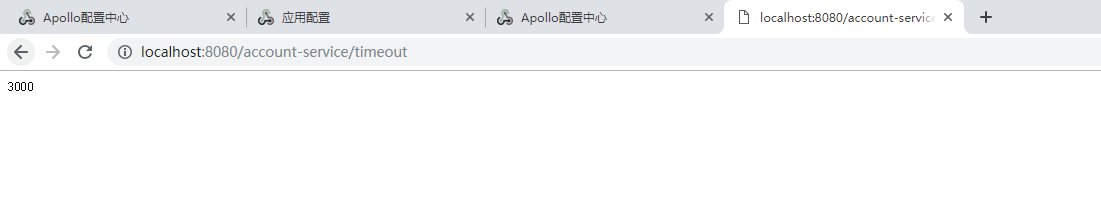
说明配置已经生效了。